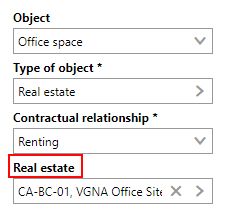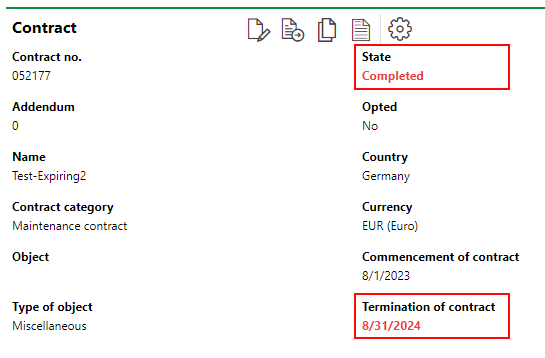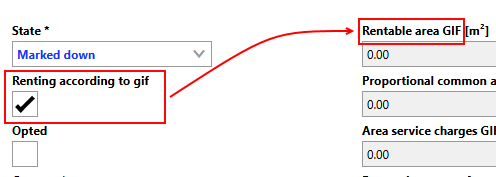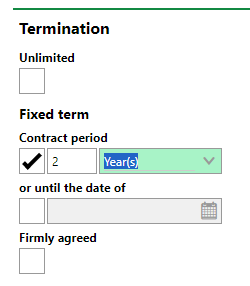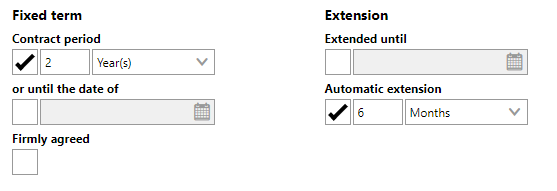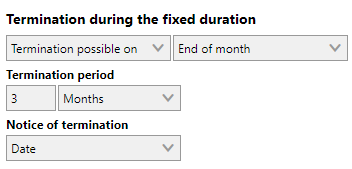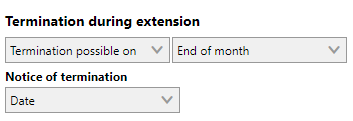A rental agreement is a contract outlining the lease of housing or office space.
Rental contracts are managed in the VertiGIS FM Rent module, not in VertiGIS FM Contracts, like standard contracts or insurance contracts.
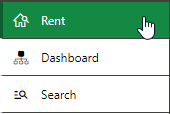
Accessing VertiGIS FM Rental Management
Rental Agreement Details Page
Each rental agreement has its own details page in VertiGIS FM. You can access a rental agreement's details page on the VertiGIS FM Rent search page, by selecting Rental agreememt under Objects and double-clicking a rental agreement in the search grid.
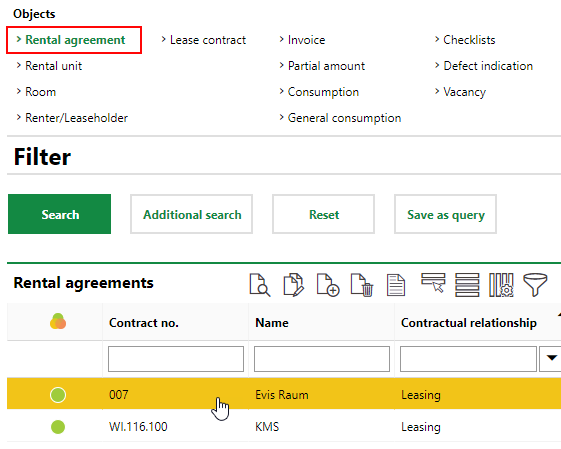
Navigating to Rental Agreement Details Page
Payment and invoice data associated with the rental agreement is managed on the rental agreement's rental costs page, which is separate from its details page. A rental agreement's rental costs page is accessed by clicking the Rental Costs (![]() ) icon.
) icon.
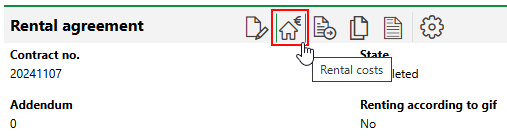
Navigation to Rental Costs Page
Refer to Rental Costs for more information.
The rental agreement details page is divided into the sections below.
Rental Agreement
The Rental Agreement section stores high-level details about the rental agreement.
Rental agreememt Details
Detail |
Description |
||||||||||||||||||
|---|---|---|---|---|---|---|---|---|---|---|---|---|---|---|---|---|---|---|---|
Contract no. |
A number assigned to a rental agreement. |
||||||||||||||||||
Addendum |
The version of the rental agreement. When a new rental agreement is created, a value is assigned programmatically and cannot be edited manually. A value of 0 indicates that this is the first version of the rental agreement. If the rental agreement's status is Completed ( Refer to Add Addendum for more information. |
||||||||||||||||||
Name |
A name for the rental agreement. |
||||||||||||||||||
Contract Category |
The rental agreement's category. Rental agreememt are automatically assigned the Rental Agreement category. The Rental Agreement category is stored in the Contract Category catalog. You can specify which objects the rental agreement can be linked to by adding or removing data objects from the catalog entry. |
||||||||||||||||||
Object |
The type of space being rented. Selectable options are stored in the Object catalog. |
||||||||||||||||||
Type of Object |
The type of VertiGIS FM data object associated with the rental agreement. Selectable options are stored in the Rental Agreement entry in the Contract Category catalog. |
||||||||||||||||||
Contractual Relationship |
The contractual relationship between the landlord and leaseholder. You can select one of three options: •Leasing •Subletting •Renting |
||||||||||||||||||
Object (Real Estate/Building) |
The real estate or building whose space is being rented. You can select a real estate or building managed in VertiGIS FM Buildings. The label for this field changes to Real Estate or Building after you assign a real estate or building.
If you select Rental Unit in the Type of Object menu, you will need to enter Termination data for the rental agreement before you can select a rental unit in this field. |
||||||||||||||||||
The current state of the rental agreement.
|
|||||||||||||||||||
Renting according to gif |
A check box that, if selected, designates the floor area associated with the rental agreement as a commercial property within DIN 277 categorization standards. If you select this check box, the Rentable Area [m2] field becomes Rental Area GIF [m2].
Rental Area GIF Field with Check Box Selected This feature is provided to comply with Gesellschaft für immobilienwirtschaftliche Forschung (GIF) in Germany and is only of value for customers that operate in Germany. |
||||||||||||||||||
Opted |
A check box that, if selected, means the contract is a commercial rental agreement and that tax values must be included in invoices. |
||||||||||||||||||
Country |
The country whose tax information is applied to the rental agreement. Refer to Country Management for more information. |
||||||||||||||||||
Currency |
The monetary currency associated with the rental agreement. |
||||||||||||||||||
Payment method |
How payments associated with the rental agreement are made. |
||||||||||||||||||
Accounting of service charges |
|
||||||||||||||||||
Commencement of contract |
The date the rental agreement begins. |
||||||||||||||||||
Possible contract expiration date |
The earliest date the rental agreement can end if terminated immediately. This date is generated using the data entered in the Termination section. |
||||||||||||||||||
Termination of contract |
The date the rental agreement is set to end. You cannot edit this field. The date is determined by the data you enter in the Termination section. You can extend the rental agreement past this date by adding options to it. When this date is reached, the rental agreement's status changes to Completed (Finished). Refer to Contract State for more information. |
||||||||||||||||||
Special termination possible until |
The earliest day the rental agreement can be terminated according to the special terminations included in the rental agreement. This field only appears if the rental agreement has a special termination included. |
||||||||||||||||||
Differing area |
|
||||||||||||||||||
Rentable area [m2] |
|
||||||||||||||||||
Proportional common area [m2] |
|
||||||||||||||||||
Area service charges [m2] |
|
||||||||||||||||||
Proportionate area for service charges [m2] |
|
||||||||||||||||||
Parking spaces |
The number of parking spaces included in the rental agreement. |
||||||||||||||||||
Colour |
|
||||||||||||||||||
Cost center |
The cost center associated with the rental agreement. Cost centers are managed in the VertiGIS FM Costs and Budget module. |
||||||||||||||||||
Person responsible |
The person responsible for the rental agreement. You must select a contact or company stored in the Contact Management module. Refer to Responsibilities for more information. |
||||||||||||||||||
Organization |
The department or organization within in your company that is associated with the rental agreement (for example, Support, Distribution, Administration). Selectable options are stored in the Organizations section on the Administration > Own Data > Client or Administration > Own Data > Tenant page. |
||||||||||||||||||
Public law / Private law |
|
||||||||||||||||||
Taxation checked |
|
||||||||||||||||||
Digitally captured |
A check box that, if selected, means that the rental agreement is stored in a Document Management System (typically not VertiGIS FM). |
||||||||||||||||||
Allocation to an amount |
|
||||||||||||||||||
Checked |
|
||||||||||||||||||
Lessor |
The party renting the property to the renter (for example, the landlord). |
||||||||||||||||||
Represented by |
A point of contact for the rental agreement's lessor. |
||||||||||||||||||
Renter |
The party renting the property. |
||||||||||||||||||
Represented by |
A point of contact for the rental agreement's renter. |
||||||||||||||||||
Type of advance payments |
How the rental agreement's payer is billed for rental costs. •If you select Single Invoice, VertiGIS FM will generate an invoice with a unique invoice number for each payment that is due. •If you select Standing Invoice, VertiGIS FM will generate a single stipulation for all recurring rental costs payments. The system will only generate new stipulations for printing if a new rental cost is created or if the payment amount for an existing one is adjusted. When Standing Invoice is selected, payment amounts can be adjusted using an index agreement or graduated rent agreement. |
The fields related to the rental agreement's termination that appear in the rental agreement details vary depending on the information entered in the Termination section and whether the contract has special terminations included.
Metering Points
The Metering Points section lists the metering points associated with the rental agreement. These are used to measure the amount of energy consumed by the renter of the property. If the metering point has tariffs assigned, you can also calculate the financial costs incurred by the renter's energy consumption.
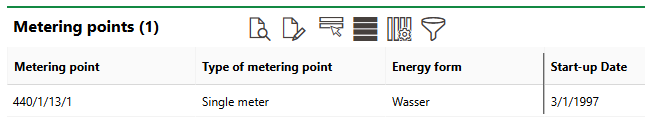
Metering Point Assigned to Rental Agreement
Refer to Assign a Metering Point to a Rental Agreement for instructions on how to assign a metering point to a rental agreement.
Termination
The Termination section includes information about when the rental agreement will end.
To edit the data in the field below, edit the main rental agreement details. You can only change the termination details if the rental agreement's status is Not Realised, Marked Down, or In Progress.
Termination Details
Detail |
Description |
||||||||
|---|---|---|---|---|---|---|---|---|---|
Unlimited |
A check box that, if selected, means the rental agreement has no fixed term. If you select this check box, you can still specify the terms under which the rental agreement can be cancelled in the Termination during the fixed duration section. |
||||||||
The fixed term of the rental agreement. You can enter the length of the contract in the Contract Period, and VertiGIS FM will calculate the rental agreement end date based on today's date. Alternatively, you can enter the date the rental agreement ends in the or until the date of menus.
This section is not visible if the Unlimited check box is selected. |
|||||||||
A field you can use to specify an extension of the rental agreement's fixed term. You can use the Extended until check box to specify a date until which the rental agreement is extended, or use the Automatic Extension check box to specify an amount of time to be added to the term of the rental agreement.
If you select the Extended Until or Automatic Extension check boxes, you must provide additional details in the Termination During the Fixed Duration section. You can also allow extensions to the rental agreement's term by adding options to the rental agreement. Options give you the right to extend the contract by a specified amount of time during a period of time specified in the option criteria. Refer to Contract Options for more information. |
|||||||||
A setting that defines how the contract can be terminated during the fixed term.
In this section, you must specify a termination period. This refers to the amount of time between the date the decision to terminate the contract is saved in VertiGIS FM and the date the contract officially terminates. If the contract is terminated on September 1, and the termination period is 3 months, the contract will officially expire on December 1. The termination period can occur either before or after the contract's fixed term.
|
|||||||||
Termination during extension |
A setting that defines how the contract can be terminated during the extension period.
This section is only visible if you select the Extended Until or Automatic Extension check boxes in the Extension section. |
||||||||
Special termination possible until |
The earliest day the rental agreement can be terminated according to the special terminations included in the rental agreement. This field only appears if the rental agreement has a special termination included. |
||||||||
Special termination possible on |
The last day in the next cancellation period that the contract can be terminated on according to the special terminations included in the rental agreement. This field only appears if the rental agreement has a special termination included. |
||||||||
Possible contract expiration date |
The earliest possible date you can terminate the rental agreement. |
||||||||
Terminated on |
The date the decision to terminate the rental agreement is received. Enter a date in this field when you decide to terminate the rental agreement. |
||||||||
Terminated as of |
The date the rental agreement will officially expire, based on the date entered in the Terminated on field above. This date can vary from the one in the Terminated on field above depending on the termination period specified in the Termination during the fixed duration section and on the special terminations included in the rental agreement. |
||||||||
Reminder x days before expiration |
The number of days before a reminder message is sent to the configured recipients using the Exchange Server. |
||||||||
Comment |
|
Rental agreememt cancellations and terminations are also affected by additional data entered in the Contract Options and Special Terminations sections.
Guarantees
The Guarantees section stores guarantor information if the rental agreement requires a guarantor (or promisor) to assume responsibility for the rental agreement on behalf of the renter, if the renter is unable to fulfill the terms of the rental agreement.
To edit the data in the field below, edit the main rental agreement details. You must select the Loan guarantee check box before you can edit the other fields in the Guarantees section.
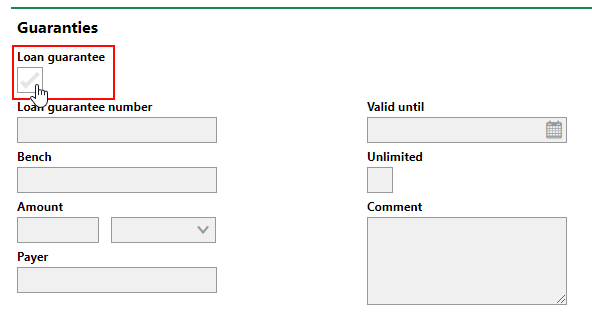
Loan Guarantee Check Box
The Guarantees section stores the fields in the forms below.
Loan Guarantee
Field |
Description |
|---|---|
Loan guarantee |
A check box that, if selected, indicates that a third party has agreed to assume the financial obligations of one of the parties involved in the rental agreement in the event that they are unable to fulfill them. The other fields in this form are only selectable if you select this check box. |
Loan guarantee number |
A number to identify the loan guarantee. |
Bank |
The bank or credit union associated with the guarantee. |
Amount |
The amount of money guaranteed by the third party. |
Payer |
The name of the payer if the party involved in the contract cannot pay. |
Risk of loss of allocated costs |
A check box that, if selected, means that the rental agreement's Payee or Lessor may incur a loss of operating costs if the other party is unable to fulfill the terms of a contract (e.g., if the renter in a rental agreement vacates the unit). |
Share of service charges [%] |
The percentage of the service charges that the rental agreement's Payee or Lessor stands to lose. This field is only accessible if you selected the Risk of allocated costs check box. |
Valid until |
The date until which the rental agreement's loan guarantee is valid. You can alternatively specify the guarantee as indefinite by selecting the Unlimited check box. |
Unlimited |
A check box that, if selected, indicates that the loan guarantee's validity is indefinite. You can alternatively specify the date until which the guarantee is valid in the Valid Until field. |
Comment |
Additional notes about the loan guarantee. |
Deposit
Field |
Description |
|---|---|
Deposit |
A check box that, if selected, indicates that the Renter or Payee has paid a damage deposit to the Payee or Lessor. This is a payment made for the rental of a housing space that is usually refunded if there is no damage done to the rental space after the rental agreement ends. The other fields in this form are only selectable if you select this check box. |
Amount |
The amount of money paid for the deposit. |
Number of months (monthly rent) |
The number of monthly rental payments covered by the amount paid in the damage deposit. |
Comment |
Additional comments about the damage deposit. |
Letter of Guarantee
Field |
Description |
|---|---|
Letter of guarantee |
A check box that, if selected, indicates that a letter of guarantee, in which a parent company assures the creditor of specific behavior or measures that increase the probably of the debtor's repayment, has been provided. The other fields in this form are only selectable if you select this check box. |
Type |
Whether the letter of guarantee is Hard or Soft. •Hard: the letter of guarantee carries a duty to indemnify. •Soft: the declaration is without legal obligation. |
Amount |
The amount of money assured by the letter of guarantee. |
Comment |
Additional comments about the letter of guarantee. |
Commission on Bank Guarantee
Field |
Description |
|---|---|
Commission on bank guarantee |
A check box that, if selected, indicates that there is a commission to pay the guarantor (often a bank) for assuming the guarantee. It is typically between 1 and 10 percent. |
Amount |
The amount assumed by the guarantor. |
Share [%] |
The percentage of the guarantee amount paid to the guarantor as a commission. |
Contact Options
The Contract Options section lists the options in the rental agreement. A rental agreement option refers to a party's right to extend to extend the length of the rental agreement before its termination date.
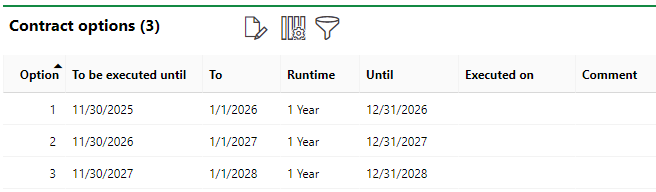
Contract Options
Refer to Manage Rental Agreement Options for more information.
Special Terminations
In the Special Terminations section, you can include clauses that specify conditions under which the rental agreement can be cancelled before the date specified in the Termination of Contract field in the rental agreement details.
To add a special termination condition to the rental agreement whose details page you are viewing, click the Add (![]() ) icon in the Special Termination section.
) icon in the Special Termination section.
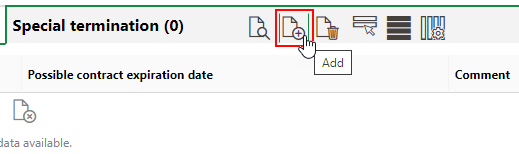
Special Termination Section
Refer to Manage Special Terminations for more information.
Contract Objects (Type of Object)
The rental agreement details page includes a section for the data object selected in the Type of Object menu in the rental agreement details.
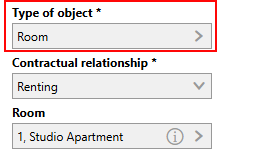
Rental Agreement Details
This section is the equivalent of the Contract Objects section on the standard contract details page.
For example, if Rooms is selected in the Type of Object menu, a Rooms section is available on the rental agreement details page.
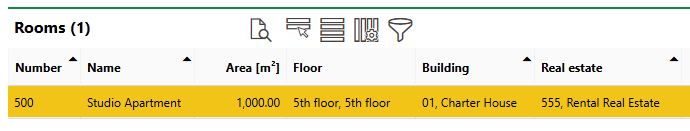
Type of Object Section
A room must have the the Rentable/Leasable check box selected in its room details to associate it with the rental agreement.
The rental agreement will be shown in the Contracts section on the details page for the data object added in this section.
Refer to Link a Rental Agreement to a Data Object for more information.
Current Rental Costs
The Current Rental Costs section lists the current rent, service charges, or other costs being charged as part of the rental agreement. These are outlined in more detail on the rental costs page.
Consumption
The Consumption section lists entries showing the energy consumption recorded at the metering points assigned to the rental agreement.
Allocation Key
The Allocation Key section lists the allocation keys to which the account has been assigned. Allocation keys are used to distribute rental costs between tenants using criteria saved in the allocation key. It is used in conjunction with the Rental Management module.
Refer to Assign Accounts, Buildings, or Rental Agreements to an Allocation Key for instructions on how to assign an account to an allocation key.
Rental Units
The rental units section shows the rental unit associated with the rental agreement.
To assign a rental unit to the rental agreement, you must select the rental agreement in the Contracts section on the rental unit's details page. You cannot assign a rental unit to a rental agreement on the rental agreement's details page.
Metering Points
The Metering Points section lists the metering points assigned to the rental agreement or to the rental units associated with the rental agreement. Metering points assigned to a rental agreement record the energy (for example, electricity, gas, or water) consumed in the rental unit(s) associated with the rental contract.
Click the Additional Editing (![]() ) icon to assign a metering point to the rental agreement.
) icon to assign a metering point to the rental agreement.
If you assign a metering point directly to the rental agreement, ensure you specify a percentage in the Share [%] field. VertiGIS FM will not calculate consumption amounts for the rental agreement if this field is left blank.
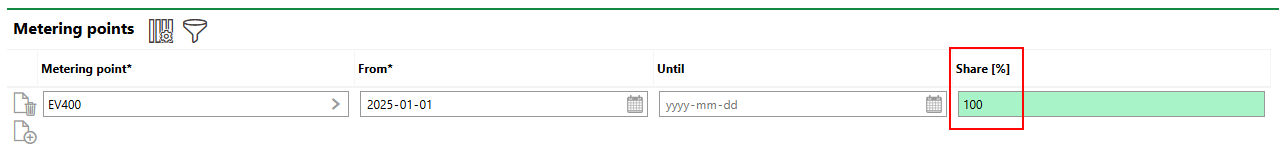
Assigning a Metering Point to a Rental Agreement
Inspections
The Inspections section lists upcoming, overdue, and completed inspections for the rental agreement.
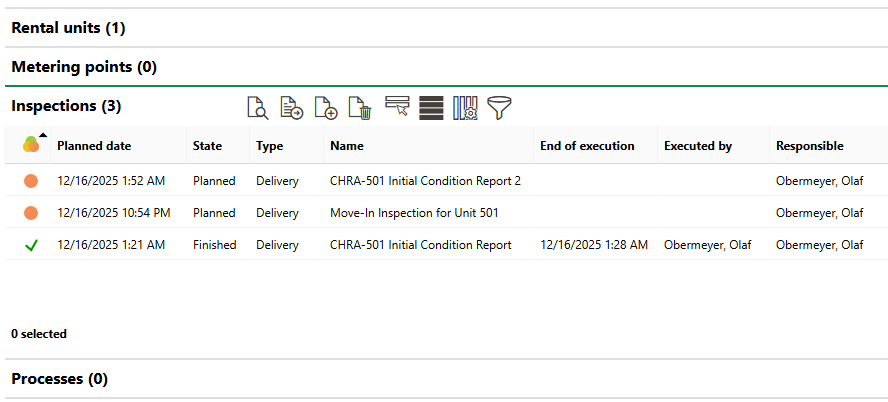
Inspections Section
Refer to Manage Rental Agreement Inspections for more information.
Defect Indications
The Defect Indications sections lists the defect indications associated with the rental agreement.
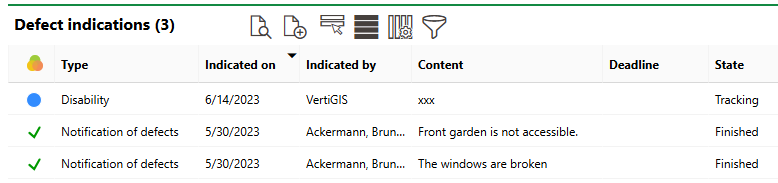
Defect Indications Section
Refer to Defect Indications for more information.
Appointments
The Appointments section lists the scheduled appointments (a call or in-person meeting) that are associated with the rental agreement. Appointments are action items that can be scheduled for any object in VertiGIS FM. They are not the same thing as orders.
To add an appointment for the asset, click the Add (![]() ) icon in the Appointments section on the details page.
) icon in the Appointments section on the details page.
Notes
The Notes section lists notes that have been posted in relation to the rental agreement.
Documents
The Documents section lists the documents, including image files, associated with the rental agreement. Refer to Document Management for more information, including instructions on how to upload a document.
If any of the sections described in this topic do not appear on the details page, you may need to edit the section authorization to show them.