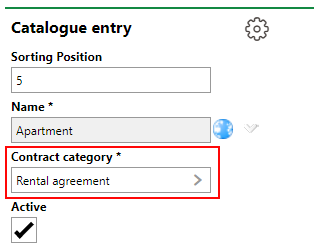The catalogs below are used to store selectable options for assets and features in the Rental Management module. You can add options to these catalogs or edit existing ones by clicking Administration > Master Data > Catalog Management > Rental Management.
Rental Management Catalog Sections
Catalog |
Description |
|---|---|
The condition or state of a rental unit. One of the options in this menu can be selected in the Evaluation menu in the rental unit details. |
|
The floor of a building on which a rental unit is located. One of the options in this menu can be selected in the Floorname menu in the rental unit details. |
|
A descriptor for the locale of a Enter value. Examples could include city center or suburbs. One of the options in this menu can be selected in the Location menu in the rental unit details. |
|
The types of spaces (for example, apartment, office space, shop) that can be assigned to a rental agreement. One of the options in this menu can be selected in the Object field in the rental agreement details or lease contract details. The Contract Category menu in each catalog entry determines which contracts the entry can be selected for in the contract's Object menu. To make an entry selected for rental agreements or lease contract details, ensure the rental agreement's category, which is always Rental Agreement, is selected.
Contract Category for Object Catalog Entry |
|
This section stores the rental categories that can be assigned to a building in the Rental Categories section on the building details page. |
|
The centralized accounts used to settle transactions for the accounts for which they are selected. |
|
What a Enter value rental unit is used for. One of the options in this menu can be selected in the Type of Usage menu in the rental unit details. |
|
The usage for a rental unit (for example, 2-bedroom apartment, 3-bedroom apartment, or office). One of the options in this menu can be selected in the Usage menu in the rental unit details. |