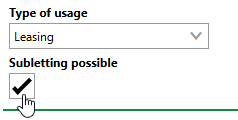In VertiGIS FM, a rental unit is a collection of rooms that can be managed as a single data object. A rental unit is typically rented out as part of a rental agreement.
Rental Unit Details Page
Each rental unit has its own details page in VertiGIS FM. You can access a rental unit's details page on the search page, by selecting Rental unit under Objects and double-clicking a rental unit.
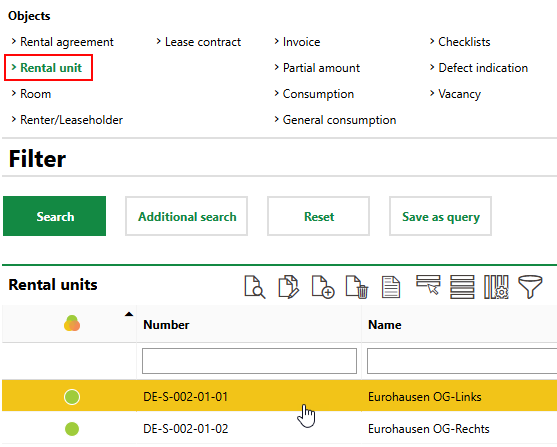
Navigating to Rental Unit Details Page
The rental unit details page is divided into the sections below.
Rental Unit Details
The sections below store high-level details about the rental unit, its location, and its amenities.
Rental Unit
Field |
Description |
|||||||||||||||
|---|---|---|---|---|---|---|---|---|---|---|---|---|---|---|---|---|
Number |
A number assigned to a rental unit. You cannot save the form unless the number is unique or this field is left blank. |
|||||||||||||||
Name |
A name for the rental unit. |
|||||||||||||||
Usage |
The type of rental unit (for example, apartment or office space). If the rental unit is an apartment, selectable options may specify the number of bedrooms. Selectable options are stored in the Usage catalog. |
|||||||||||||||
Type of Usage |
The use of the rental unit. Selectable options are stored in the Type of Usage catalog. |
|||||||||||||||
Subletting Possible |
A check box that, if selected, means the rental unit's renter is allowed to sublet the space and benefit economically from it instead of using the space themselves. This check box is only selectable if Leasing is selected in the Type of Usage menu.
Subletting Possible Check Box with Type of Usage Menu |
|||||||||||||||
Building |
The building in which the rental unit is located. You can select any building in the VertiGIS FM Buildings database that has the Rentable/Leasable check box selected in the Basic Data section of its building details. |
|||||||||||||||
Organization |
The department or organization within in your company that is associated with the rental unit (for example, Support, Distribution, Administration). Selectable options are stored in the Organizations section on the Administration > Own Data > Client or Administration > Own Data > Tenant page. |
|||||||||||||||
Start of Using |
The date as of which the rental unit can be rented. |
|||||||||||||||
End of Service |
The date until which the rental unit can be rented. The rental unit can no longer be found on the search page after this date passes. |
|||||||||||||||
Colour |
The colour in which rooms added to the rental unit will appear on a CAD drawing of its floor uploaded into VertiGIS FM. |
|||||||||||||||
State |
The rental unit's current status. A rental unit's status is determined by the Termination details of the rental agreement assigned to it.
Refer to Assign a Rental Agreement to a Rental Unit for more information. |
|||||||||||||||
Differing area |
A check box that, if selected, means the Rental/Leased Area and Area Service Charges fields in the rental unit details are unlocked so that you can manually enter these values. If you leave the check box deselected, VertiGIS FM will inherit the Rental/Leased Area and Area Service Charges values from the corresponding fields in the rooms added to the rental unit. |
|||||||||||||||
Rental/leased area [m2] |
The area in the rental unit specifically designated as rental space. This number is the sum of the Rental/Leased Area values of all the rooms added to the rental unit. For a room, this value is specified in the Basic Data Rent/Lease section on the room details page. |
|||||||||||||||
Rentable area GIF [m2] |
The area in the rental unit specifically designated as rentable space, per GIF standards in Germany. This number is the sum of the Rentable area GIF [m2] values of all the rooms added to the rental unit. For a room, this value is specified in the Basic Data Rent/Lease section on the room details page. |
|||||||||||||||
Area service charges [m2] |
|
|||||||||||||||
Rental/leased area GIF [m2] |
The area in the rental unit specifically designated as rental/leased space, per GIF standards in Germany. This number is the sum of the Rental/Leased Area GIF [m2] values of all the rooms added to the rental unit. For a room, this value is specified in the Basic Data Rent/Lease section on the room details page.. |
Basic Data
Field |
Description |
|---|---|
Evaluation |
The condition of the rental unit. Selectable options are stored in the Evaluation catalog. |
Price |
|
Opted |
|
Floorname |
The floor of the building on which the rental unit is located. Selectable options are stored in the Floorname catalog. |
Elevator |
A check box that, if selected, means the rental unit's floor is accessible by an elevator. |
Location |
The rental unit's location (city center, shopping center, suburbs, outskirts). Selectable options are stored in the Location catalog. |
Buy [km] |
The rental unit's distance from a shopping. |
Bus/Train [km] |
The rental unit's distance from transit access. |
Owner |
The rental unit's owner. You can select a party stored in the Contact Management module. |
Rent Property Amount |
|
Equipment
Field |
Description |
|---|---|
Rooms |
The number of bedrooms in the rental unit. |
Kitchen |
The number of kitchens in the rental unit. |
Hallways |
The number of hallways in the rental unit. |
Bathrooms |
The number of bathrooms in the rental unit. |
Toilet |
The number of toilers in the rental unit. |
Storage rooms |
The number of storage rooms in the rental unit. |
Balcony |
The number of balconies in the rental unit. |
Basement |
The number of basements in the rental unit. |
Loft |
The number of lofts in the rental unit. |
Garage |
The number of garages in the rental unit. |
Parking spaces |
The number of parking spaces in the rental unit. |
Garden [m2] |
The available garden area in the rental unit. |
Miscellaneous |
A text box in which you can describe additional amenities in the rental unit. |
Navigation
The Navigation tree is located to the right of the main rental unit details on the details page.
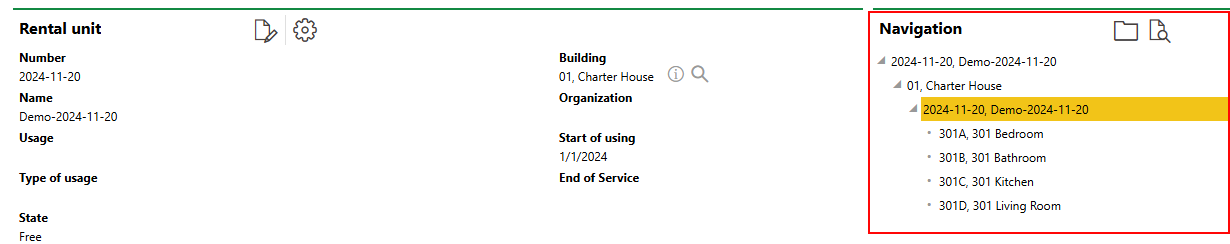
Navigation Section on Rental Unit Details Page
The rental unit's Number and Name are shown beneath the building assigned to it and above the rooms added to it.
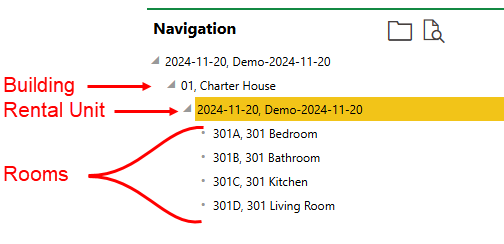
Assigned Building and Rooms in Rental Unit Navigation Tree
Double-click the rental unit in the navigation tree to refresh the details page.
Rooms
The Rooms section lists the rooms included in the rental unit.
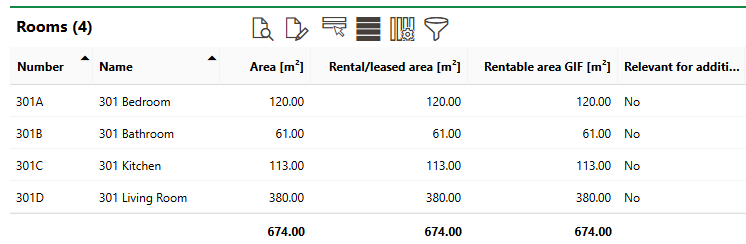
Rooms Section
The values in the Rental/Leased Area [m2] and Rentable Area GIF [m2] are inherited from the corresponding fields in the Basic Data Rent/Lease section on the room details pages.
Refer to Add Rooms to a Rental Unit for instructions on how to add rooms to the rental unit.
Contracts
The Contracts section lists the rental agreements assigned to the contract.
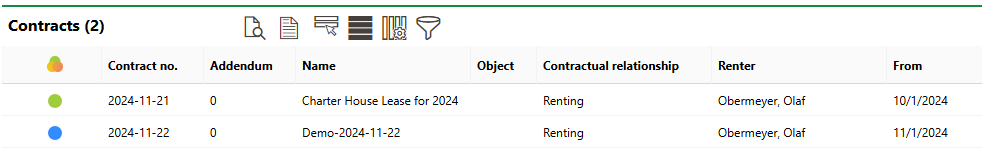
Contracts Section
The rental agreement assigned to the rental unit determines the rental unit's status. Refer to Assign a Rental Agreement to a Rental Unit for more information.
Only one rental agreement that has a status of Complete can be assigned to a rental unit at a time.
Metering Points
The Metering Points section lists the metering points assigned to the rental unit. Metering points are used to calculate the energy consumed in the rental unit, as well as the associated costs.
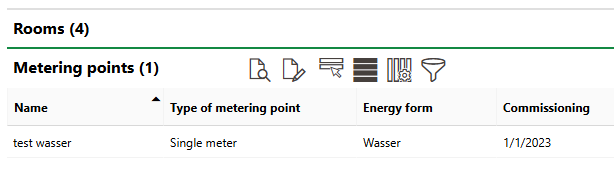
Rental Unit Details Page
Refer to Assign Metering Points to a Rental Unit for more information.
Appointments
The Appointments section lists the scheduled appointments (a call or in-person meeting) that are associated with the rental unit. Appointments are action items that can be scheduled for any object in VertiGIS FM. They are not the same thing as orders.
To add an appointment for the asset, click the Add (![]() ) icon in the Appointments section on the details page.
) icon in the Appointments section on the details page.
Notes
The Notes section lists notes that have been posted in relation to the rental unit.
Documents
The Documents section lists the documents, including image files, associated with the rental unit. Refer to Document Management for more information, including instructions on how to upload a document.
If any of the sections described in this topic do not appear on the details page, you may need to edit the section authorization to show them.