This topic outlines how to add, edit, and delete a rental unit in VertiGIS FM.
Add a Rental Unit
You can add a new rental unit on the VertiGIS FM Rental Management search page.
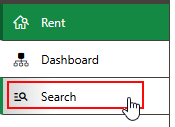
Link to Rental Management Search Page
To Add a Rental Unit
1.Navigate to the VertiGIS FM Rent search page.
2.Under Objects, click Rental Unit.
3.Click the Add (![]() ) icon.
) icon.
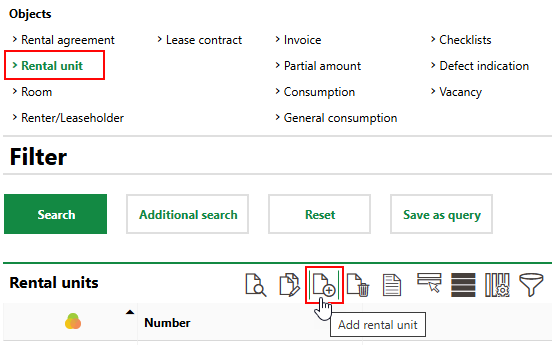
4.Complete the mandatory rental unit form fields:
▪Name
▪Building
▪Start of Using
Refer to Rental Unit Details for description of all rental unit form fields.
5.Click Save or Save and Close.
Now that the rental unit exists in the database, you can add rooms to it.
Edit a Rental Unit
You can edit a rental unit on its details page.
To Edit a Rental Unit
1.Navigate to the details page for the rental unit you want to edit.
2.Click the Edit (![]() ) icon.
) icon.
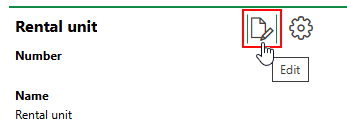
3.Edit the rental unit details as required.
4.Click Save and Close.
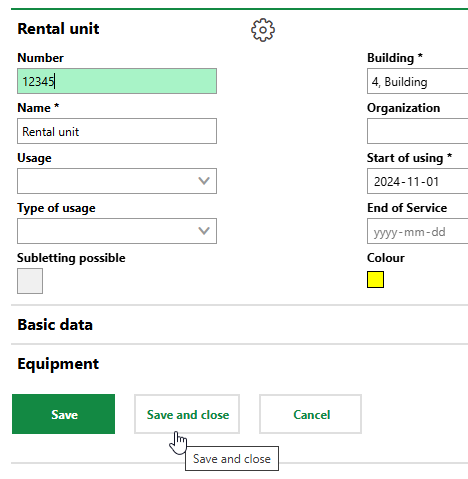
Delete a Rental Unit
You can delete a rental unit on the VertiGIS FM Rental Management search page.
To Delete a Rental Unit
1.Navigate to to the VertiGIS FM Rental Management search page.
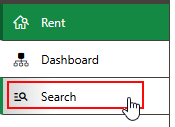
2.Under Objects, click Rental Unit.
3.In the search grid, select the rental unit you want to delete.
4.Click the Delete (![]() ) icon.
) icon.
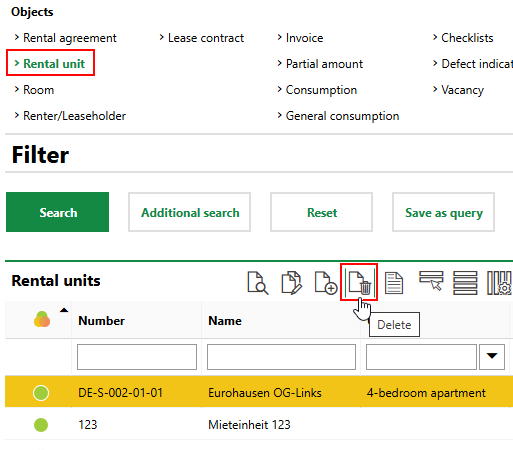
5.Click OK.
The rental unit is removed from the database.