If your VertiGIS FM licence includes VertiGIS FM Energy, you can assign metering points to a rental unit to record the energy consumed in the unit and calculate the associated costs.
You must assign a metering point to a rental in two places in VertiGIS FM. First, select the rental unit's building or floor on the metering point details page. You can then select the metering points that have been assigned to the metering point's location on the rental unit details page.
Metering Point Details
To assign a metering point to a rental unit, ensure the rental unit's building or floor is selected in the Assignment/Location field on the metering point details.
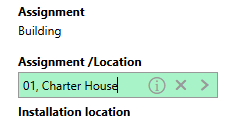
Assignment/Location Menu in Metering Point Details
You can make this assignment when you edit the metering point details and click the arrow button in the Assignment/Location menu.
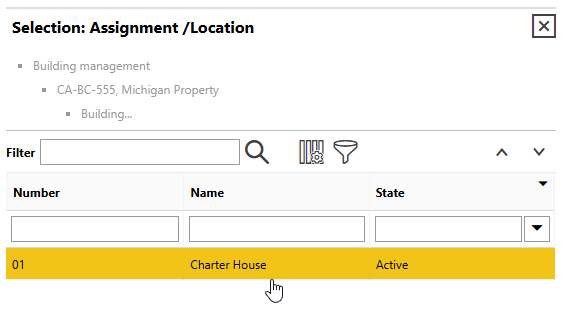
Assignment/Location Selection in Metering Point Details
Rental Unit Details Page
When you have selected the rental unit's building or floor in the metering point details, you can select the metering point in the Metering Points section on the rental unit details page.
To Select the Metering Point on the Rental Unit Details Page
1.Navigate to the details page for the rental unit to which you are assigning a metering point.
2.Expand the Metering Points section and click the Additional Editing (![]() ) icon.
) icon.
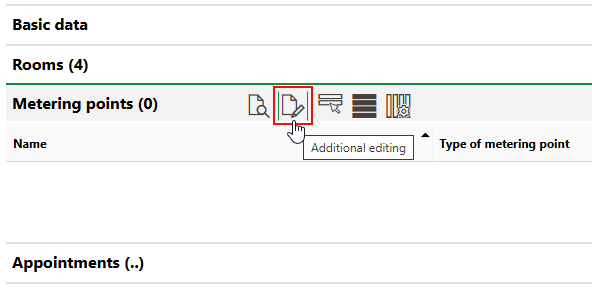
3.From the list of metering points that have the rental unit's building or floor selected in their Assignment/Location field, select the metering points you want to assign to the rental unit.
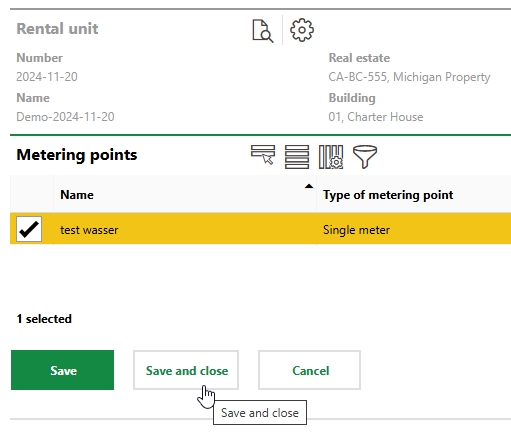
4.Click Save and Close.
The metering points you selected are now listed in the Metering Points section on the rental unit details page.
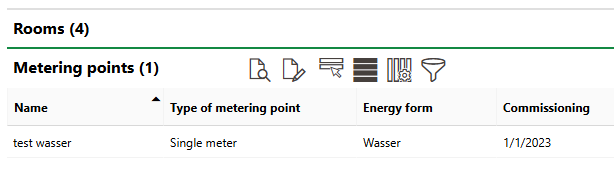
Rental Unit Details Page