A graduated rent agreement is an agreement between a contract's parties that defines when and by how much the payer's payment amount will increase in the future. Payment items (for example, a tenant's monthly rent payment) that have the Staggered check box selected can be adjusted according to a graduated rent agreement in the Possible Alignments section on the contract details page or rental costs page.
You can specify a graduated rent agreement in the Contract of Graduated Rent section on the contract details page for a standard contract or on the rental costs page for a rental agreement.
Graduated rent agreements offer an alternative method index agreements for adjusting a payer's payment amounts over time. They are both ways parties can agree to future rent increases as the beginning of a contract, but a single payment item (for example, the tenant's monthly rent payment) can only be adjusted by either a graduated rent agreement or an index agreement--not by both. For this reason, you cannot select both the Indicated and Staggered check boxes when you add an item to a payment entry or to a rental cost, like basic rent.
Apply a Graduated Rent Agreement to a Contract
You can apply a graduated rent agreement to a contract or rental agreement by specifying its criteria on the contract details page or rental costs page.
To Apply a Graduated Rent Agreement to a Contract
1.Navigate to the page for the contract in which you want to include a graduated rent agreement.
▪To specify a graduated rent agreement for a standard contract, navigate to its contract details page.
▪To specify a graduated rent agreement for a rental agreement, navigate to the rental agreement's rental costs page.
2.Expand the Contract of Graduated Rent section and click the Additional Editing (![]() ) icon.
) icon.
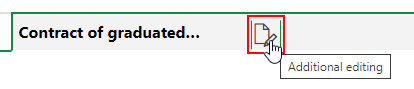
3.Select the Modification check box.
4.Select Annually if you want the rent to increase monthly. Alternatively, in the Months text box, enter the number that corresponds to the month you want the increase to occur (for example, 1 for January or 12 for December).
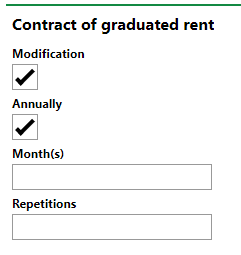
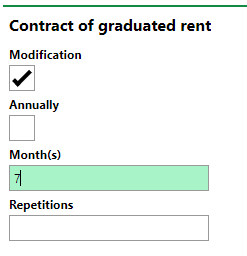
5.Specify by how much you VertiGIS FM to adjustment the payment amounts in the Percent [%], Initial Price, and Constant Alignment fields. Refer to Graduated Rent Agreement details for more information.
6.Optionally, specify when you want the graduated rent agreement to generate payment adjustments in the Blocking Period, No Adjustment Until, Modification with end of blocking period, and Adjustment until fields. Refer to Graduated Rent Agreement details for more information.
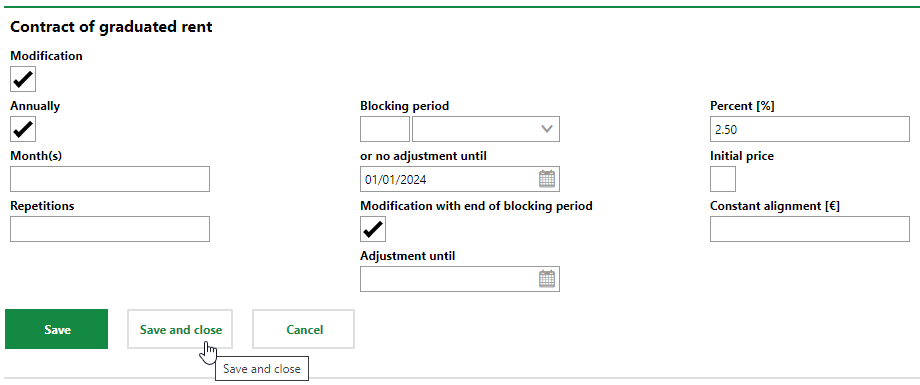
7.Click Save and Close.
Graduated Rent Agreement Details
Field |
Description |
|---|---|
Modification |
Whether a graduated rent agreement is applied to specified invoice payments associated with the contract. |
Annually |
Whether the price paid by the payer is adjusted annually. If you select this check box, the price is adjusted annually from payment start date. |
Months |
The interval in months of how frequently the payment amount is adjusted. If you enter 4 in this text box, the payment amount is adjusted every four months according to the graduated rent agreement. This feature is an alternative to annual payment adjustments. You should not enter a number in this text box if you want to adjust the payment amount annually. |
Repetitions |
How many times the payment amount can be adjusted using this graduated rent agreement. If you enter 5 in this text box, VertiGIS FM will stop generating possible payment adjustments after the payment amount has already been adjusted five times. |
Blocking period for adjustment of start of payment |
The amount of time that should elapse before the payment amount is adjusted according to the graduated rent agreement. For example, you may agree that the payee's payment amount will not be adjusted for the first three months of the contract. |
or no adjustment until |
The earliest date the payment amount can be adjusted by the graduated rent agreement. You can enter a date in this field as an alternative to entering an amount of time in the Blocking period for adjustment of start of payment field. |
Modification with end of blocking period |
Whether the payment amount can be adjusted on the date selected in the No Adjustment Until field. |
Adjustment until |
The date after which the selected payment items will no longer be adjusted by the graduated rent agreement. |
Percent [%] |
The percentage by which the index must change in order to adjust the payment amount. You can enter a percentage in this field as an alternative to specifying an amount of points by which the index must change. Refer to the description for the In case of a change of field. |
Initial price |
Whether the graduated rent adjustment is continually applied to the original amount at the beginning of the payment period, or whether it is applied to the current price after the most recent adjustment. For example, •If you select this check box, the payment amount increases by 5% from the original payment amount of $100 (i.e., by $5) each adjustment ($100, $105, $110, $115). •If you do not select this check box, the payment amount increases by 5% from the most recent payment amount each adjustment ($100, $105, $110.25, $115.76). New payment amounts are calculated by multiplying the current payment amount by 1.05. |
Constant alignment |
A fixed amount that is added to the payment amount according to the graduated rent agreement. This is an alternative to using a percentage. For example, you can enter 10 in this text to add 10 dollars or Euros to the payment amount each period. |
Adjust Payment Amounts Per Graduated Rent Agreement
If your contract or rental agreement includes an index agreement and payment items that have the Staggered check box selected, you can adjust the payment price to amounts calculated by VertiGIS FM using the graduated rent agreement.
Prerequisites
Ensure the prerequisites below are satisfied before you try to adjust payment amounts using a graduated rent agreement:
•The contract or rental agreement is currently active (its State is Complete).
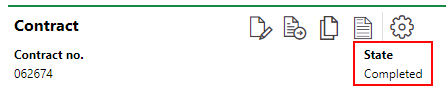
•For standard contracts, the Type of Advance Payments field in the contract details or rental agreement details is set to Standing Invoice.
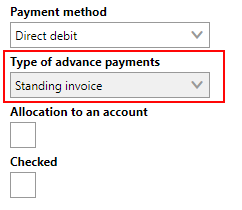
•For standard contracts, the contractor (the party in the contract who is not your organization stored on the Administration > Own Data > Tenant or Administration > Own Data > Client) is selected as the Payer in the contract details.
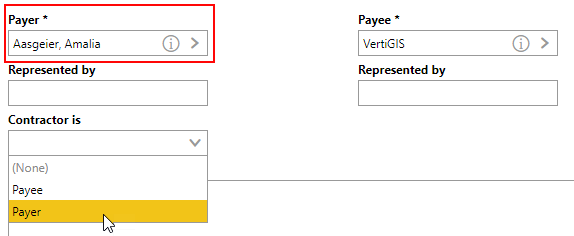
•The contact selected in the Payer or Renter field has the Customer Contact Type assigned and a Debitor no. entered in the Customer section. These details are entered on the contact details page.
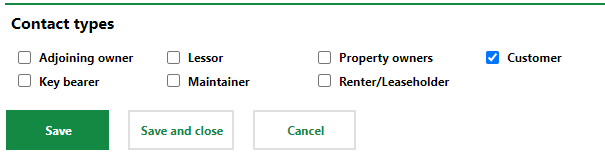
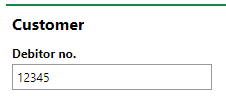
•For a standard contract, the contract has Payments with Items whose Staggered check box is selected.
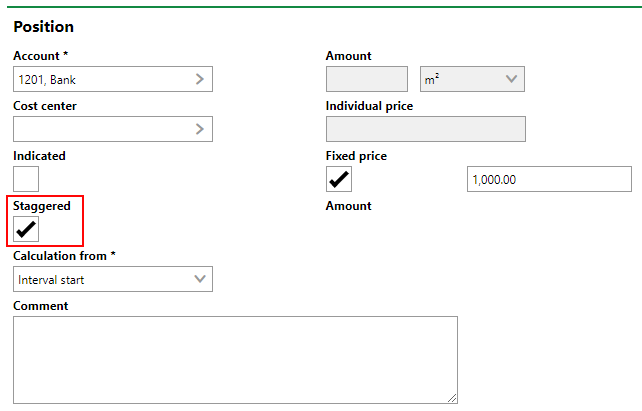
•For rental agreement, the rental agreement's rental cost page must have a Basic Rent, Service Charges, or Other Costs payment header that has entries in the Items section with the Staggered check box selected.
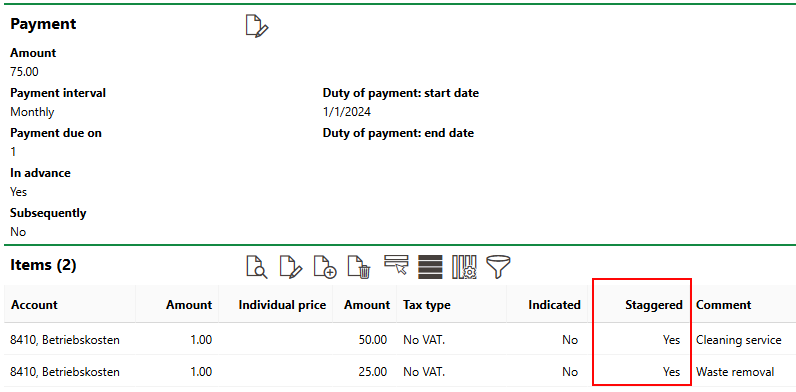
You must also have applied a graduated rent agreement to the contract or rental agreement.
If the conditions above are met, you can adjust the amount for payments associated with a contract on its contract details page or for basic rent, extra costs, or other costs associated with a rental agreement on its rental costs page.
In the example shown in the procedure below, a contract states that the payer pays the payee $1,000 per month for maintenance services. The Staggered check box is selected for the payment item, which means the payment amount can be adjusted using the graduated rent agreement.
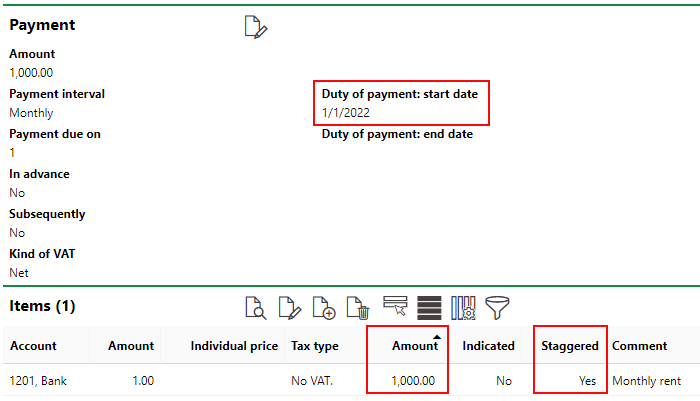
Monthly Staggered Payment
The contract is a five-year contract that spans from January 1, 2022, to December 31, 2026.
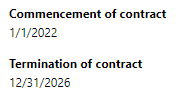
Graduated Rent
The contract's graduated rent agreement states that the payment amount for the services will increase by 2.5% annually but that no adjustment can occur before January 1, 2024.
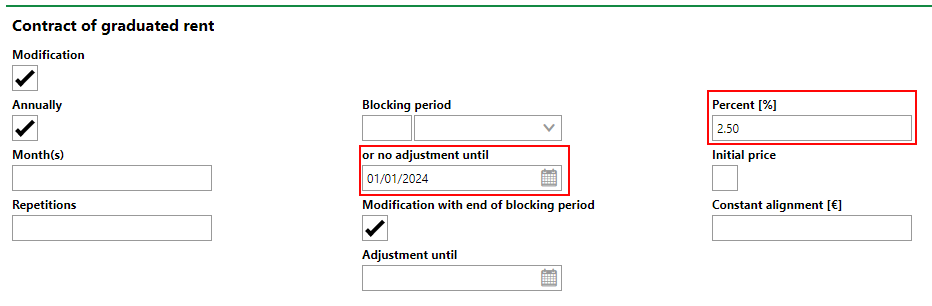
Graduated Rent Agreement
Accordingly, VertiGIS FM generates payment amount modifications in the Possible Alignment section.
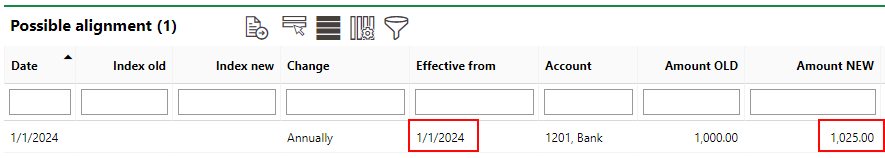
Possible Alignment Section
The amount shown in the Amount NEW column will replace the amount shown in the Amount OLD column as the payer's payment amount after you perform the alignment.
To Adjust the Payment Amount Per Graduated Rent Agreement
1.Navigate to the contract details page or rental costs page for the contract whose payment amount you want to adjust using its graduated rent agreement.
2.Expand the Possible Alignment section.
The Possible Alignment section is only visible if the payment items meet the graduated rent agreement's conditions for a price adjustment. If you do not see the Possible Alginment section, review the payment details, line details, and graduated rent agreement details.
3.Select the adjustment you want to make and click the Perform Index Alignment (![]() ) icon.
) icon.
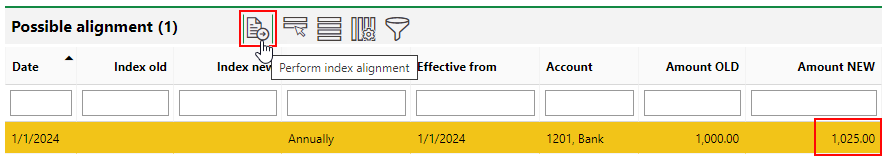
The amount the payment is being adjusted to is shown in the Amount NEW column.
The Possible Alignment section stores price adjustments for both index agreements and graduated rent agreements. Graduated rent agreements have empty cells in the Index Old and Index New columns.
4.Click OK.
When you complete the graduated rent agreement adjustment,
•VertiGIS FM documents the price adjustment in the Modifications section on the contract details page or rental costs page.
•For standard contracts, VertiGIS FM creates a new payment entry with the updated amount on the contract details page. For rental agreements, VertiGIS FM creates a new entry in the Basic Rent, Extra Costs, or Other Costs entry on the rental costs page. This new entry is a copy of the entry for the previous payment amount with an incremented decimal number and new amount. The previous payment entry is assigned an To Date, which indicates the end of the time period that amount was paid.
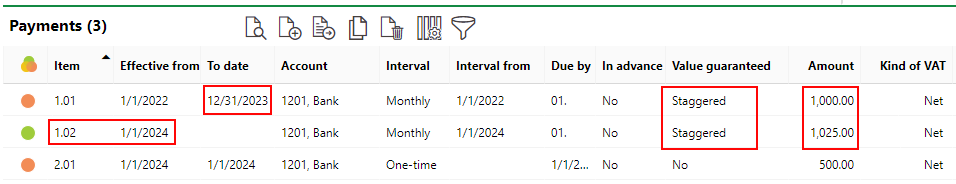
•For standard contracts, VertiGIS FM creates a new stipulation for the updated amount in the Stipulation section.