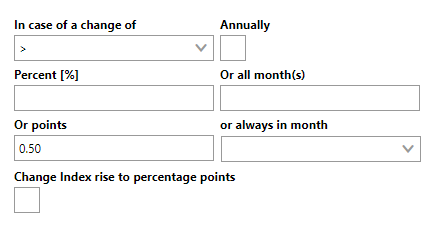In VertiGIS FM Contracts, you can apply a consumer or price index to a standard contract or rental agreement so that the payer's recurring payments can be adjusted over time for factors like inflation. For example, the fees the contract's payer pays for maintenance or the rent a tenant pays for a living space may need to be adjusted annually because of economic factors tracked in an index.
You can associate any index in the VertiGIS FM database with a contract so that the amount in a payment item can be adjusted according to the index.
Payment items can only be adjusted with either an index or a contract of graduated rent. Payment amounts cannot be adjusted with both.
You can adjust a contract's payments using an index in two steps. First, apply an index to a contract. You can then select which line items you want to adjust using the index. The index you want to use to adjust the payment amounts should already have been created in the VertiGIS FM database.
Apply an Index Agreement to a Contract
Applying an index agreement to a contract involves selecting a consumer index or price index that exists in the VertiGIS FM database and specifying other index data unique to the contract, such as how and when you want the agreement to generate payment adjustments.
You can apply an index to a contract on the contract details page or rental agreement details page.
To Apply an Index Agreement to a Contract
1.Navigate to the details page for the contract to which you want to apply an index.
▪For a standard contact, navigate to the standard contract details page.
▪For a rental contract, navigate to the rental agreement's rental costs page.
2.Expand the Index Agreement section and click the Additional Editing (![]() ) icon.
) icon.
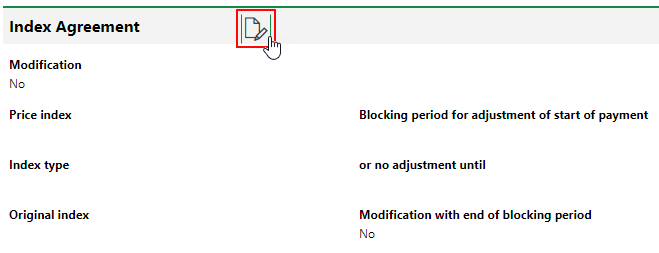
3.Select the Modification check box.
4.Click the arrow in the Price Index menu.
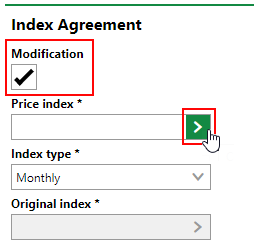
5.Select the index you want to apply to the index and click Apply.
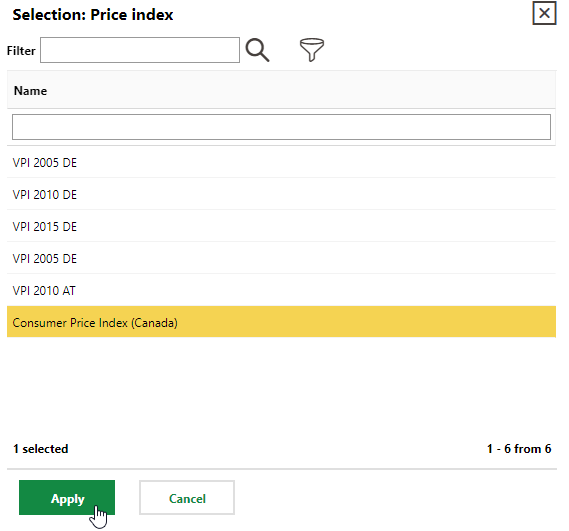
If the index you want to apply to the contract is not in the database, add it first.
6.From the Index Type drop-down menu, select Monthly or Annually.
7.Click the arrow in the Original Index menu.
8.Select the month whose index you want to use as the original index and click Apply.
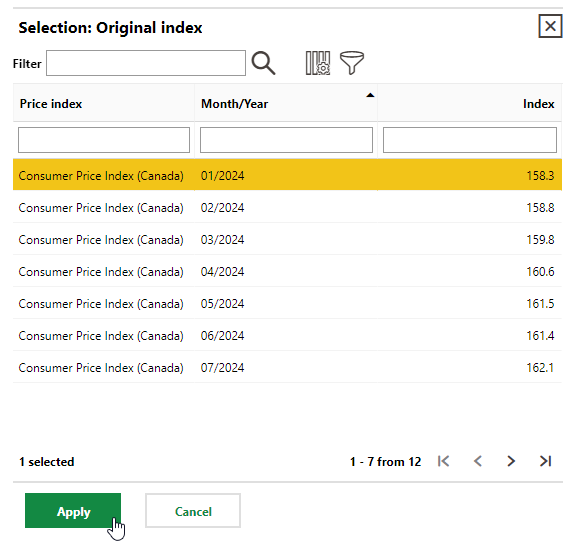
9.Select an option from the In case of a change of menu.
10.Do one of the following:
▪Enter a percentage value in the Percent [%] box, or
▪Enter a value point value in the Or points box.
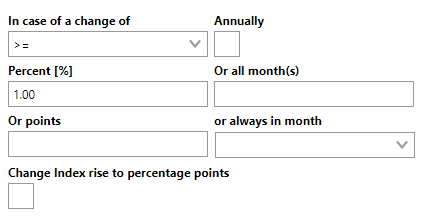
11.From the Valid From drop-down menu, select the point at which you want the index to be applied to the price.
12.Click Save and Close.
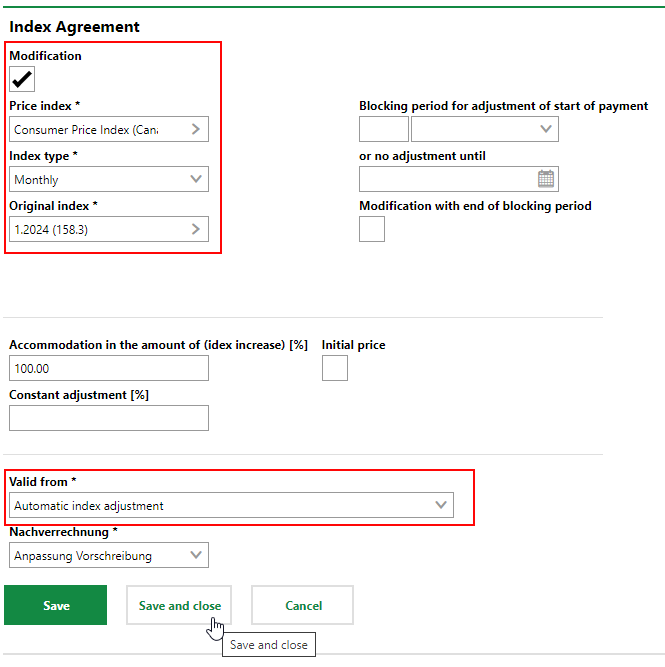
Price Index Details
Field |
Description |
|---|---|
Modification |
Whether an index is applied to specified invoice payments associated with the contract. |
Price Index |
The index based on which prices are adjusted. |
Index type |
Whether payment amounts are adjusted accordingly to the index annually or monthly. If you select monthly, the payment amount is adjusted by the annual average (the sum of the indexes for all 12 months divided by 12). |
Original Index |
The month whose index you want to use as the starting point. This selection determines which line items will qualify for readjustment. For example, if the In case of a change of field specifies that the index must increase by 1% before the line item can be adjusted, the Accommodation in the amount of (index increase) [%] is 100, and the Original Index is 158.3, the monthly payments cannot be adjusted before the month the index reaches 159.9 (159.884 / 158.3 × 100 - 100 = 1). This is typically the month the contract begins. |
Blocking period for adjustment of start of payment |
The amount of time that should elapse before the payment amount is adjusted according to the index. For example, you may agree that the payee's payment amount will not be adjusted for the first three months of the contract. |
or no adjustment until |
The earliest date the payment amount can be adjusted by the index. You can enter a date in this field as an alternative to entering an amount of time in the Blocking period for adjustment of start of payment field. |
Modification with end of blocking period |
|
In case of a change of |
A menu from which you can select > or >= symbols to specify whether an index fluctuation should be applied to a payment. The selection is paired with the Annually, Percent [%], Or all month(s), Or points, or always in month, and Change Index rise to percentage points to specify what the index change must be greater than or greater than or equal to in order to generate an amount adjustment. For example, you can use this section to specify that VertiGIS FM should only adjust the payment amounts if the index increases by more than 0.5 points.
Index Agreement Rule Requiring Rise of 0.50 Points to Affect Rent |
Annually |
A check box that, if selected, means the rent is only adjusted accordingly to the index annually. Refer to the description for the In case of a change of field. |
Percent [%] |
The percentage by which the index must change in order to adjust the payment amount. You can enter a percentage in this field as an alternative to specifying an amount of points by which the index must change. Refer to the description for the In case of a change of field. |
Or all month(s) |
Refer to the description for the In case of a change of field. |
Or points |
The amount of points (the unit used to measure indexes) by which the index must change in order to adjust the payment amount. You can enter a number in this field as an alternative to entering a percentage in the Percent [%] field. Refer to the description for the In case of a change of field. |
or always in month |
The month in which the payment amount is adjusted in accordance with the index if the payment amount is adjusted annually. Refer to the description for the In case of a change of field. |
Change Index rise to percentage points |
Refer to the description for the In case of a change of field. |
Accommodation in the amount of (index increase) [%] |
What percentage of the increased index should be included in the payer's adjusted payment amount. Typically, the value entered here is usually 100. A value lower than 100 gives the payer a break on the expected increase according to the index. The value entered here refers to the number by which the former index divided by the current index is multiplied. Refer to Payment Adjustment Formula for an example. |
Initial price |
|
Constant adjustment [%] |
A number used in the value increase clause. If you enter 20%, the index value is enhanced by 20% each month. |
Valid from * |
How long after the index adjustment until it is registered in the adjusted payment amount. |
Nachverrechnung * |
|
In VertiGIS FM Contracts, you can apply an index to a contract and then adjust contract payment amounts according to the index.
Payment Adjustment Formula
Price adjustments using an index are calculated using the formula below.
[Current Index] / [Original Index] × 100 -100 = Percentage of increase
The bolded number is the formula above can be adjusted in the Accommodation in the amount of (index increase) [%] field in the index details. Entering a value lower than 100 provides the payer with a break on the expected increase according to the index.
Example
A payer pays the payee $850 a month for a service. They pay this price in January 2024 and have paid the same price since January 2020. In January 2024, the consumer price index is 107.0. In January 2020, the index was 99.0.
The payer proposes an increased payment amount based on the increase registered in the index. To determine the increase, they plug the numbers into the formula noted above.
107 / 99 x 100 - 100 = 8.08
850 x 1.0808 = 918.68
The payee can propose a new payment amount of $918.68 (or an increase of $68.68) according to the index.
Adjust Line Item Amounts Per Index Agreement
If your contract or rental agreement includes an index agreement and payment items that have the Indicated check box selected, you can adjust the payment price to amounts calculated by VertiGIS FM using the index agreement.
Prerequisites
Ensure the prerequisites below are met before you try to adjust payment amounts using an index agreement:
•The contract or rental agreement is currently active (its State is Complete).
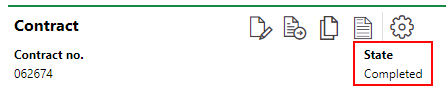
•For standard contracts, the Type of Advance Payments field in the contract details or rental agreement details is set to Standing Invoice.
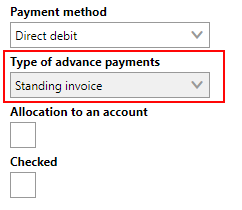
•For standard contracts, the contractor (the party in the contract who is not your organization stored on the Administration > Own Data > Tenant or Administration > Own Data > Client) is selected as the Payer in the contract details.
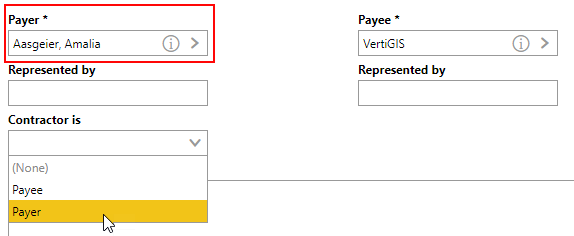
•The contact selected in the Payer or Renter field has the Customer Contact Type assigned and a Debitor no. entered in the Customer section. These details are entered on the contact details page.
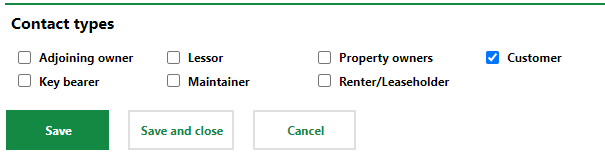
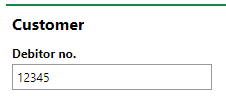
•For a standard contract, the contract has Payments with Items whose Indicated check box is selected.
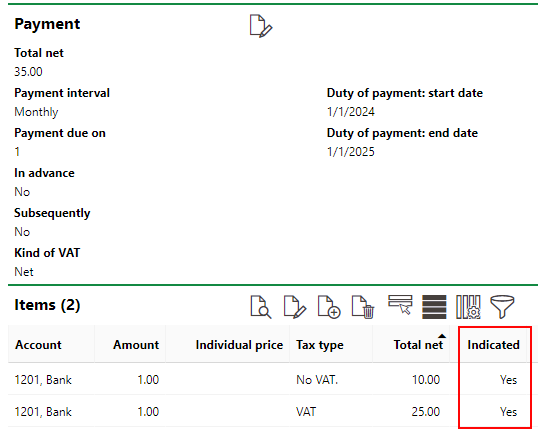
•For a rental agreement, the rental agreement's rental cost page must have a Basic Rent, Service Charges, or Other Costs payment header that has entries in the Items section with the Indicated check box selected.
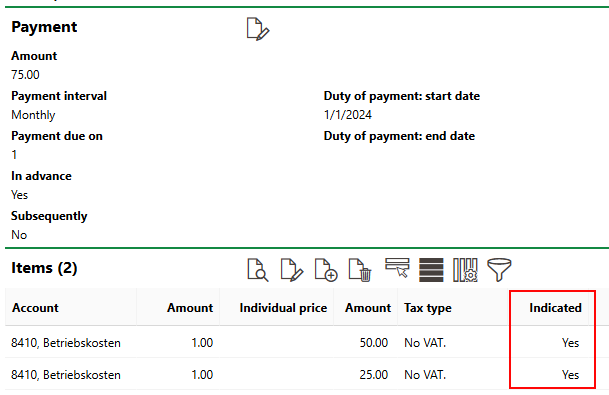
You must also have applied an index agreement to the contract or rental agreement.
If the conditions above are met, you can adjust the amount for payments associated with the contract on the contract details page or on the rental agreement's rental costs page.
In the example shown in the procedure below, index adjustments are being applied to $35.00 monthly payments (each with a $25.00 and $10.00 item) for the months of April, May, June, and July. This allows a total of eight adjustments (two items per month for four months).
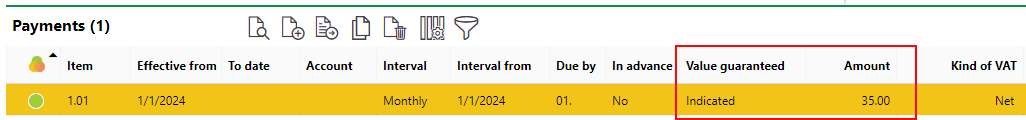
Index Payment
The Possible Alignment section on the contract details page lists the payment items that are eligible for adjustment. Note that only line items that meet the criteria defined in the Index Agreement section appear in the Possible Alignment section.
In the example below, the index agreement states that the index must rise by an amount greater than or equal to 1%.
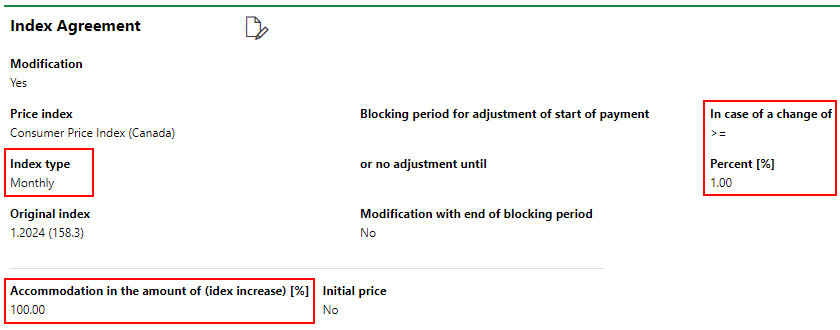
Index Agreement
The rise of 1% from the original index of 158.3 in January does not occur until the index reaches 160.6 in April (159.883 / 158.3 × 100 - 100 = 1). Therefore, the original payment amount agreed upon in January cannot be adjusted until April.
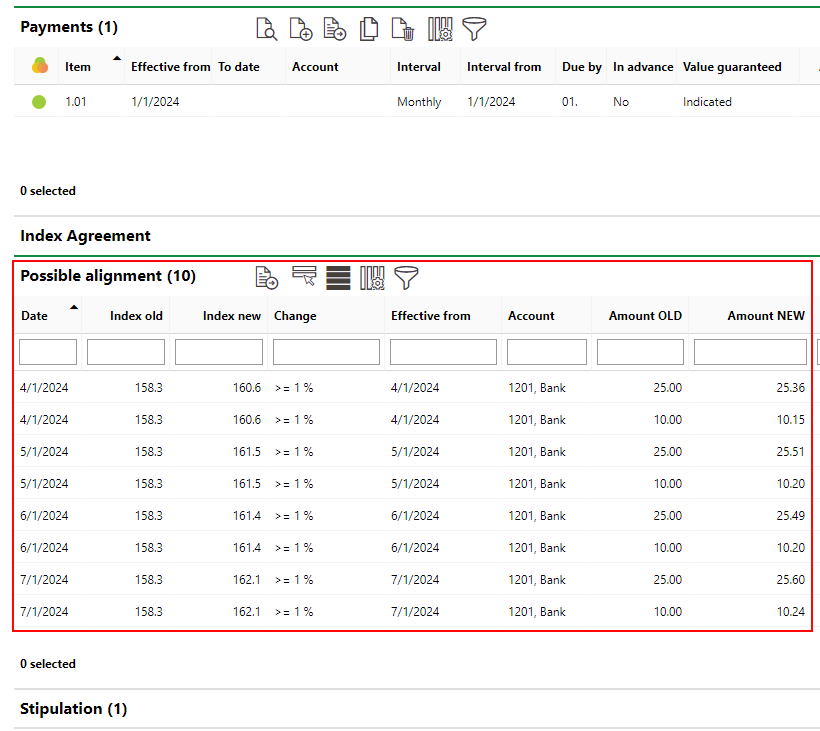
Possible Alignment Section Showing 10 Line Items Available for Adjustment
After you adjust the payment amount to the amount suggested by the index for April, the other entries are removed from the Possible Alignment section. New entries in this section will appear for the month the index increases by an amount equal to or greater than 1% from the index of 160.6 (meaning when the index reaches 162.2).
The steps below outline how to adjust payment items for the eligible months according to the index agreement.
To Adjust Contract Payments Per Index Agreement
1.Navigate to the contract details page for the contract whose payment amounts you want to adjust, or to the rental costs page for the rental agreement whose payment you want to adjust.
2.Expand the Possible Alignment section.
The Possible Alignment section is only visible if there are Payment Items with the Indicated check box selected.
3.Select the line items you want to adjust. This represents the payment amounts that will be charged for these line items going forward.
The Amount OLD column indicates the payment amount without the index adjustment, and the Amount NEW column indicates what the payment amount will be after you apply the index adjustment.
4.Click the Perform Index Alignment (![]() ) icon.
) icon.
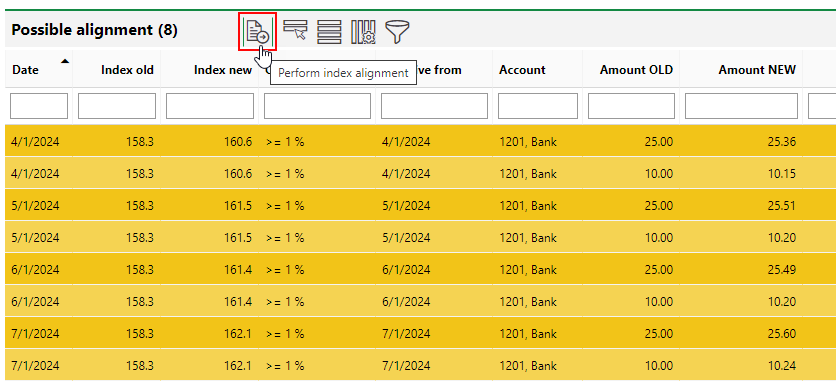
5.Click OK.
In the example shown above, the payment amounts were adjusted according to index data for June. The line items were adjusted from $25.00 and $10.00 to $25.49 and $10.20, respectively, bringing the new total payment amount to $35.69. This is reflected in the Payments section. The previous payment entry was updated with an end date, and a new payment entry was created programmatically.
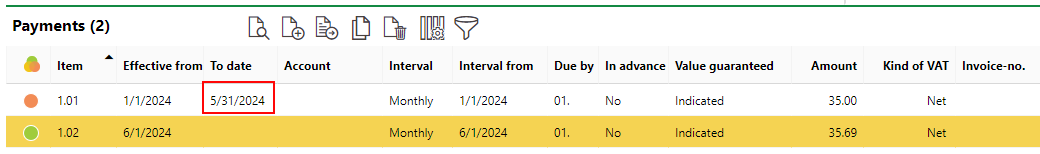
Updated Payments Section
Double-click the new payment entry to see the line items with updated payment amounts.
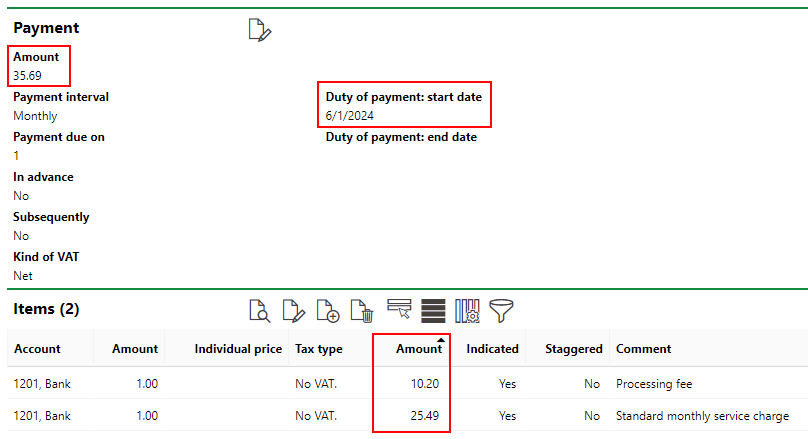
Updated Payment Information After Index Adjustment
When you complete the index agreement adjustment,
•VertiGIS FM documents the price adjustment in the Modifications section on the contract details page or the rental costs page.
•For standard contracts, VertiGIS FM creates a new payment entry with the updated amount on the contract details page. For rental agreements, VertiGIS FM creates a new entry in the Rent, Service Charges, or Other Costs entry on the rental costs page. This new entry is a copy of the entry for the previous payment amount with an incremented decimal number and new amount. The previous payment entry is assigned an To Date, which indicates the end of the time period that amount was paid.
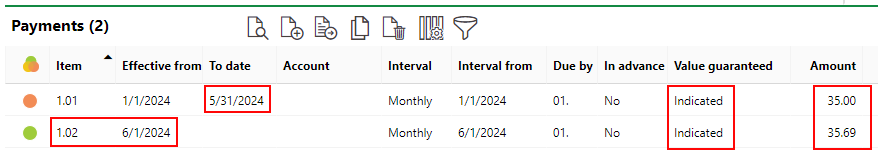
•For standard contracts, VertiGIS FM creates a new stipulation for the updated amount in the Stipulation section on the contract details page.