In VertiGIS FM Contracts and the VertiGIS FM Rental Management module, you can manage price indexes that measure the relative prices of goods and services to track, for example, the cost of living. The relative price (or index) is recorded each month of the year.
Indexes saved in VertiGIS FM can be applied to invoices and contract payments for standard contracts in VertiGIS FM Contracts and to rent payments for rental agreements in the VertiGIS FM Rental Management module so that amounts are adjusted in accordance with a price index.
Add a Price Index
You can add a new index to the system on the VertiGIS FM Contracts dashboard or the VertiGIS FM Rental Management dashboard.
To Add a Price Index
1.Navigate to the VertiGIS FM Contracts dashboard or the VertiGIS FM Rental Management dashboard.
2.Under Operational Procedures, click Add Price Index.
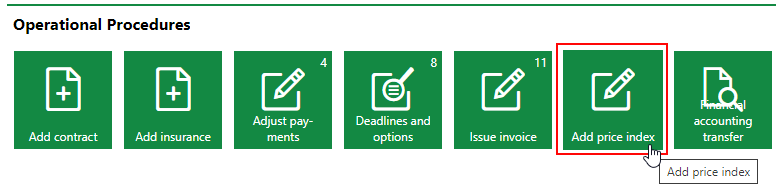
3.Click the Add (![]() ) icon.
) icon.
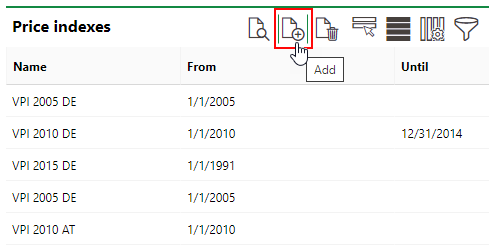
4.Enter a name and start date for the index.
5.Click Save and Close.
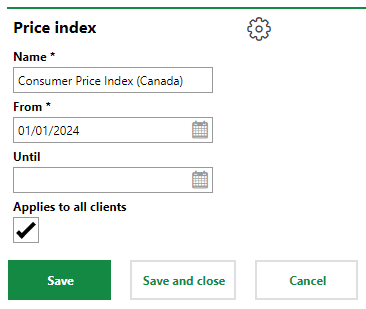
You can now update the index.
Update an Index
You can update an index with data released by a government or central bank.
Add a Year
You must add a new year to the index at the beginning of each calendar year.
To Add a Year
1.Navigate to the VertiGIS FM Contracts dashboard or the VertiGIS FM Rental Management dashboard.
2.Under Operational Procedures, click Add Price Index.
3.Under Price Indexes, double-click the index to which you want to add a new year.
4.In the Years section, click the Add (![]() ) icon.
) icon.
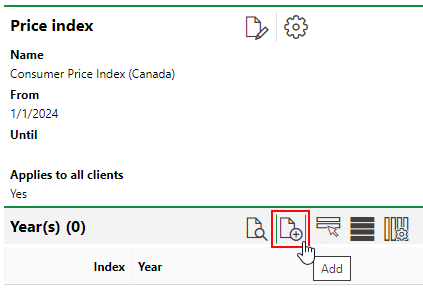
5.In the Year text box, enter the name of the year and click Save and Close.
The Index value is added at the end of the calendar year. You can only enter it for a new year if you are creating a year that has already completed.

Update Monthly Data
You can update the index data each month.
To Update Monthly Data
1.Navigate to the VertiGIS FM Contracts dashboard or the or the VertiGIS FM Rental Management dashboard,
2.Under Operational Procedures, click Add Price Index.
3.Under Price Indexes, double-click the index you want to update.
4.Double click the year for which you want to update data.
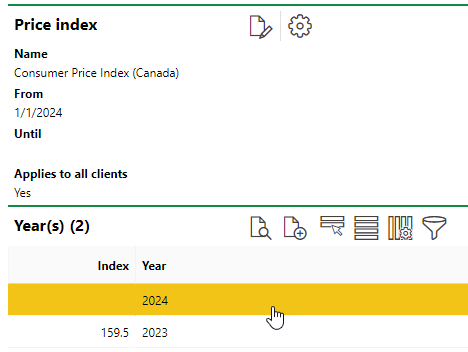
5.Select a month and click the Edit (![]() ) icon.
) icon.
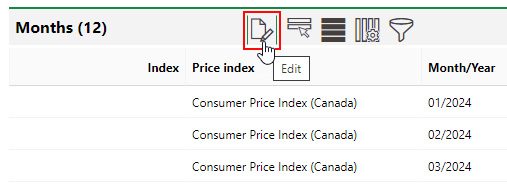
6.Enter the index value for each month for which data is available.
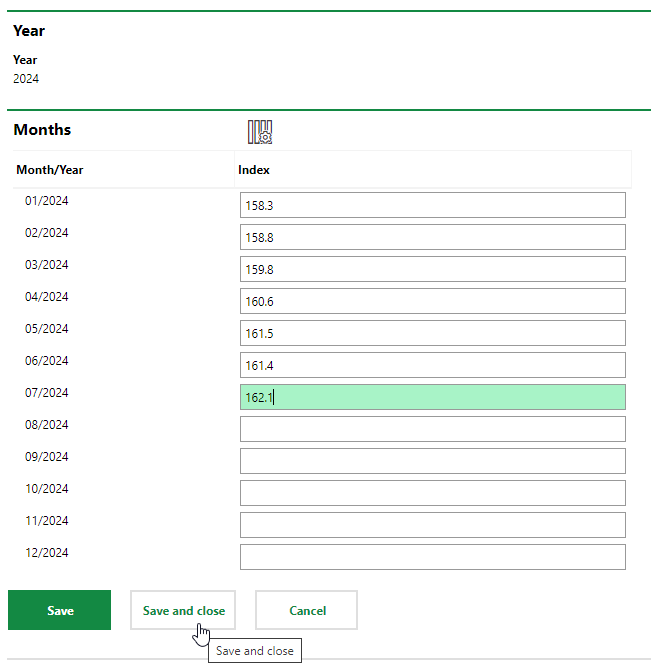
7.Click Save and Close.
The index updates accordingly.

Updated Index in VertiGIS FM Contracts
You cannot edit the monthly data saved in an index after it has been used to adjust a payment amount.
Adjust Payment Amounts Per Index
Index data saved in VertiGIS FM can be used to adjust invoice payment amounts for standard contracts managed in VertiGIS FM Contracts. You must first apply the index to a contract, and then you can adjust the payment amounts over time to account for factors like inflation.