You can record payments by the insurance company in association with an insurance contract.
Payments are often recorded in association with a claim made on the insurance contract, but you can also record payments independent of any claims.
Record an Insurance Payment
You can record an insurance payment either of two ways, depending on whether the payment is associated with a claim.
Record an Insurance Payment Associated with a Claim
You must open a claim for the insurance contract before you can record a payment in association with it.
To Record an Insurance Payment Associated with a Claim
1.Navigate to the insurance contract details page that has the claim made on it.
2.Expand the Damage Notifications section and double-click the claim with which you want to record the payment.
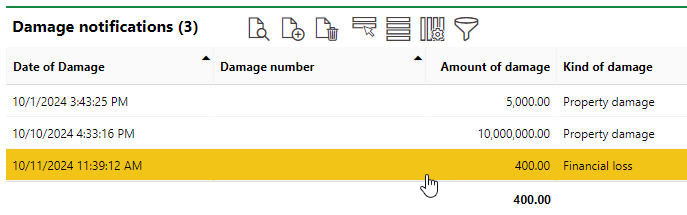
3.On the claim details page, expand the Payments section and click the Additional Editing (![]() ) icon.
) icon.
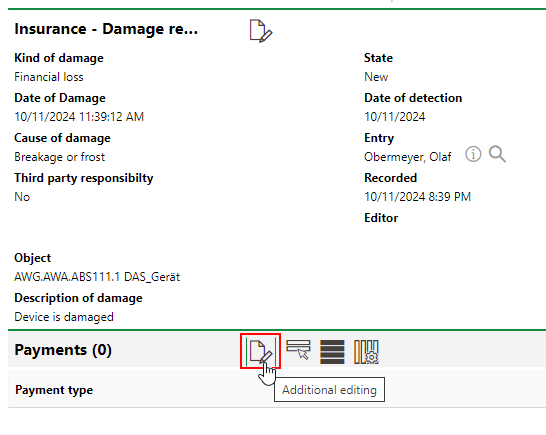
4.Click the Add (![]() ) icon.
) icon.
5.Enter the Payment Type, Amount, and Payment Status.
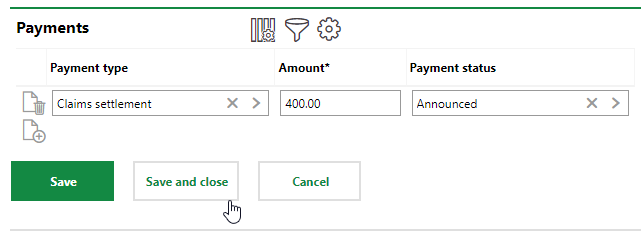
Selectable options for the Payment Type are stored in the Payment Type catalog. Selectable options for the Payment Status are stored in the Payment Status catalog.
6.Click Save and Close.
The payment is recorded in association with the claim. You can view it in the Payments section on the claim details page.
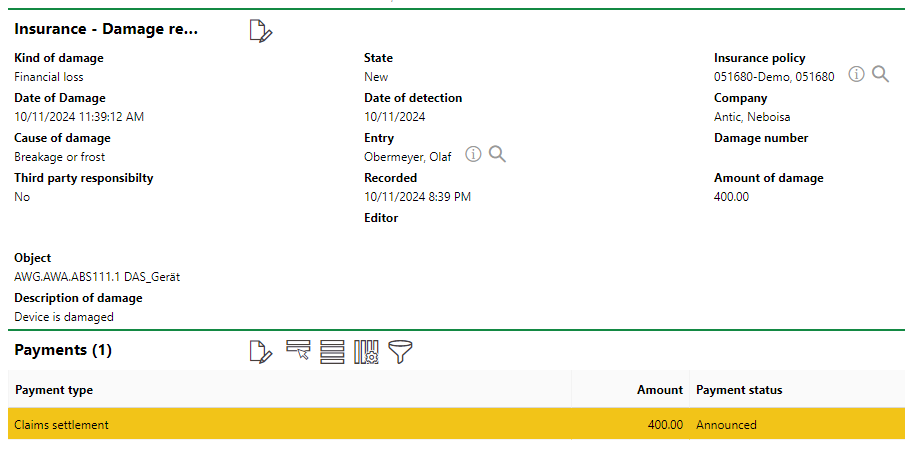
Payment Saved on Claim Details Page
Edit a Claim Payment
You can edit a payment record by selecting it in the Payments section and clicking the Additional Editing (![]() ) icon. You will need edit a payment to update its payment status.
) icon. You will need edit a payment to update its payment status.
You can edit all payment records associated with the insurance contract in the Payments section on the insurance contract details page. If the payment record is associated with a claim, you can also edit it on the details page for the claim.
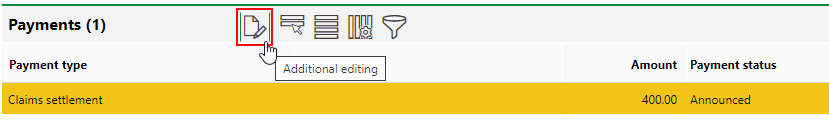
Editing a Claim Payment
Click Save and Close after you edit the payment.
Record an Insurance Payment on the Insurance Contract Details Page
If you want to record an insurance payment that is not associated with a claim, you can record it on the insurance contract's details page.
Payments not associated with a claim have a blank cell in the Insurance - Damage Report column in the Payments section on the insurance contract details page.
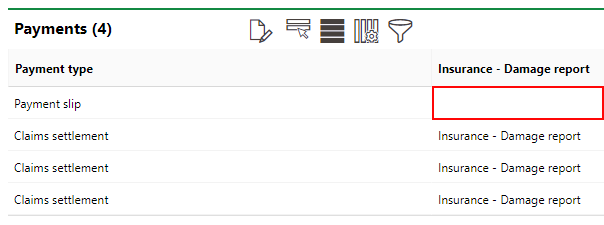
Payment Not Associated with a Claim
You can associate a payment record after recording it by editing it.
To Record an Insurance Payment on the Insurance Contract Details Page
1.Navigate to the insurance contract details page that has the claim made on it.
2.Expand the Payments section and click the Additional Editing (![]() ) icon.
) icon.
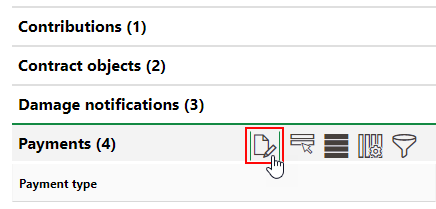
3.Click the Add (![]() ) icon. It appears beneath any payments that have already been recorded in association with the insurance contract.
) icon. It appears beneath any payments that have already been recorded in association with the insurance contract.
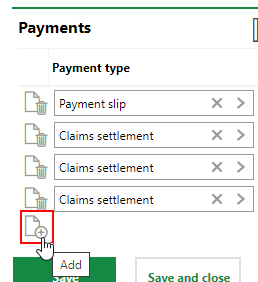
4.Enter the Payment Type, Amount, Insurance-Damage Report (if applicable) and Payment Status.
Selectable options for the Payment Type are stored in the Payment Type catalog. Selectable options for the Payment Status are stored in the Payment Status catalog.
5.Click Save and Close.