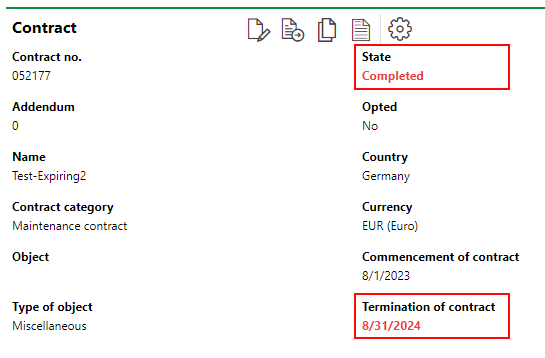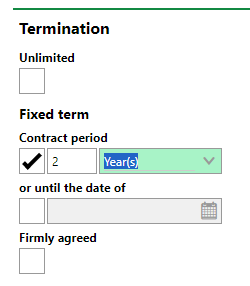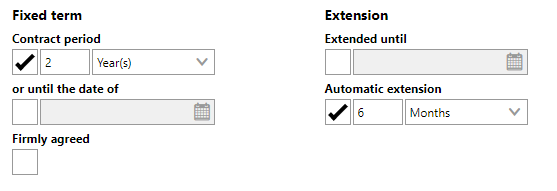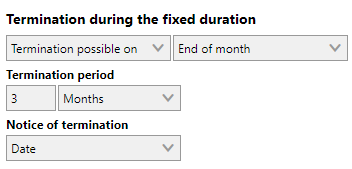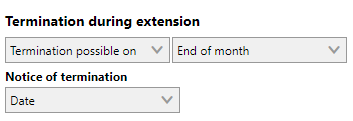In VertiGIS FM Contracts, an insurance contract is a contract for an insurance policy. Insurance contracts store different data and are managed as separate data objects from standard contracts.
Insurance contract are managed in VertiGIS FM Contracts.
Insurance Contract Details Page
Each insurance contract created in VertiGIS FM Contracts has its own details page. You can access an insurance contract's details page on the search page. Select Insurance under Objects and then double-click an insurance contract in the search grid.
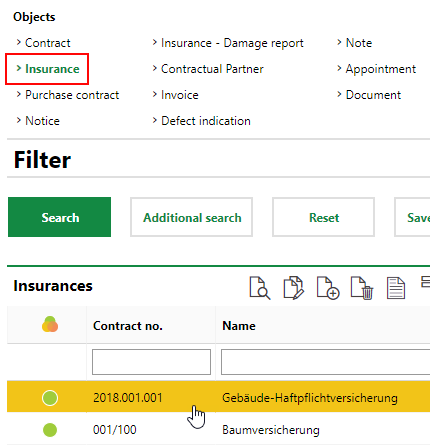
Navigating to Insurance contract Details Page
The insurance contract details page is divided into the sections below.
Insurance
The Insurance section stores high-level details about the insurance contract.
Insurance Details
Detail |
Description |
||||||||||||||||||
|---|---|---|---|---|---|---|---|---|---|---|---|---|---|---|---|---|---|---|---|
Contract no. |
A number assigned to the insurance contract. |
||||||||||||||||||
Addendum |
The version of the insurance contract. When a new insurance contract is created, a value is assigned programmatically and cannot be edited manually. A value of 0 indicates that this is the first version of the insurance contract. If the insurance contract's status is Completed ( A contract's addendums are listed in the Hierarchy section on the insurnace contract details page. Refer to Add Addendums for more information. |
||||||||||||||||||
Name |
A name for the insurance contract. |
||||||||||||||||||
Contract category |
The insurance contract's category. Selectable options are stored in the Insurance catalog. The category assigned to the insurance contract determines which objects can the insurance contract can be linked to. |
||||||||||||||||||
Type of Object |
The VertiGIS FM data object insured by the the insurance contract. You can select any type of data object saved in the Contract Category catalog entry selected in the Contract Category field. The type of data object you select in this field determines which type of object you can link the data object in the Contract Objects section. If you make no selection in the Type of Object field, its value is Miscellaneous, and you can link any type of data object stored in the Contract Category catalog with the insurance contract. |
||||||||||||||||||
Cost center |
The cost center associated with the insurance contract. Cost centers are managed in the VertiGIS FM Costs and Budget module. |
||||||||||||||||||
The current state of the insurance contract.
|
|||||||||||||||||||
Commencement of contract |
The date the insurance contract begins. |
||||||||||||||||||
End of fixed term lease |
The date the term of the insurance contract ends. |
||||||||||||||||||
Termination of contract |
The date the insurance contract is set to end. You cannot edit this field. The date is determined by the data you enter in the Termination section. When this date is reached, the insurance contract's status changes to Completed (Finished) ( Refer to Contract State for more information. |
||||||||||||||||||
Person responsible |
The person responsible for the insurance contract. You must select a contact or company stored in the Contact Management module. Refer to Responsibilities for more information. |
||||||||||||||||||
Police no. |
The policy number for the insurance contract. |
||||||||||||||||||
Amount insured |
How much money the contract objects covered by the insurance contract's premiums are insured for. VertiGIS FM calculates this number by adding the Amount Insured values for all the contract objects covered in the insurance contract's premiums. |
||||||||||||||||||
Payer |
The person or organization who makes payments for the insurance contract. Either the payer or payee must be your own organization (Administration > Own Data > Client or Administration > Own Data > Tenant). If you select Standing Invoices from the Type of Advance Payments menu, the insurance contract selected as the Payer must have a Customer contact type with a Debitor no. stored on the contact details page. |
||||||||||||||||||
Fee |
The total amount paid for the insurance contract, as entered in the Contributions section. |
||||||||||||||||||
Due by |
If applicable, the date payments entered in the Contributions section are due. |
||||||||||||||||||
Company |
Selectable options are stored in the Contact Management module. |
||||||||||||||||||
Contact |
Selectable options are stored in the Contact Management module. |
||||||||||||||||||
Comment |
Any additional information relevant to the insurance contract. |
Termination
The Termination section includes information about when the insurance contract will end.
To edit the data in the field below, edit the main insurance contract details. You can only change the termination details if the insurance contract's status is Not Realised, Marked Down, or In Progress.
Termination Details
Detail |
Description |
|---|---|
Unlimited |
A check box that, if selected, means the insurance contract has no fixed term. If you select this check box, you can select a Termination Possible On date or select No cancellation agreed, which means the insurance contract remains valid indefinitely. |
The fixed term of the insurance contract. You can enter the length of the contract in the Contract Period, and VertiGIS FM will calculate the insurance contract end date based on today's date. Alternatively, you can enter the date the insurance contract ends in the or until the date of menus.
|
|
A field you can use to specify an extension of the insurance contract's fixed term. You can use the Extended until check box to specify a date until which the insurance contract is extended, or use the Automatic Extension check box to specify an amount of time to be added to the term of the insurance contract.
|
|
A setting that defines how the contract can be terminated during the fixed term.
The termination period is applied to the event selected in the field above. In the example above, this means that if you terminate the contract on the 15th day of a month, the termination period will not begin until the last day of the month. |
|
Termination during extension |
A setting that defines how the contract can be terminated during the extension period.
|
Possible contract expiration date |
The earliest date the insurance contract can end if terminated immediately. This date is generated using the data entered in the Termination section. |
Terminated on |
The date the decision to terminate the insurance contract is received. Enter a date in this field when you decide to terminate the insurance contract. |
Terminated on |
The date the insurance contract will officially expire, based on the date entered in the Terminated on field above. This date can vary from the one in the Terminated on field above depending on the termination period specified in the Termination during the fixed duration section. |
Reminder x days before expiration |
The number of days before a reminder message is sent to the configured recipients using the Exchange Server. |
Comment |
|
Hierarchy
Addendums added to a insurance contract are documented in the Hierarchy section of the insurance contract details page.
An up-arrow icon in the leftmost column indicates that the version of the contract is a predecessor of the version whose details page you are viewing. A down-arrow icon indicates that the version of the insurance contract is a more recent addendum than the insurance contract whose details page you are viewing.
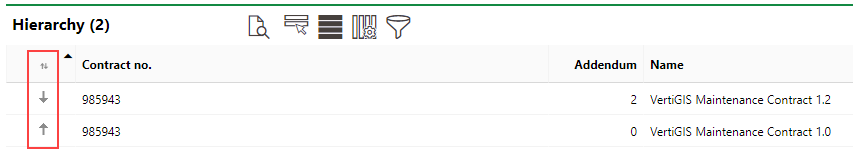
Hierarchy Section on the Contract Details Page
Refer to Add Contract Addendums for more information.
Premium
The Contributions section lists the insurance contract's premium. A premium outlines how much the insurance contract's payer pays for the coverage and which assets the contract insures.
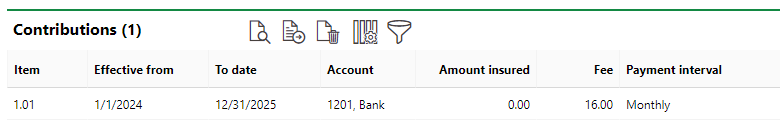
Contributions Section
Refer to Manage Premiums for more information.
Contract Objects
The Contract Objects sections lists the assets covered by the insurance contract. This includes but is not limited to data objects that exist in the VertiGIS FM database (for example, devices, components, buildings, and vehicles).
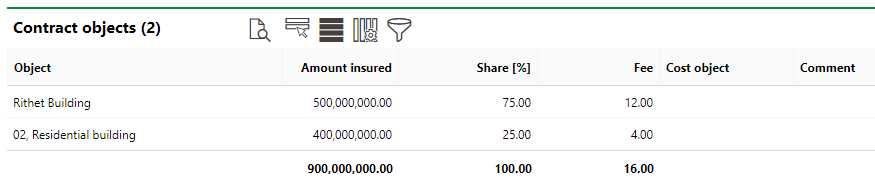
Contract Objects Section
Data objects are associated with an insurance contract by a premium. If the Contributions section lists no premiums, you must add one so that you can then add data objects to the premium.
Damage Report
The Damage Report section lists the claims made for the insurance contract.
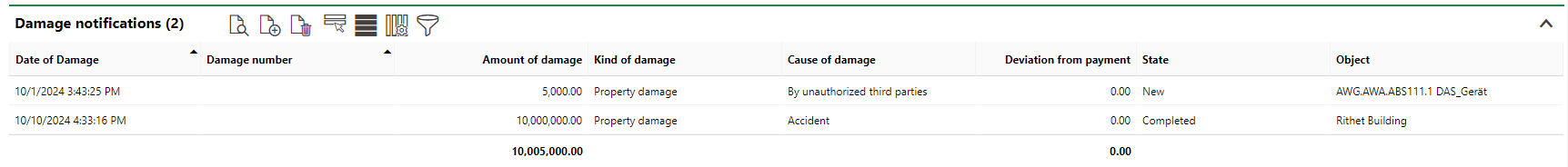
Damage Report Section
Refer to Claims for more information, including instructions on how to open a claim on the insurance contract.
Payments
The Payments section lists the payments that are pending or have been made in association with the insurance contract.
Insurance payments can be associated with a claim made on the insurance contract, but they do not have to be. The Insurance - Damage Report column indicates whether the payment is associated with a claim.
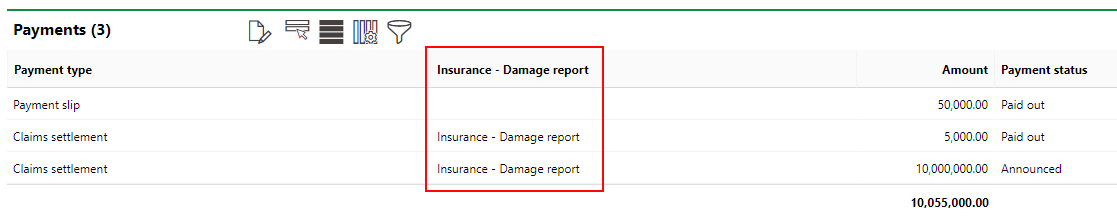
Payments Section
Refer to Insurance Payments for instructions on how to record an insurance payment.
Appointments
The Appointments section lists the scheduled appointments (a call or in-person meeting) that are associated with the insurance contract. Appointments are action items that can be scheduled for any object in VertiGIS FM. They are not the same thing as orders.
To add an appointment for the asset, click the Add (![]() ) icon in the Appointments section on the details page.
) icon in the Appointments section on the details page.
Notes
The Notes section lists notes that have been posted in relation to the insurance contract.
Documents
The Documents section lists the documents, including image files, associated with the insurance contract. Refer to Document Management for more information, including instructions on how to upload a document.
If any of the sections described in this topic do not appear on the details page, you may need to edit the section authorization to show them.
 ), most of the fields in the insurance contract details are locked and cannot be edited manually. If you want to change any of the details in the insurance contract's locked fields, you must create an addendum to the insurance contract. On the new insurance contract, you can change any of the insurance contract details before changing its status to
), most of the fields in the insurance contract details are locked and cannot be edited manually. If you want to change any of the details in the insurance contract's locked fields, you must create an addendum to the insurance contract. On the new insurance contract, you can change any of the insurance contract details before changing its status to