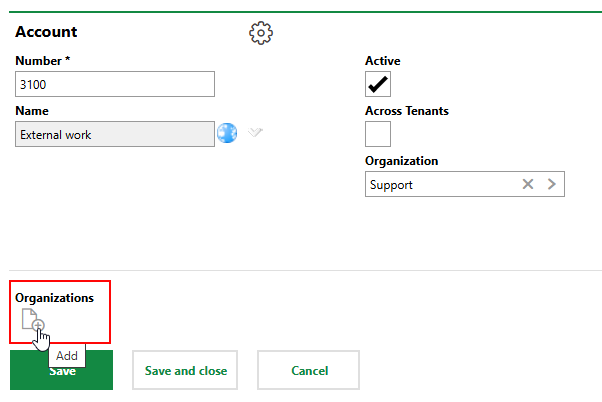A cost center is a department or organizational unit that is expected to incur costs for the organization. These can include centers where products are manufactured and processed or centers that provide services to other business units. Cost centers allow organizations to keep track of all expenses linked with a given cost center's function.
Examples of cost centers include research and development, human resources, support, and general administration.
In VertiGIS FM, you can set a cost center's budget for each fiscal year. Funds are added to or removed from a cost center budget's remaining balance as invoices that have the cost center selected are processed (i.e., checked or printed).
Details Page
Each cost center has its own details page. You can access it by navigating to the Costs and Budget search page, selecting Cost Center under Objects, and double-clicking a cost type in the search grid.
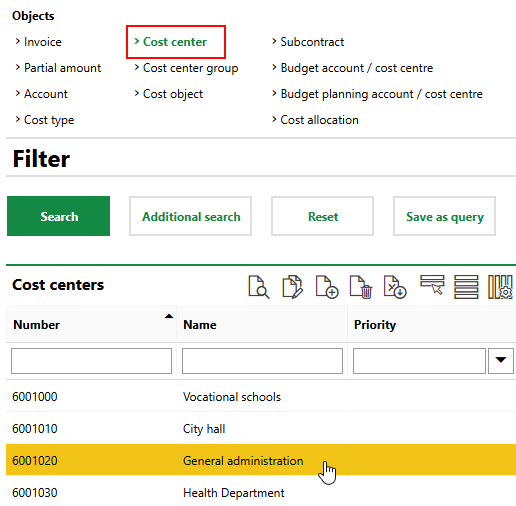
Cost Center in Search Page
The cost center details page is divided into the sections below.
Cost Center
The Cost Center section stores the cost center's high-level details.
Field |
Description |
|---|---|
Number |
The cost center's number. |
Name |
The name of the cost center. |
Active |
Whether the cost center is in use. |
Across Tenants |
Whether the cost center is available for use for multiple tenants that access the VertiGIS FM database. |
Cost center group |
The cost center's cost center group. |
Cost allocation |
The entry that stores the properties for cost allocation actions associated with this cost center. Selectable options indicate whether the funds are allocated internally or externally and whether taxes should be included, and are stored in the Cost Allocation catalog. |
Organization |
The organization or department within your company associated with the cost center. Selectable options are stored in the Organisations section on the Own Company or Tenant administration page. Selecting an organization in this field does not make it appear in the Organizations section on the cost center details page. Organizations are added to this section in the Organizations field below the main cost center details.
Account Section |
Specific analysis |
|
Priority |
The level of importance of the cost center. Selectable options are stored in the Priority catalog. |
Settlement account |
The centralized cost center used to settle transactions for this account. Selectable options are stored in the Settlement Account catalog. |
Colour |
|
Budget
The Budget section shows the cost center's available annual budgets for the set fiscal year, the previous year, and if it has been added to the fiscal years administration page, the upcoming fiscal year. Each fiscal year's year budget page also shows the invoices charged to the cost center.
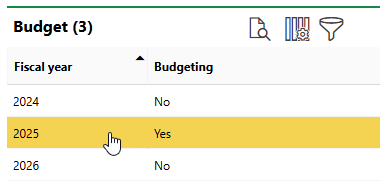
Budget Section
If you change the set fiscal year in VertiGIS FM, the available budgets update accordingly.
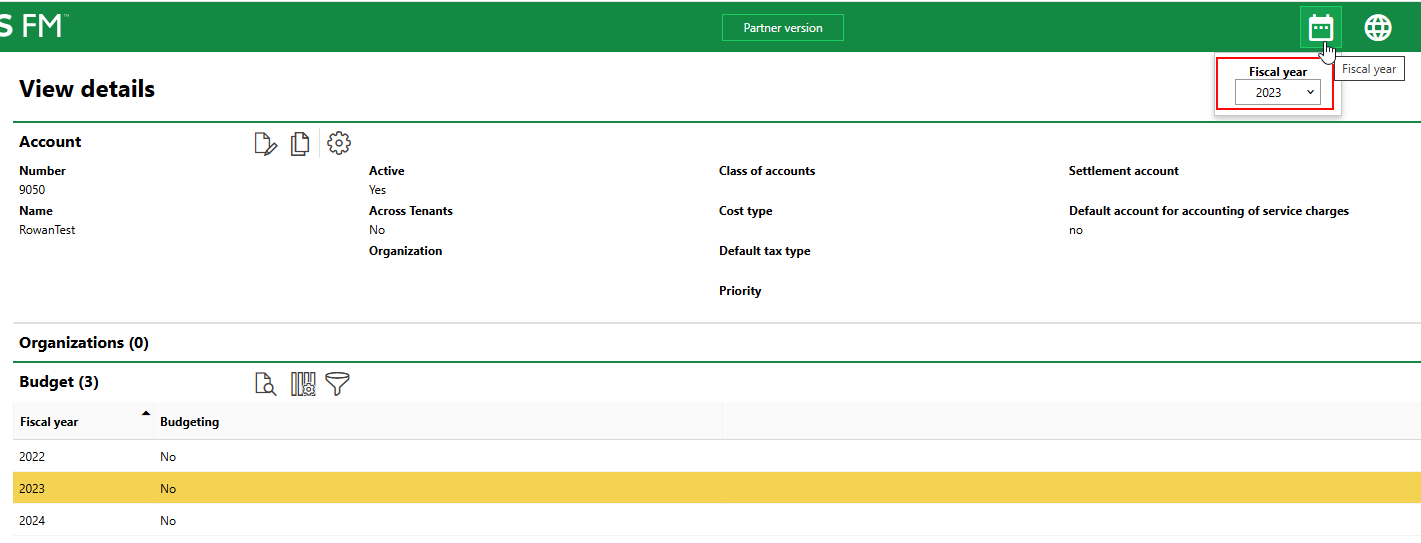
Set Fiscal Year and Available Budgets
The Budgeting column indicates whether a budget has been set for the year. A budget determines how much money in expenses associated with the cost center your organization can incur in the fiscal year.
Invoices sent to the cost center are listed in the Costs/Revenues section in the budget entry for the fiscal year in which the invoice is sent. An expense in the amount of an invoice is incurred against the cost center's budget when you create an incoming invoice of a positive amount or an outgoing invoice of a negative amount that is associated with the cost center, and the invoice is checked or printed. A credit in the amount of an invoice is added to the cost center's budget when you create an outgoing invoice of a positive amount or an incoming invoice of a negative amount that is associated with the cost center, and the invoice is checked or printed.
When the amount specified in the budget is spent, you will be unable to select the account for new invoices. Refer to Set a Budget for more information about account budgets, including instructions on how to set them.
An invoice is associated with the fiscal year that is set in VertiGIS FM when the invoice is created.
Your VertiGIS FM implementation can only be configured for budgeting by cost center or by cost object. You will not see the Budgets section on the cost center's details page unless VertiGIS FM is configured for budgeting by cost center.
Documents
The Documents section lists the documents, including image files, associated with the cost center. Refer to Document Management for more information, including instructions on how to upload a document.
If any of the sections described in this topic do not appear on the details page, you may need to edit the section authorization to show them.