The Fiscal Year administration page stores a list of fiscal years used in your VertiGIS FM implementation. These are the years you can select from the Fiscal Year menu and set as the fiscal year.
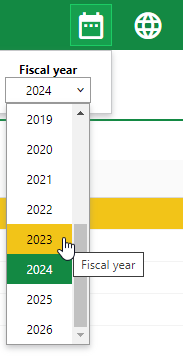
Fiscal Year
You can access the Fiscal Year administration page from any page in VertiGIS FM by clicking Administration > Master Data > Fiscal Year.
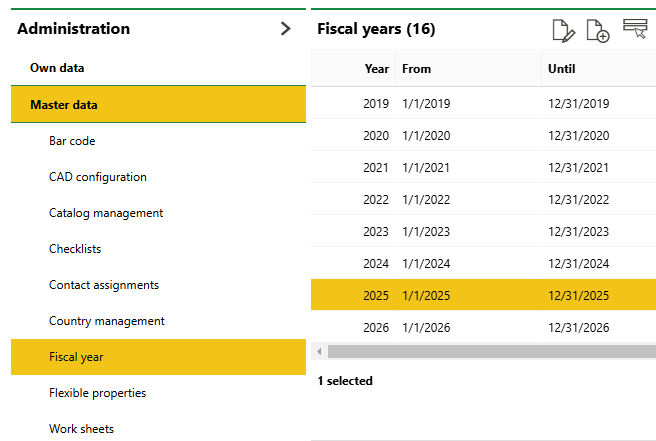
Fiscal Year Administration Page
The years in this table are the years for which you can view historical financial data and budgets. You can add years that have not yet started if you want to set budgets for them.
To add the next fiscal year, click the Add (![]() ) icon.
) icon.
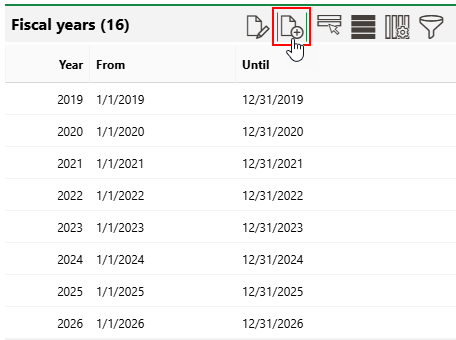
Add Fiscal Year Icon
When you add a new year, you can specify the dates the year ends and begins before clicking Save or Save and Close.
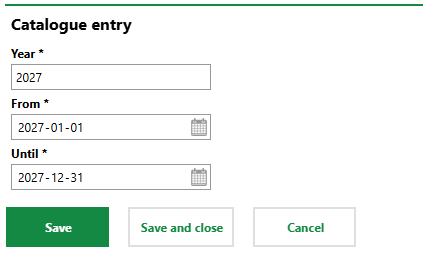
New Fiscal Year and Dates