The Contact Assignments administration page stores the associations between contact types and the menus throughout VertiGIS FM in which contacts are selected. Contacts assigned a given contact type must have the contact type associated with a menu on the Contact Assignments page in order for users to select the contact in that menu in production.
Refer to Contact Management for more information about contacts in VertiGIS FM.
You can access the contact assignments page by clicking Administration > Master Data > Contact Assignments.
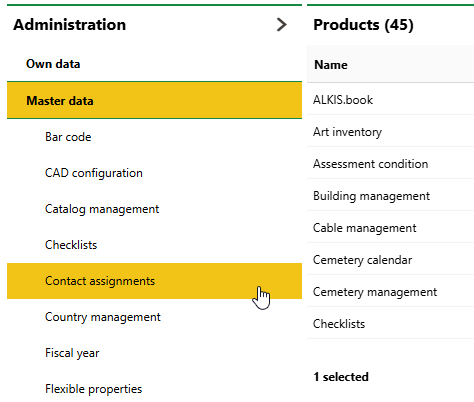
Contact Assignments
Contact Types
In VertiGIS FM, contact types are tags applied to contacts that describe the contact's role. You can assign contacts in VertiGIS FM contact types when you edit a contact's details page.
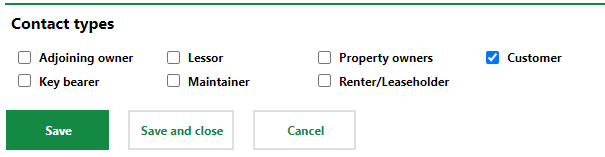
Contact Types
On the Contact Assignments page, you can associate a contact type with a field or menu associated with a specific data object. Users will then be able to select contacts assigned the contact type from the field or menu.
In addition to hard-coded contact types (adjoining owner, customer, key bearer, lessor, maintainer, property owners, renter/leaseholder, supplier), contact types can include employees, companies, and teams, as well as contact types created using flexible properties.
Refer to Contact Types for more information.
Set Contact Assignments
Assignments on the Contact Assignments page are divided by products and modules, and then by data objects, and finally by field or menu on the selected data object's details page. To set a contact assignment, you must navigate to the page for a data object, select a field or menu, and then select the contact types whose contacts you want to make selectable in the field or menu.
To Set a Contact Assignment
1.Navigate to the Contact Assignments administration page (Administration > Master Data > Contact Assignments).
2.Double-click the VertiGIS FM product or module associated with the data object whose menu you want to change the contact assignment for.
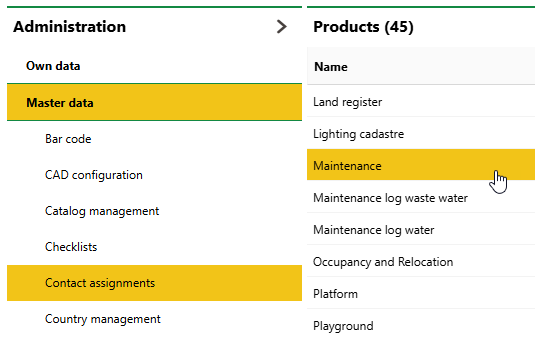
3.Expand the Objects section and double-click the object whose field or menu you want to change the contact assignment for. Alternatively, you can select the data object and click the View Details (![]() ) menu.
) menu.
4.Expand the Contact Assignments section and double-click the object whose field or menu you want to change the contact assignments for. Alternatively, you can select the field or menu and click the View Details (![]() ) menu.
) menu.
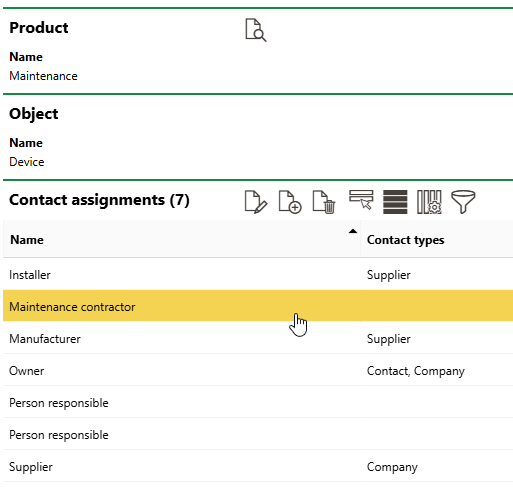
5.Expand the Contact Types section and select the contact types you want to make selectable in the field or menu.
6.Click Save and Close.
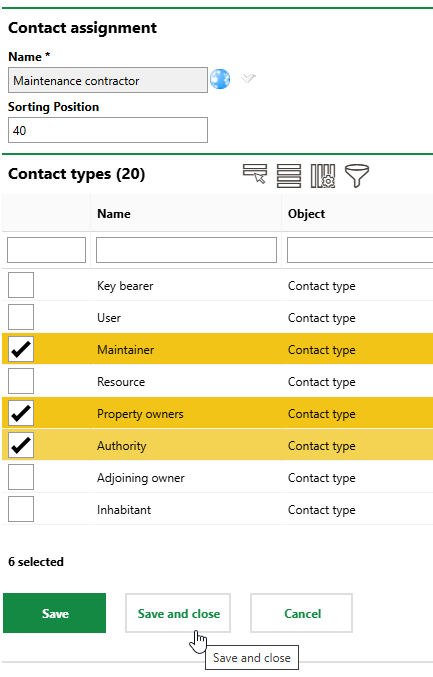
As per the example shown in the procedure above, contacts with the Maintainer, Property Owners, or Authority contact types can now be selected in the Maintenance Contractor menu on the details pages for devices.
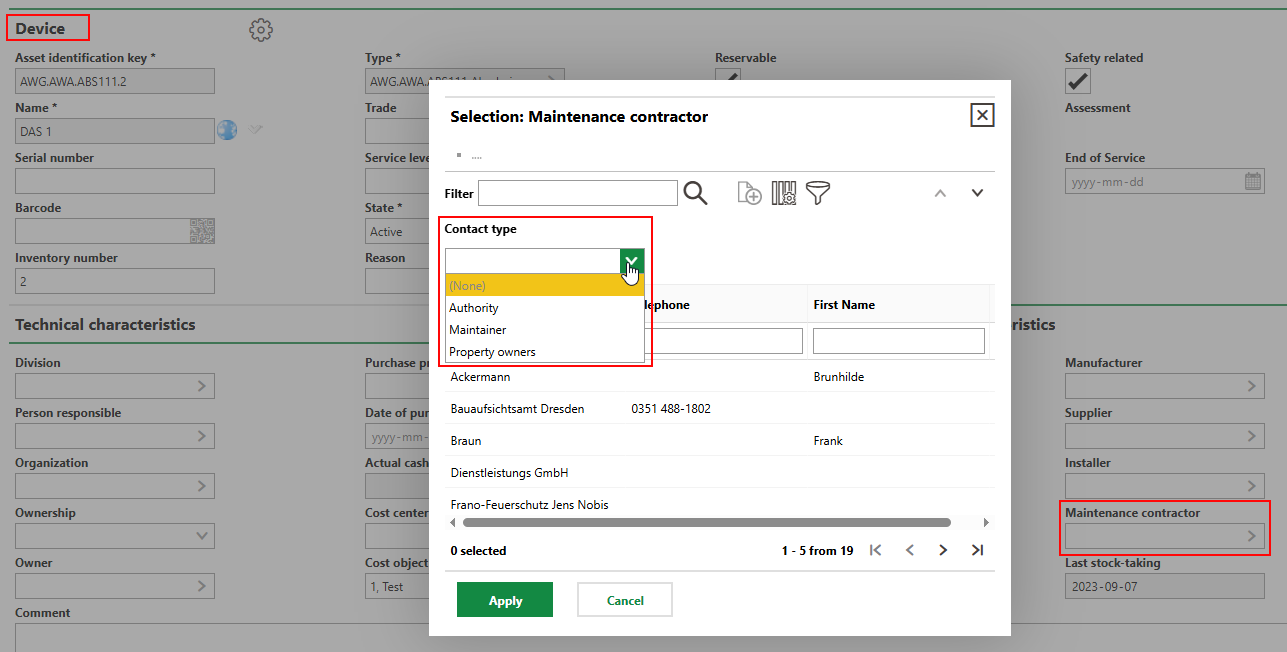
Contact Assignment
Add Fields with Contact Assignments
In addition to assigning contact types to existing fields on an object details page, you can also create a new field and assign contact types to it. Refer to Add Fields with Contact Assignments.