You can reset your password on your personal employee page in the Own Data administration section.
To Reset Your Password
1.Navigate to the Administration > Own Data > Personal page.
2.In the User section, click the Edit (![]() ) icon.
) icon.
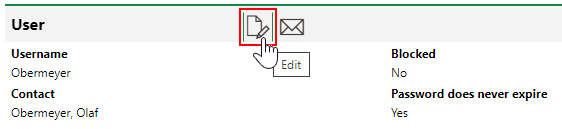
3.In the Current Password text box, type your current password.
4.In the New Password text box, type your new password.
5.In the Confirm Password text box, re-type your new password.
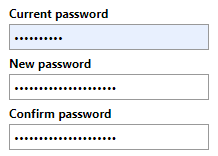
6.Click Save and Close.