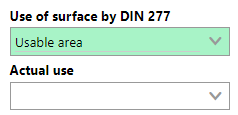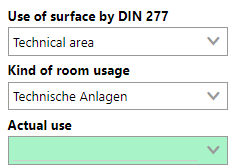In VertiGIS FM, rooms can be categorized in accordance with DIN 277 standards. DIN 277 is a set of rules used to calculate the base area and volume of buildings in Germany. The measured spaces are classified based on how they are used.
Levels
In VertiGIS FM, rooms can be categorized as using a two- or three-level structure. In the user interface, these levels are as follows:
1.Use of Surface: a general description of what the room is used for. Examples include Usable Area, Technical Area, Circulation Area, or not defined.
2.Kind of Room Usage: a more specific description within the Use of Surface. Examples could include Healthcare or Office Space for Usable Area, Equipment Room for Technical Area, or Traffic Development and Security for Circulation Area.
3.Actual use: A more specific description of what the room is used for. The Actual Use is associated with both the Use of Surface and Kind of Room Usage selections. Examples include Bedroom, Living Room, and Laboratory.
If you are categorizing rooms using a three-level structure, all three levels must have a setting selected when you add or edit a room. If you are categorizing rooms using a two-level structure, only selections for the Use of Surface and Actual Use settings are required.
Two-level Structure for DIN Room Categorization |
Three-level Structure for DIN Room Categorization |
Set Two- or Three-Level Structures for Rooms
The setting for rooms to be categorized as either two- or three-level structures is found under Administration > Settings > Product settings > Building Management.
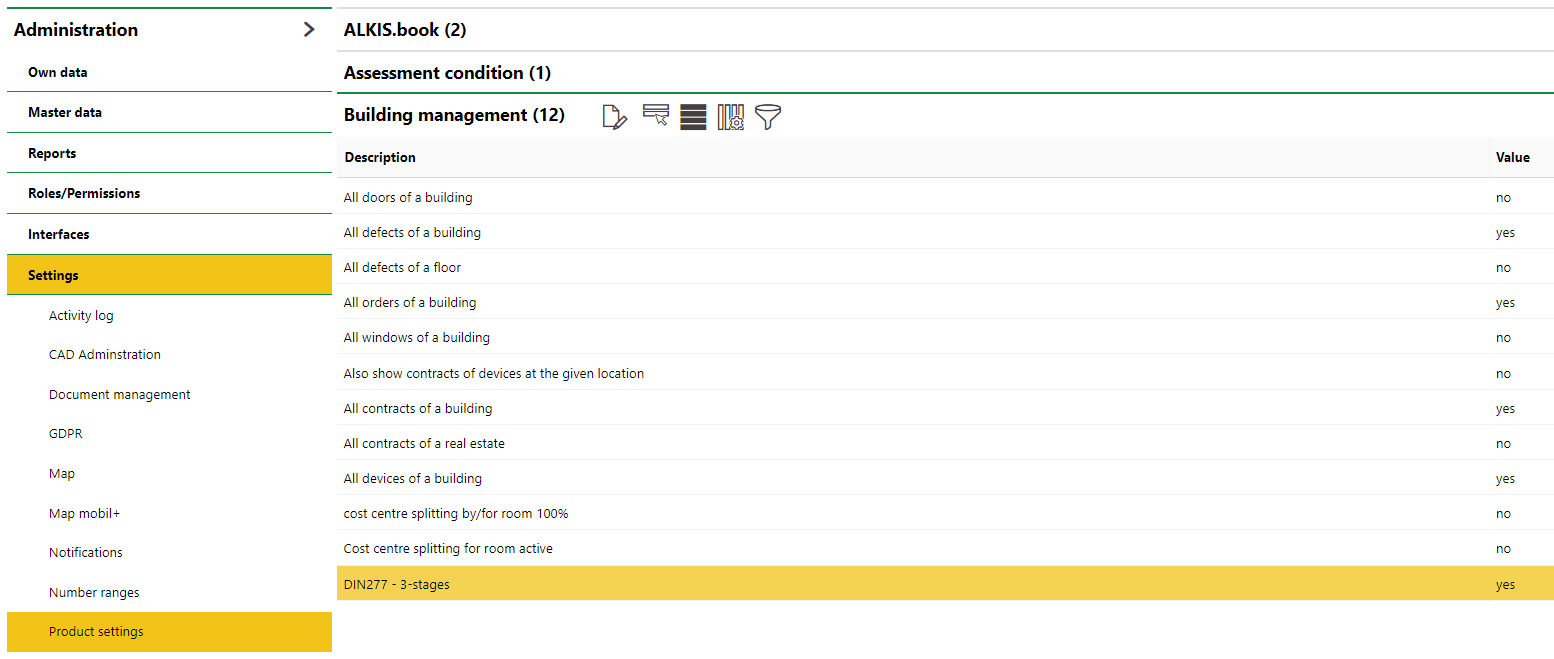
Setting for Two- or Three-Level Structures for DIN 277 Room Categorization
•Setting DIN277 - 3-stages to Yes means rooms will be categorized using three-level structures, which includes the Kind of Room Usage setting.
•Setting DIN277 - 3 stages to No means rooms will be categorized using two-level structures, which excludes the Kind of Room Usage setting.
You can double-click the DIN277 - 3-stages option and deselect the check box to change the categorization to a two-level structure.
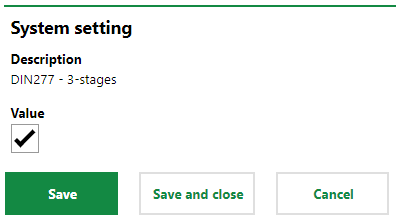
Manage Selectable Categorizations
Some settings related to the three structure levels can be made in the Administration menu, which is accessed by clicking Administration in the bottom-left corner of the application.