The Administration section of VertiGIS FM provides front-end access to high-level settings and configurations, catalogs, records, and user management controls used throughout the application. Integration with third-party data sources, servers for single sign-on (SSO) authentication methods, and VertiGIS Studio applications is also managed in this section.
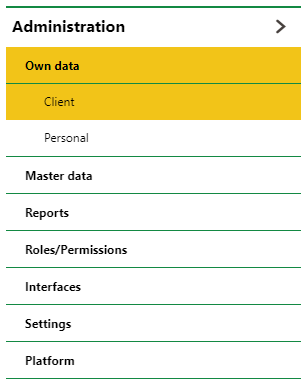
Administration Menu
You can access the Administration landing page by clicking Administration in the bottom-left corner of any page in VertiGIS FM.
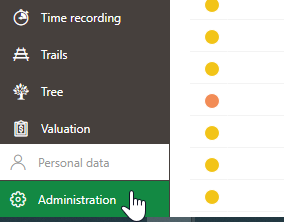
Link to the Administration Page
In the Administration section, you can
•manage settings germane to the countries in which your assets are located
•manage catalogs to set the options your users can select from various drop-down menus through the application
•administer floor plan drawing settings, and
•manage settings for room use categorization.
The topic list in the left pane contains Administration topics relevant to VertiGIS FM Buildings. For a full list of Administration topics, refer to Administration in the Platform product build.