Countries and their associated currencies must be activated on the administration page before they can be selected as your company's country or as your asset's locations (for example, in the real estate details in VertiGIS FM Buildings). The currency values are used to determine values associated with your assets throughout VertiGIS FM.
To Activate or Deactivate a Country
1.From any page in VertiGIS FM, click Administration in the bottom-left corner.
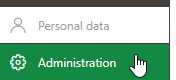
2.Expand Master Data and click Country management.
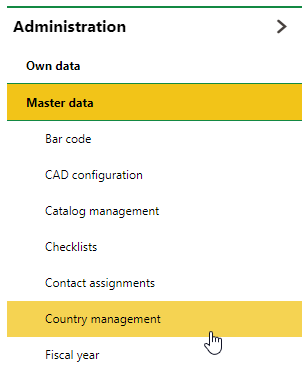
3.Select the country you want to activate or deactivate and click the Edit (![]() ) icon.
) icon.
4.Select the Active check box to activate the country, or deselect the check box to deactivate it.
5.Optionally, edit the information in any other fields related to the country. You can expand the VAT [%], Federal states (political jurisdictions within the country), Land parcel configuration, and Dedication tabs as required. Refer to Country Details for more information.
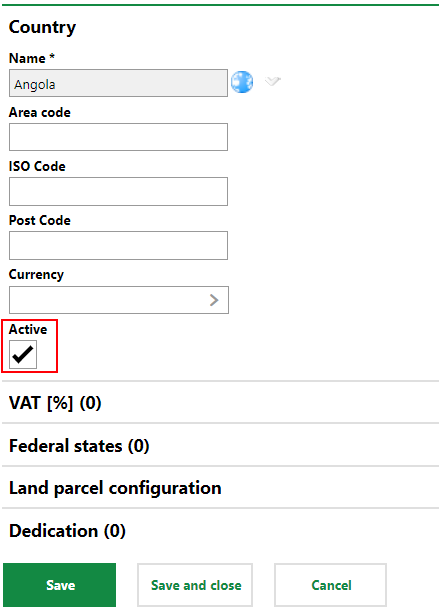
6.Click Save and Close.
The Active column in the Country table now indicates that the country is active and can be selected as a location for a real estate.
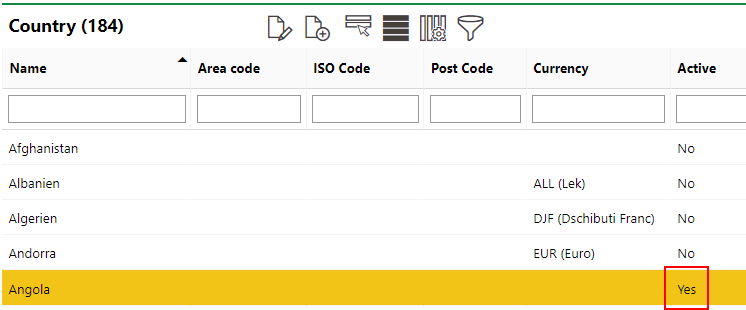
Activated Country
To Add a Country
1.Navigate to the Administration > Master Data > Country Management page.
2.In the Country section, click the Add (![]() ) icon.
) icon.
3.Enter the appropriate country details. If you want the country to be immediately available for selection throughout the application, select the Active check box.
4.Click Save and Close.
Country Details
Country
Detail |
Description |
Example(s) |
|---|---|---|
Name |
The name of the country. |
Germany Canada |
Area Code |
The area code used in the country's phone numbers. |
|
ISO Code |
International Organization for Standardization (ISO) code for the country. |
DE 276 |
Post Code |
Postal code used in the country's mailing addresses. |
|
Currency |
The currency used in the country. |
EUR (Euro) CAD (Dollar) |
Active |
Whether the country is active and can be selected as a real estate location. |
Yes No |
VAT%
This section lists the value-added tax identification numbers used in the country.
Federal States
This section lists the states, provinces, or jurisdictions within the country. Additional land parcel information can be configured separately within a federal state.
Municipalities
Municipalities are legal or administrative areas within a federal state. You can add a new municipality to a federal state by clicking the Add (![]() ) icon in the Municipalities section.
) icon in the Municipalities section.
Municipalities themselves contain districts (or cadastral districts). This hierarchy is used in defining the geographic location and key for land parcel management in VertiGIS FM Parcel.
Land Parcel Configuration
You can configure land parcels within a federal state by double-clicking a federal state and expanding the Land Parcel Configuration section. If a Land Parcel Configuration is saved for both the country and one of its federal states, and the federal state is set to Active, the configuration for the federal state will supercede the configuration for the country for land parcels in the federal state. Refer to Land Parcel Configuration for more information.
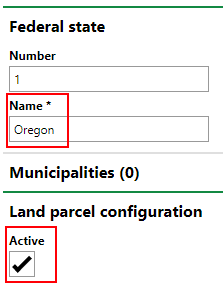
Land Parcel Configuration Set to Active Within Federal State
Land Parcel Configuration
The Land Parcel Configuration section allows you to create a unique configuration key for land parcels in the country. Land parcels can either be configured for a country, in the Land Parcel Configuration section on the country details page, or within one of its federal states, in the Land Parcel Configuration section on the federal state's details page. If a land parcel is located in a federal state and country that both have a land parcel configuration, the federal state's configuration is used.
Land parcels are managed in VertiGIS FM Parcel.
Keys
Land Parcel Configuration Keys use the format below.
Format |
Example |
|---|---|
Federal State/Boundary/Meadow/Counter/Denominator/Sequence Number |
14/0233/000003/0015152/01234 |
In the example above,
•the slash (/) is used as the Separator.
•5 is used as the separator number to separate the counter (001) and the denominator (152) in the string 0015152.
The Federal State string in the key is taken from the number assigned to the federal state or country.
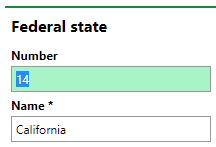
Federal State Number
The number of digits that can be used in each string is specified in the Land Parcel Configuration form on the administration page for the country or federal state.
Land Parcel Configuration
Detail |
Description |
Example(s) |
|---|---|---|
Active |
Whether the key can be used. |
Yes No |
Separator |
A symbol used to delineate strings within the key |
. - / |
Length of boundary |
The number of digits that can be entered in the Boundary string in the configuration key. |
4 |
Length meadow |
The number of digits that can be entered in the meadow string in the configuration key. |
5 |
Length counter |
The number of digits that can be entered in the counter string in the configuration key. |
3 |
Length denominator |
The number of digits that can be entered in the denominator string in the configuration key. |
3 |
Separator number |
A number used to separate the counter and denominator in the string of the key that contains both. If the Separator Number used were 5, the string in the key may be 0015152, with "001" being the counter and "152" being the denominator (both 3 digits). |
5 |
Length sequence number |
The number of digits that can be entered in the sequence number string in the configuration key. |
4 |
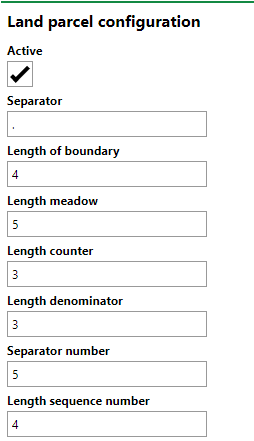
Land Parcel Configuration Form
Dedication
Dedications are used to designate whether a parcel of land contains any assets that a country, state, province, or municipality is legally responsible for maintaining.
Dedications stored on the administration page for a country or federal state can then be selected when a land parcel configuration is assigned to a land parcel.
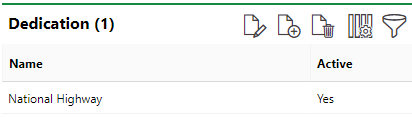
Dedication on the Administration Page for the Country
Import Lists
You can import catalog data related to your country's states or territories and tax information using the Import Files download on the Administration > Interfaces > Import page.
Templates for available countries are found in the 01_Erstimport folder.
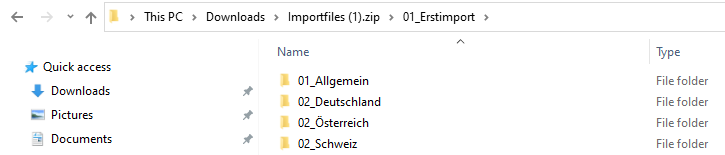
Country Catalogs in Importfiles.zip