In VertiGIS FM Contracts, terminating a contract means saving a date that a decision to end the contract was made. The rental agreement can continue past this date until the end of the termination period saved in the rental agreement's Termination during the fixed duration field in the Termination section in the rental agreement details.
For standard contracts, the termination period can also also be affected by special terminations included in the contract.
You can also terminate a fixed term contract by letting the end date lapse.
For example, if a rental agreement can be terminated at the end of any month and has a termination period of 30 days, and you decide to terminate it on October 31, the rental agreement will end officially on November 30.
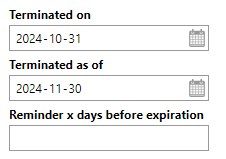
Terminated On and Terminated As Of Fields
The decision to terminate a contract should be made after reviewing the contract's termination details and, if applicable, special terminations.
Click here to jump to instructions to terminate a rental agreement.
Termination Periods
A termination period determines the amount of time between when a rental agreement is terminated (the date selected in the Terminated on field) and when the rental agreement officially ends (the date that populates in the Terminated as of field).
Termination periods include an amount of time (any number of days, weeks, months, or years) and any of the following events that define when the termination period will begin:
•Termination of contract (fixed term duration)
•End of month
•End of quarter
•End of follow-up quarter
•Half-year end
•End of year
A termination period can only begin on the dates of these events. That means if the termination period is six months and the event selected is End of month, and you terminate the rental agreement in the middle of February, the termination period will begin at the end of February, and the rental agreement will end six months later, at the end of August. If you select End of quarter, the termination period begins at the end of the next financial quarter, which, if you terminate a contract in February, means at the end of March.
The table below outlines when a termination period will begin based on the selected event.
Termination Period Start Events
Event |
Termination Period Starts |
|---|---|
Termination of contract |
The end of the contract's fixed term duration. |
End of month |
The last day of the month the contract is terminated. |
End of quarter |
The next upcoming of the following dates after the contract is terminated: •the last day of March •the last day of June •the last day of September •the last day of December |
End of follow-up quarter |
The second upcoming of the following dates after the contract is terminated: •the last day of March •the last day of June •the last day of September •the last day of December |
Half year end |
The next upcoming of the following dates after the contract is terminated: •the last day of June •the last day of December |
End of year |
The last day of December. |
Standard Terminations
For both standard contracts and insurance contracts, details about when you can terminate a contract are saved in the Termination section of the contract details. If the contract has a fixed term, the Termination during the fixed duration and Termination during extension fields indicate when the contract can be terminated and how long its termination period will last.
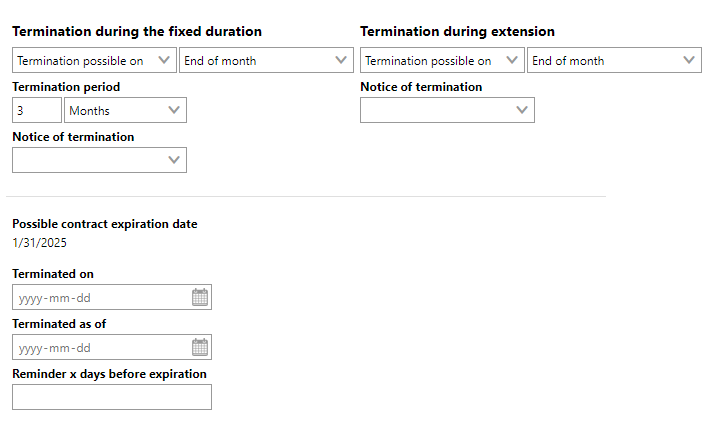
Contract Termination Details
Unlimited contracts (contracts without a fixed term that run indefinitely) only have one section in which you can specify a termination period. Fixed term contracts have separate termination periods depending on whether you terminate the contract during the fixed term duration or during its extension, if applicable.
In this example, an unlimited contract (a contract without a fixed term) has a termination period of 3 months. Its termination period can only begin at the end of a month. Because the contract's termination period is three months, if you terminate it in the middle of October, it will officially be end three months after the end of October, on January 31.
This earliest possible date the contract can be terminated according to its termination period is indicated in the Possible contract expiration date in the Termination section.
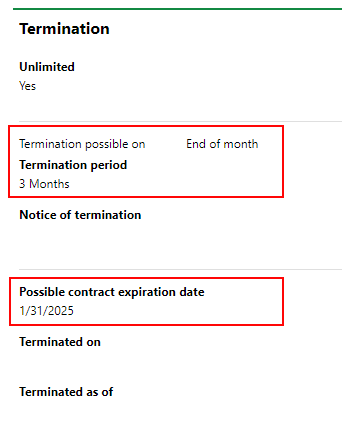
Standard Termination Period
If you terminate the contract before the end of October, the contract end date of January 31 populates in the Terminated as of field.
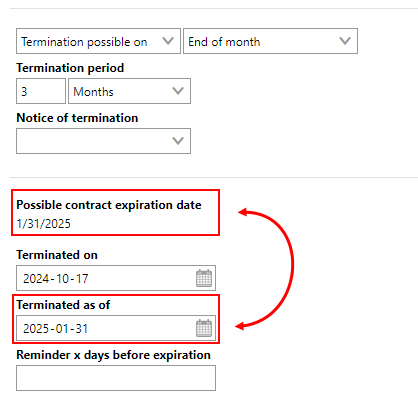
Contract Termination with Termination Period
Special Terminations
A special termination allows you to terminate a standard contract before the end of its term and outside of the termination rules defined in the contract's Termination during the fixed duration section. Special terminations are only used for standard contracts, not insurance contracts. Refer to Manage Special Terminations for more information.
The example below shows a contract that has been terminated before its Special Termination Possible Until date. It will officially run until the date shown in the Special Termination Possible On field.
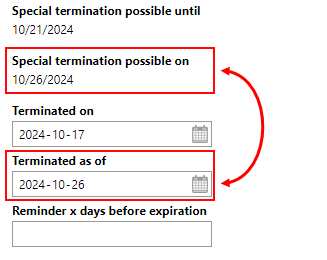
Termination Effective Date
You cannot include special terminations in an insurance contract.
Terminate a Rental Agreement
You can terminate a rental agreement when you edit its details.
To Terminate a Contract
1.Navigate to the details page for the standard contract or insurance contract you want to terminate.
2.Click the Edit (![]() ) icon.
) icon.
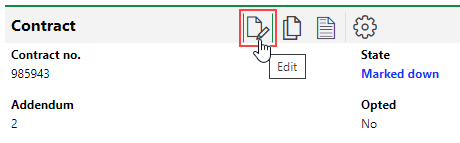
3.Expand the Termination section.
4.Click the calendar icon in the Terminated On field.
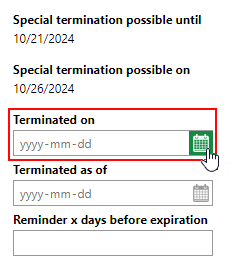
5.Select the date you want to terminate the contract. It is often appropriate to select today's date in this field.
6.Click Save or Save and Close.
The Terminated As Of field will update with the date the rental agreement will officially end. This is based on the termination period saved in the rental agreement's Termination details.