Tree Management is a module within the VertiGIS FM Greenspaces product used to manage trees located on green areas. Using this module, you can
•enter or import tree data into VertiGIS FM to create a record of all the trees in your organization's green areas and their associated properties.
•create tree clusters to manage groups of similar trees as single data objects.
•maintain and preserve trees, and ensure the spaces in which they are planted are safe for the public using a combination of tree inspections, maintenance orders, and investigations.
•record cut trees and replacement trees to ensure the locations of corresponding GIS features on integrated web maps are accurate.
Open Tree Management
To access the Tree Management module, click the Tree icon on the VertiGIS FM home page.

Tree Management Icon
Click the down-arrow button on the icon to access shortcuts to key tree management links and workflows.

Tree Management Workflows as Accessed from the Home Screen
You can also access the dashboard and search page from the modules panel in the left pane.

Playground Management Start and Search Page Access
Dashboard
You can access the Tree Management dashboard by expanding Tree in the modules panel and clicking Dashboard.

Link to Tree Management Dashboard
Legacy Dashboard
The legacy dashboard for Tree Management is divided into the sections below.
Actions
The Actions section lists links to the following VertiGIS FM Greenspaces tools and resources:
•Maintenance areas: access a list of all maintenance areas in the database.
•Maintenance districts: access a list of all maintenance districts within the maintenance areas in your database.
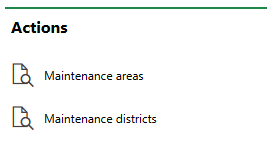
Actions Template
Operational Procedures
The Operational Procedures section on the Playground Management dashboard includes shortcuts to various workflows within the application.
Operational Procedures
|
Check Trees•Opens a list of all inspections that are associated with trees or tree clusters in the VertiGIS FM database, have a status of Planned, and are assigned to the user signed in to the application. •This button offers the user signed in the application a quick overview of all the incomplete investigations assigned to them. |
|
Add Trees•Initiates a workflow to add a new tree or tree cluster to the VertiGIS FM database. The form to add the new tree or tree cluster also includes a mandatory form to create and complete an inspection for it. •To add trees using this workflow, you must specify the green area to which you want to add the tree or tree cluster, and create and complete an initial inspection for the tree or tree cluster. •Alternatively, you can add a tree or add a tree cluster on the search page. |
|
Maintenance Orders•Opens a list of all maintenance orders that are associated with trees or tree clusters in the VertiGIS FM database, have a status of Planned, and are assigned to the user signed in to the application. •This button offers the user signed in to the application a quick overview of all the incomplete orders assigned to them. |
|
Investigations•Opens a list of all investigations that are associated with trees in the VertiGIS FM database, have a status of Planned, and are assigned to the user signed in to the application (i.e., have the user signed in to the application selected in the Responsible field). •This button offers the user signed in the application a quick overview of all the incomplete investigations assigned to them. |
|
Green Areas•Opens a page that lists all green areas in the database. A web map showing the location of the green areas can accompany the list of assets, if integrated. |
|
Cut Trees•Opens a list of all maintenance orders that require the tree associated with them to be cut or felled. Refer to Cut Trees Using Felling Orders for more information. •This workflow provides you with an overview of all the trees in the database that have been marked for cutting or felling. |
|
Replacement planting•Opens a list of all trees in the database whose status is Cut and allows you to create a replacement tree for any of the cut trees you select. •A replacement tree inherits the corresponding GIS feature of the cut tree it is replacing. Refer to Replace Trees for more information. |
Tasks
The Tasks section lists the inspections, orders, and investigations that are associated with trees or tree clusters, in the Planned state, and assigned to the employee signed in to the application.
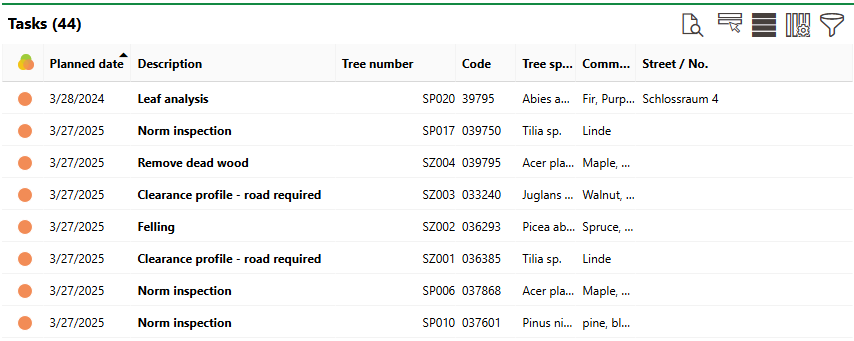
Tasks Section on Tree Management Dashboard
Reports
The Reports section lists download links for the reports the system administrator has made available on this page for the role your user has been assigned. Clicking the link generates the report. Refer to the Report and Query Permissions administration topic for more information.
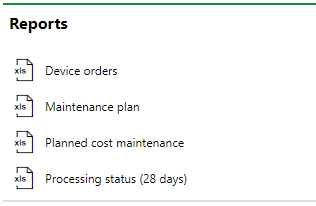
Reports Section
You can generate reports using other data on the search page. Refer to Generate Reports for more information.
Queries
The Queries section lists links to the search queries the system administrator has made available on this page for the role your user has been assigned. Refer to the Report and Query Permissions for more information.
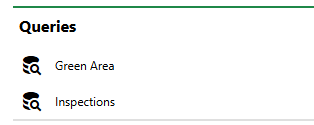
Queries Section
Refer to Save a Query for instructions on how to create a query.
Dashboard Customization
As a system administrator, you can create a customized dashboard for the start page for each VertiGIS FM product and module included in your license. Tools in the dashboard customization feature allow you to design a dashboard that conveys important information to your users, using your own live VertiGIS FM data associated with any assets, data objects, and properties in your system.
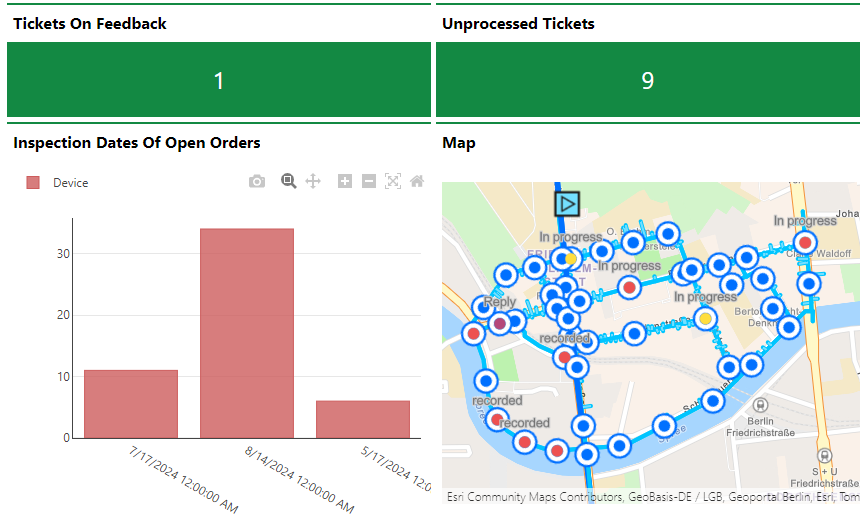
Customized Dashboard with Characteristic Values, Charts, and a Map
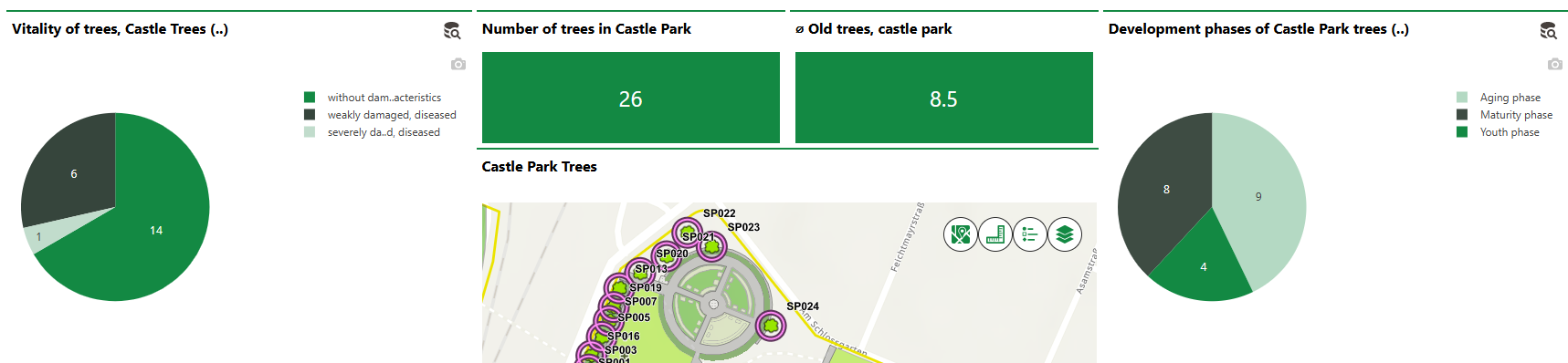
Customized Dashboard with Tree Statistics and Integrated Web Map
Dashboard objects you can add to your start page include KPI metrics, charts, lists, and maps. You can also include any of the template sections shown on the default start page to your customized dashboard.
When you create a custom dashboard, you can add any of the items below to your start page.
Dashboard Object Presentation Types
Presentation Type |
Description |
|---|---|
A counter that reflects the quantity of a data object (e.g., the number of buildings or devices) in the VertiGIS FM database, or the sum or average of a property with a numeric values across all data objects of a given type (e.g., the total floor area across all buildings in the system). |
|
A line, bar, or circle (pie) chart that visualizes data associated with a VertiGIS FM data object. |
|
A list of data objects of a given type (e.g., devices, buildings, or work orders), with their properties sorted into columns to allow your users to search and filter them on the dashboard. |
|
A VertiGIS Studio web map that has been integrated with your VertiGIS FM environment. You can configure it to display a layer mapped to a data object in VertiGIS FM. |
|
An icon image and text that links to an external application or website. |
|
Default data objects, like Actions, Operational Procedures, and task-based objects associated with the user signed in to VertiGIS FM. |
To access the dashboard customization page, click the gear icon (![]() ) at the top of the start page whose dashboard you want to customize.
) at the top of the start page whose dashboard you want to customize.
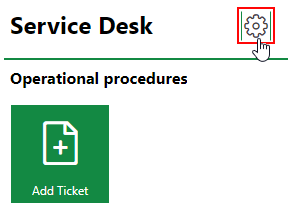
Link to Dashboard Customization Page
Refer to Dashboard Customization for instructions on how to add custom objects to your dashboard.






