You can integrate your VertiGIS FM implementation with your VertiGIS Studio applications to allow for enhanced spatial asset and asset location management. When you add your web map to VertiGIS FM, you can
•see the location of your assets (like devices or buildings) and other objects (like maintenance orders or service desk tickets) displayed on your own web map in VertiGIS FM and VertiGIS FM mobile applications, like the VertiGIS FM Maintenance mobile application.
•map objects in VertiGIS FM to feature layers so that they can be viewed as GIS features by users of your GIS applications.
•synchronize the VertiGIS FM and GIS databases so that updates made to assets in VertiGIS FM are visible to users of your GIS application, and vice-versa.
•allow users of your GIS application to leverage VertiGIS FM data so that your web map reflects items like broken devices, active service desk tickets, or overdue maintenance tasks. You can configure the data synchronization to show any kind of VertiGIS FM data in your GIS application, based on your organization's needs.
Click here for more information about VertiGIS Studio.
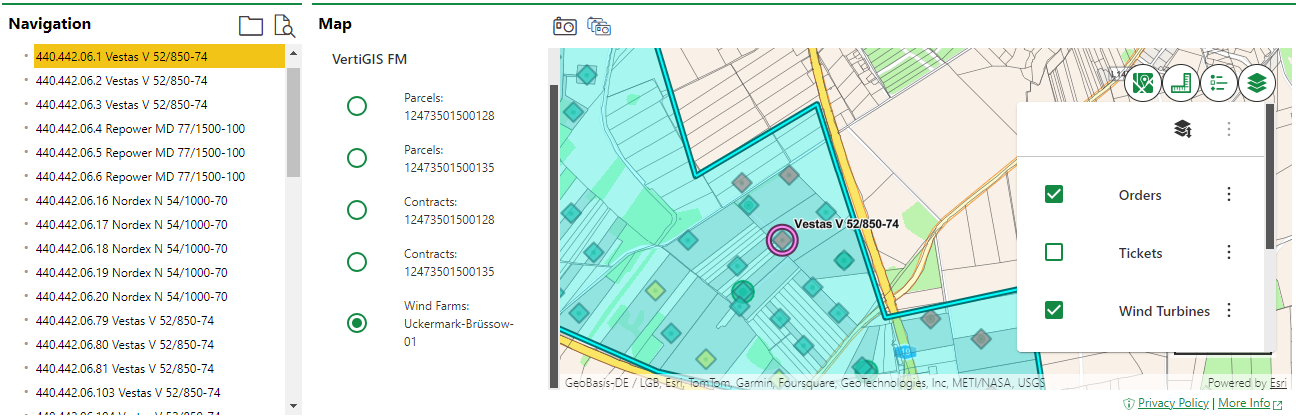
Objects Displayed as GIS Features on Web Map Integrated with VertiGIS FM
Requirements
You must have the licenses, permissions, and capabilities below to integrate your VertiGIS Studio project with VertiGIS FM.
General
•VertiGIS FM version 10.1 or higher.
•License for VertiGIS Studio Web version 5.24 or higher.
•License for VertiGIS Studio Workflow version 5.34 or higher.
•A functional web map that you want to integrate with VertiGIS FM in your ArcGIS Portal.
•The standard VertiGIS Studio App Package. You can download it here.
•Access to Solution Manager (a web-based application that deploys VertiGIS projects) in your VertiGIS SaaS environment. If your organization uses an ArcGIS Enterprise portal, you must register a subdomain first. ArcGIS Online can also be used.
•VertiGIS Studio Authentication application in the ArcGIS Portal. The App ID is required to connect VertiGIS FM to your portal.
•VertiGIS FM user with administrative privileges.
The Workflow and Web items included in the VertiGIS Studio App Package should not be changed. Support is not available for issues that arise if you change these parameters.
Cross-Origin Resource Sharing (CORS)
The VertiGIS Studio web map app requires an entry that allows VertiGIS Studio Workflow to access VertiGIS FM. It must include a "postMessageAllowedOrigin" key that points to your VertiGIS FM URL.
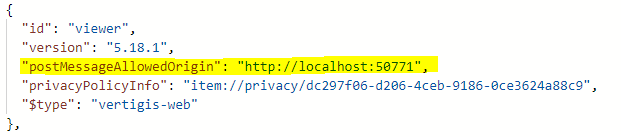
postMessageAllowedOrigin Entry
You can create this entry programmatically by entering your VertiGIS FM URL in the Custom text text box when you deploy the app in Solution Manager.
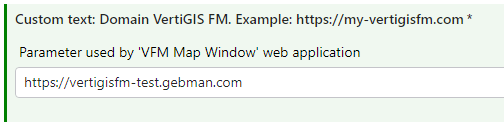
BaseUrl in the Solution Manager Custom Text
Data Synchronization
•ArcGIS Feature Service. The endpoint is required for the GIS to send data to VertiGIS FM.
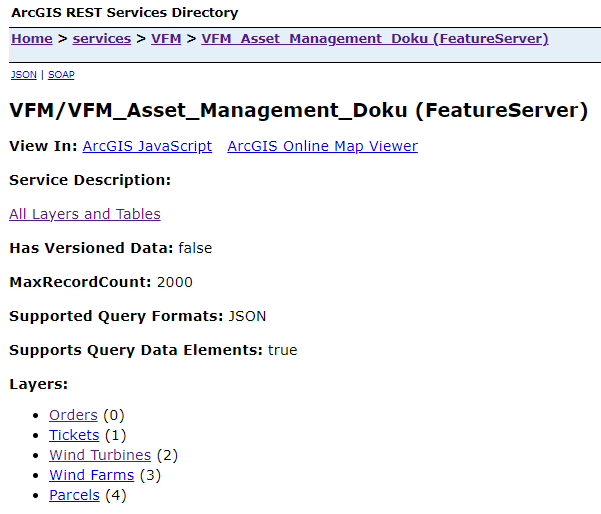
Optional
•ODATA Activity Pack, a package that can be selected in VertiGIS Studio Workflow that contains activities for interacting with VertiGIS FM ODATA.
App Package
Download the VertiGIS Studio App Package from the VertiGIS FM Download Portal.
The app package includes workflows to view and edit GIS features in VertiGIS FM.
Deploy your App
After you meet the prerequisites listed above and download the app package, you are ready to deploy your app.