You can configure various product settings for VertiGIS FM Maintenance in the Maintenance section on the Administration > Settings > Product Settings page.
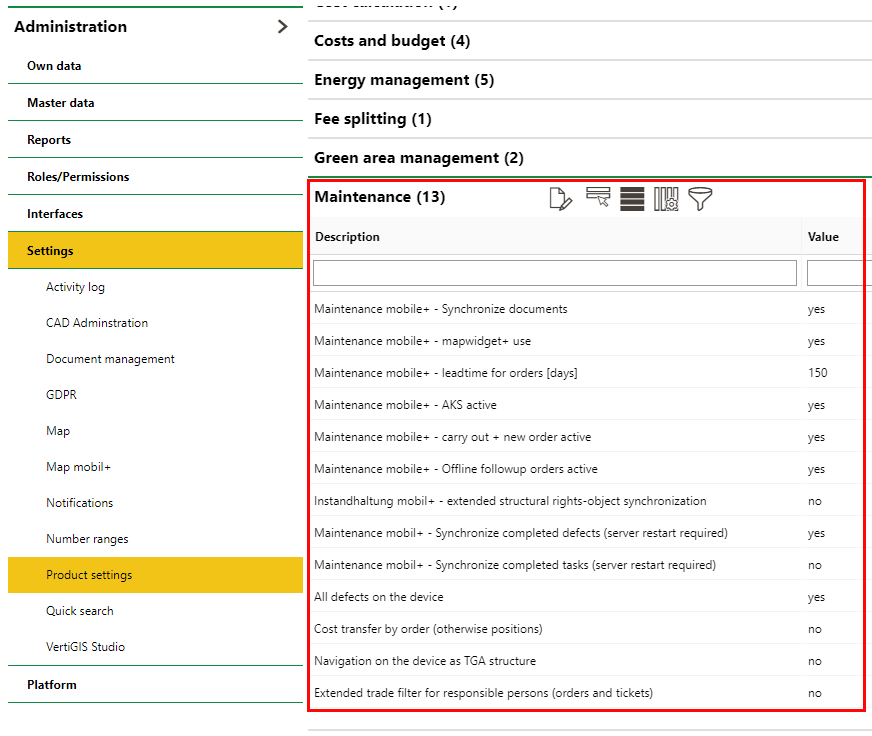
Maintenance Section on the Product Settings Page
Some notable VertiGIS FM Maintenance configurations are outlined below.
Navigation on the device as TGA structure
The Navigation on the device as TGA structure setting determines how the Navigation section on the device details page is displayed. If you set this setting to Yes, the Navigation section displays the device's place in the Device and Systems Structure hierarchy (i.e., the versions, designations, and groups above the device).
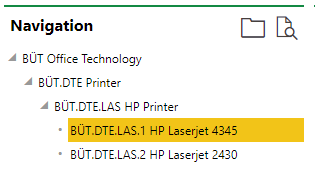
Navigation Setting Set to Yes
If you set this setting to No, and the device's Location indicates an asset managed in VertiGIS FM Buildings, the Navigation section indicates the device's location in the Buildings hierarchy.
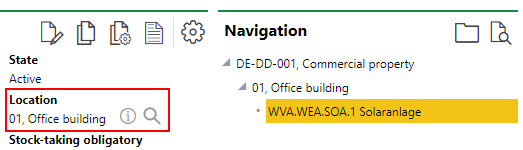
Navigation Setting Set to No (with Location Data)
If you set this setting to No, and the device has no location data selected in the Location section, the Navigation section lists the device and other device's in the same version.
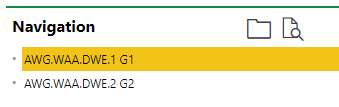
Navigation Setting Set to No (No Location Data)