Designations refer to the node beneath a group and above a version. They are used as a sub-grouping for versions. In the Device and Systems Structure, designations are optional; versions can be created directly beneath groups.
To view designations within a group, double-click a group in the Groups table to open the group details page. Designations within the group are listed under the Names section.
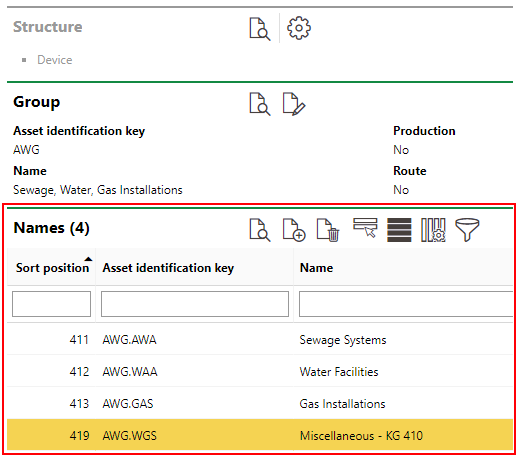
Designations within a Group in the Names Section on the Group Details Page
This topic outlines designations in the Device and Systems Structure. Designations are also used in the Component Structure. Refer to Component Designations for more information.
Double-click an entry in the Names section to navigate to its details page.
Designation Details Page
To view a designation's details and its associated versions, double-click a designation in the Names section of its group's details page. The designation's details page includes the following details in the Names section.
Designation Details
Field |
Description |
|---|---|
Asset Identification Key |
The identifier for the designation, which includes the group's identifier and the designation's own unique identifier. Refer to Asset Identification Keys. |
Name |
The user-assigned name given to the designation. |
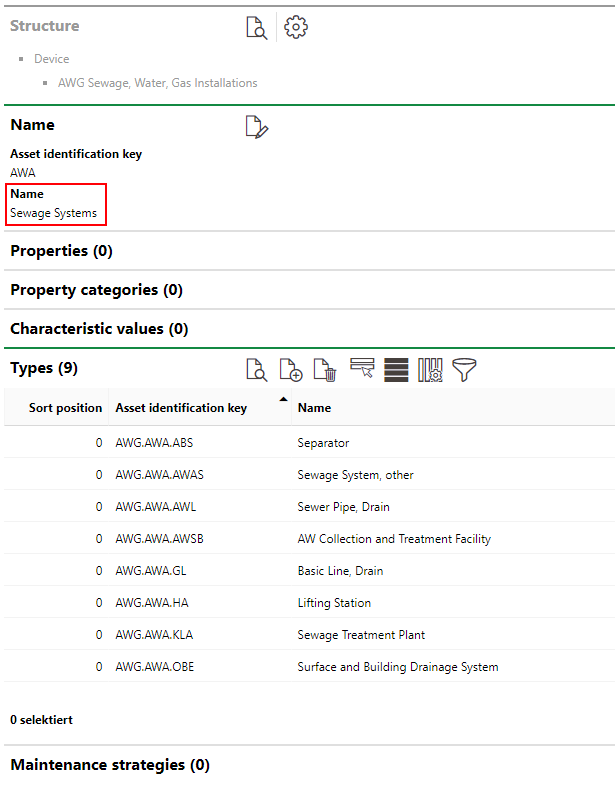
Designation Details Page
Sections
The designation details page also includes the sections below.
Designation Details Page Sections
Section |
Description |
|---|---|
Properties |
Custom Additional Properties created for devices or components in the designation. |
Property categories |
Custom Property Categories created for devices or components in the designation. |
Characteristic values |
Custom Characteristic Values created for devices or components in the designation. |
Types |
The versions contained within the designation. |
Maintenance strategies |
All maintenance strategies that have been created at the designation level. |
If any of the sections described in this topic do not appear on the details page, you may need to edit the section authorization to show them.