Versions are the grouping node above objects (individual component assets) and beneath the designation or the group in the Component Structure.
Notably, versions in the Component Structure are selected when you create an installing structure for a device.
Versions can be accessed from the Types section on the details page for the component group or component designation to which they were added.
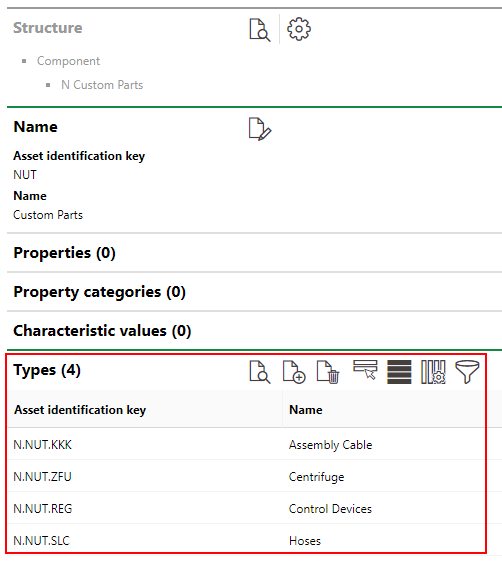
Versions Listed in the Names Section on the Designation Details Page
To open a version's details page, double-click a version in the Types section of its group's or designation's details page. Alternatively, you can select the component version you want to open and click the View Details (![]() ) icon.
) icon.
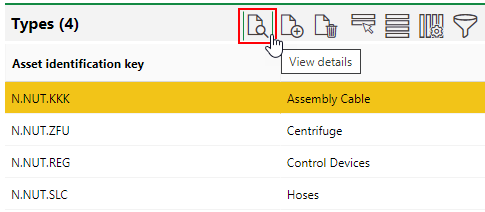
Opening a Version Details Page on Its Designation Details Page
Component Version Details Page
The version details page page includes the sections below.
Type
The Type section stores the component version's high-level details. You can change these properties when you edit the component version.
Field |
Description |
|---|---|
Asset Identification Key |
The component version's asset identification key. Devices in this component version will inherit this asset identification key with a serialized identifier at the end to distinguish them from each other. Refer to Asset Identification Keys. |
Name |
The name assigned to the component version. |
Sort position |
A field in which you can enter an alphanumeric value for sorting purposes. |
Article |
The article associated with the component version. Selectable options are stored in the Storage module. |
Trade |
The trade, industry, or occupation type associated with the device. Selectable options are stored in the Trade catalog. By default, devices you add to this component version will programmatically inherit its devices. |
Service Level |
A classification of the possible effects of the component version's devices being defective. Selectable options are stored in the Service Level catalog. Examples could include major disruption, high safety risk, or general defect. By default, devices you add to this component version will programmatically inherit its devices. |
Default Values
The Default Values sections stores properties that components added to this component version will inherit.
Default Values are not applied to associated devices that were added to the version before the these values were saved.
You can enter properties in these fields by expanding the Default Values section when you create or edit a version.
Default Values
Detail |
Description |
|---|---|
Width [m] |
The width in meters of this version's components. |
Length (depth) [m] |
The length in meters of this version's components. |
Height [m] |
The height in meters of this version's components. |
Diameter [m] |
The diameter in meters of this version's components. |
Weight [kg] |
The weight in meters of this version's components. |
Purchase price |
The purchase price of this version's components. |
Duration warranty |
The length of this version's devices. For this field, you must enter a number in the text box and then select Months or Years from the drop-down menu. |
Manufacturer |
The manufacturer of this version's components. You can select options stored in the Contact Management module. |
Supplier |
The supplier of this version's components. You can select options stored in the Contact Management module. |
Installer |
The installer of this version's components. You can select options stored in the Contact Management module. |
Description |
A description for this version's components. |
Properties
The Properties section lists the Additional Properties created for the component version. Additional Properties allow you to enter and store data in custom fields of any data type in the Additional Properties section on the device details or component details page for components and devices in the component version. Refer to Flexible Properties for more information.
Property Categories
The Property Categories section lists the Property Categories created for the component version. Property categories allow you to enter and store data in custom fields of any data type in a section with a custom name on the device details or component details page for components and devices in the component version. Refer to Flexible Properties for more information.
Characteristic Values
The Characteristic Values section lists the Characteristic Values created for the component version. Characteristic values allow you to enter and store multiple values in custom fields continually, on an ongoing basis, on the device details or component details page for components and devices in the component version. Refer to Flexible Properties for more information.
Work Sheets
The Work Sheets section lists the work sheets assigned to the component version. Work sheets assigned to a version can be attached to orders and maintenance strategy intervals for devices in the component version. Refer to Work Sheets for more information. Refer to Add Work Sheets to a Component Version for instructions on how to add or assign a work sheet to a component version.
Maintenance Strategies
The Maintenance Strategies section lists the maintenance strategies currently applied for components in this component version. Refer to Maintenance Strategies for more information.
Damage Category
The Damage Categories section lists options that can be selected to describe damage when a user opens a service desk ticket associated with a component in this component version. Selectable options are saved in the Damage Symptoms catalog.
Objects
The Objects section lists the individual components within the component version.
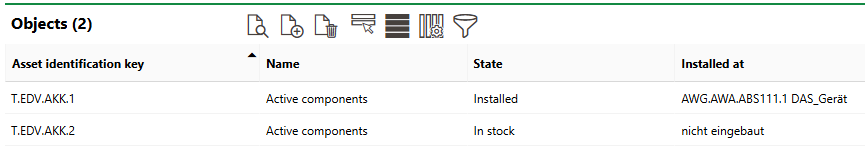
Objects Section
Double-click a component in this section to navigate to its details page.
Click the Add (![]() ) icon to add a new device to the version. Select a device and click the Delete (
) icon to add a new device to the version. Select a device and click the Delete (![]() ) icon to delete it.
) icon to delete it.
Checklists
The Checklists section lists the checklists assigned to the component version. Refer to Checklists and Apply Checklists to Component Version for more information.
Threshold Tables
The Threshold Tables section lists the threshold tables assigned to the component version. All threshold tables assigned to a component version must be created on the group details page for the group containing the component version. If a threshold table is assigned to a component version, it can be used to register measurement data for components within the component version.
Refer to Threshold Tables for more information.
Authorised Person
The Authorised Person section lists individuals authorized to work with components in this component version. This feature is used in conjunction with the VertiGIS FM Health and Safety module.
If any of the sections described in this topic do not appear on the details page, you may need to edit the section authorization to show them.