Component Groups are the highest hierarchical level in the Component Structure. They allow to manage components with generally similar characteristics in broad categories. Like in the Device and Systems Structure, component groups can be further divided into designations, and versions.
You can see all the VertiGIS FMs in your database by clicking Component Structure under Actions on the VertiGIS FM Maintenance dashboard.
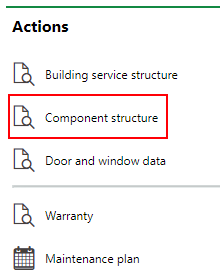
Link to Component Groups
All component groups that have been created appear in the groups table.
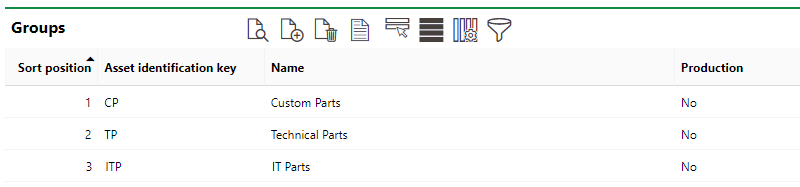
Components Groups Table
Groups Table
Column |
Description |
|---|---|
Asset Identification Key |
The code used to identify the component group. Refer to Asset Identification Keys. |
Name |
A user-assigned name given to the component group. |
Production |
Whether parts in the component group are currently used in production. You can set this value to Yes or No in the groups details. |
Double-click a group in the table to navigate to its details page. Alternatively, you can select a group and click the View Details (![]() ) icon.
) icon.
Group Details Page
Each component group has a details page divided into the following sections.
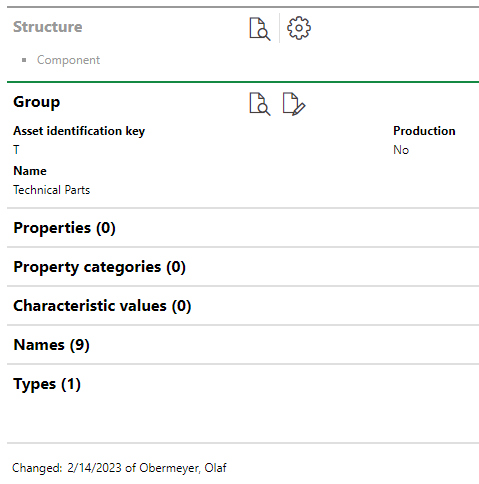
Component group details page
Group
The Group section stores the component group's high-level details. You can edit these properties by clicking the Edit (![]() ) icon.
) icon.
Column |
Description |
|---|---|
Asset Identification Key |
The code used to identify the component group. Refer to Asset Identification Keys. |
Name |
A user-assigned name given to the component group. |
Production |
Whether parts in the component group are currently used in production. |
Properties
The Properties section lists the Additional Properties created for the component group. Additional Properties allow you to enter and store data in custom fields of any data type in the Additional Properties section on the device details or component details page for components and devices in the component group. Refer to Flexible Properties for more information.
Property Categories
The Property Categories section lists the Property Categories created for the component group. Property categories allow you to enter and store data in custom fields of any data type in a section with a custom name on the device details or component details page for components and devices in the component group. Refer to Flexible Properties for more information.
Characteristic Values
The Characteristic Values section lists the Characteristic Values created for the component group. Characteristic values allow you to enter and store multiple values in custom fields continually, on an ongoing basis, on the device details or component details page for components and devices in the component group. Refer to Flexible Properties for more information.
Names
The Names section lists the component designations (or sub-groups) within the component group. You can add a component designation to the group in this section. Refer to Components Structure for information about hierarchical device grouping.
Double-click a designation in the Names section to navigate to its details page.
Types
The Types section lists the component versions directly beneath the component group in the hierarchy. Versions listed in this section do not have a parent designation and were instead added directly to the group as part of a two-level hierarchy. Refer to Components Structure for information about hierarchical device grouping.
Double-click a version in the Types section to navigate to its details page.
If any of the sections described in this topic do not appear on the details page, you may need to edit the section authorization to show them.