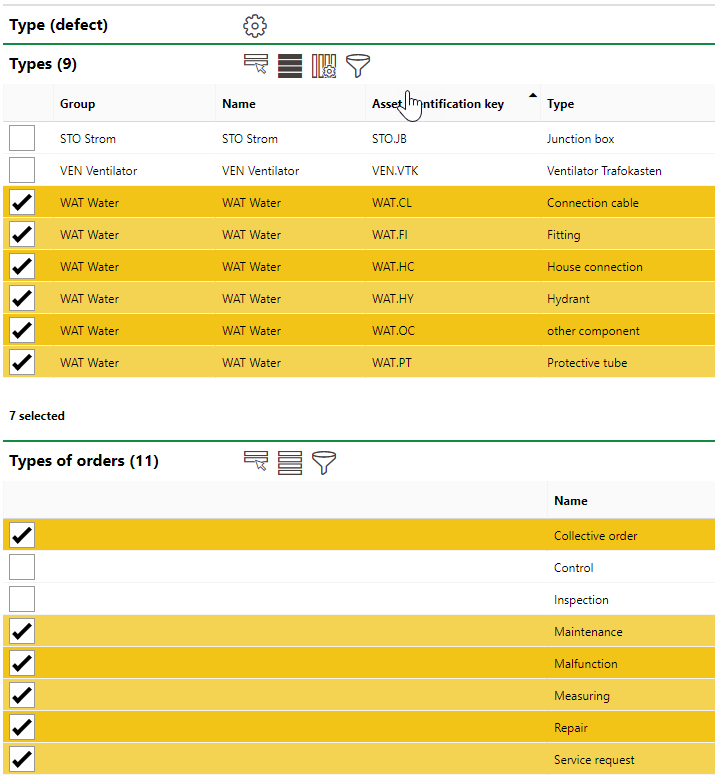The catalogs below are used to store selectable options for assets and features throughout VertiGIS FM. You can add options to these catalogs or edit existing ones by clicking Administration > Master Data > Catalog Management > Platform.
Platform Catalog Sections
Catalog |
Description |
|---|---|
This section stores additional catalogues that are applied to checklists as conditions. Each entry stores its own entries that users can select from a drop-down menu when they complete checklist items that have a condition configured with the additional catalogue entry selected. |
|
This section stores the options that can be selected as a Document Type when you upload a new document into VertiGIS FM. |
|
This section stores the options that can be selected from ownership drop-down menus to indicate the commercial status of an asset or object (Leased, Property, Rented, Third-party property). |
|
This section stores the priority levels that can be assigned to defects (e.g., High, Medium, Low). |
|
This section stores quick responses that can be selected when you post an answer to a defect indication. |
|
This section stores professions and skills that are associated with VertiGIS FM data objects (for example, devices) in the Trade menu. Examples of entries could include electricians, plumbers, and janitors. |
|
This section stores the categories into which defects are grouped. You must select one when you add a new defect. Each entry in this section has its own Types and Types of Orders section. The selected versions in the Types section indicate the devices whose defects can have this Type selected when you add a defect to a device. The selected entries in the Types of Orders section indicate the types of orders which this type of defect can be selected when you add a defect to an orderorder.
Entry Page for a Type of Defect |
|
This section stores the categories into which defect indication are grouped. You must select one when you add a new defect indication. |