A work sheet specifies the skills and qualifications necessary to maintain an asset in VertiGIS FM. Work sheets can be attached to manual orders and maintenance strategy intervals so that they are visible to employees who work on orders for the device.
Global Work Sheets
Usually, work sheets are created globally, in the VertiGIS FM administration, and then applied to select assets in the Work Sheets section on the details page for the asset or its grouping node. For example, if you have created a work sheet for a VertiGIS FM device, you would assign it on the device's version details page so that it is available for all devices in the version.
VertiGIS FM Maintenance
In VertiGIS FM Maintenance, you can create a work sheet locally for a specific device or component version, instead of creating one globally and applying it to the version. Refer to Add Work Sheets to a Version.
Create a Global Work Sheet
You can create a global work sheet in the VertiGIS FM administration section.
To Create a Global Work Sheet
1.Navigate to the work sheets page in the VertiGIS FM administration (Administration > Master Data > Work Sheets).
2.Double-click the VertiGIS FM product or module whose assets you want to create a work sheet for.
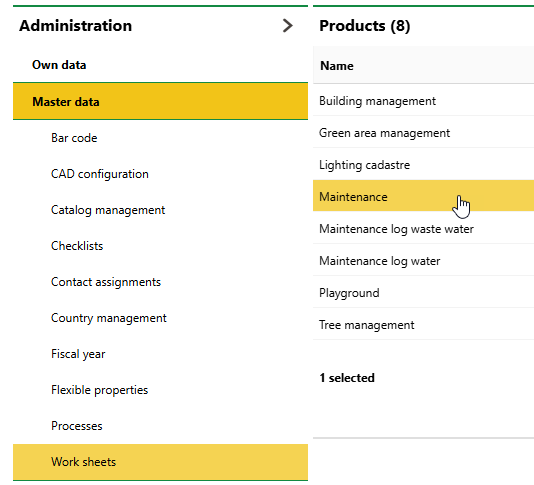
3.Click the Add (![]() ) icon.
) icon.
4.Enter a name for the new work sheet in the Name field, and fill out the remaining fields with corresponding details. Refer to Work Sheet Details for field descriptions.
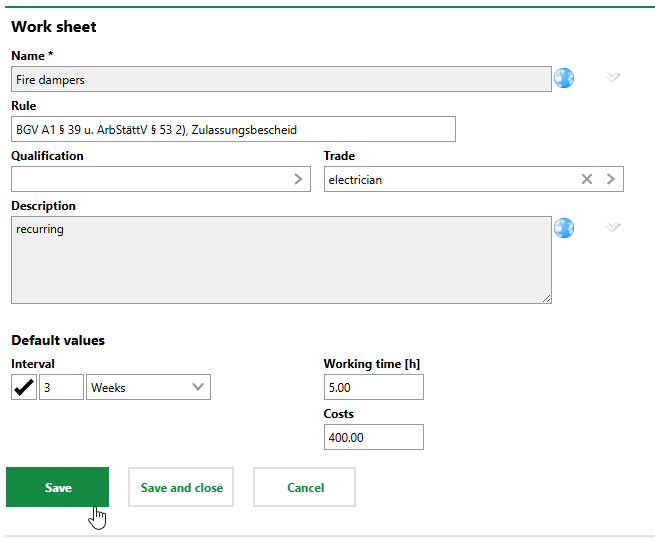
5.Click Save or Save and Close.
Field |
Description |
|---|---|
Name |
The name of the work sheet. |
Rule |
A law associated with the worksheet (i.e., a law that must be followed or that dictates who can work on the asset). |
Qualification |
The qualifications required of employees who work on the asset associated with the work sheet. |
Trade |
The trade, industry, or occupation type associated with the asset. Selectable options are stored in the Trade catalog. |
Description |
A description of the asset or inspection. |
Interval |
How frequently the work associated with the work item must be completed. |
Working time |
How long the work associated with the work sheet is expected to take. |
Costs |
The costs associated with the work. |
Some of the fields in the work sheet details can also be saved in the order or maintenance strategy interval to which the work sheet is attached. You can omit these inputs if the work sheet is associated with a data object that stores these properties. For example, a maintenance strategy interval has its own Interval property, which means you do not have to enter it in the work sheet.
Assign a Work Sheet to a Version
You can assign any work sheet created globally to a version in VertiGIS FM Maintenance. When a work sheet is assigned to a version, it can be attached to orders and maintenance strategies created for the version's devices.
To Assign a Work Sheet to a Version
1.Navigate to the version details page of the version to which you want to assign the work sheet.
2.Expand the Work Sheets section and click the Assign Global Operating Sheets (![]() ) icon.
) icon.
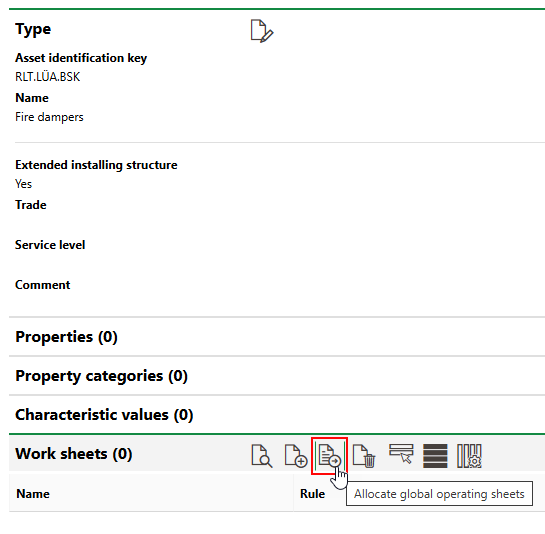
3.Click the Add (![]() ) icon.
) icon.
4.Select the work sheet you want to assign to the version and click Apply, or double-click the work sheet.
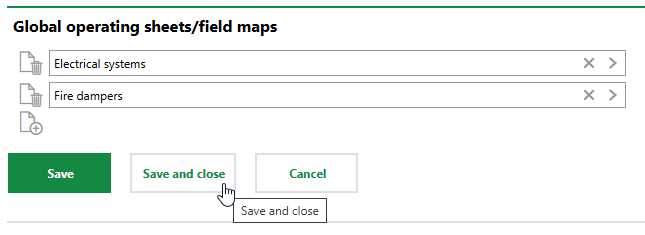
5.Click Save and Close.
The global work sheet now appears in the Work Sheets section on the version details page.
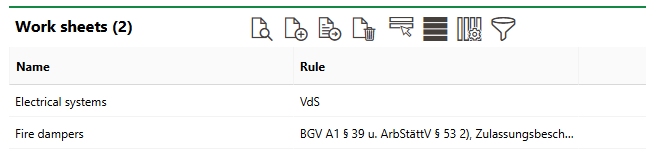
Assigned Work Sheet
Attach a Work Sheet to an Order or Maintenance Strategy Interval
If you have assign a work sheet to a version, it can be attached to orders created for devices or components in the version. You can attach the work sheet to a single order you create manually, or to a maintenance strategy interval so that all orders generated by the maintenance strategy show the work sheet.
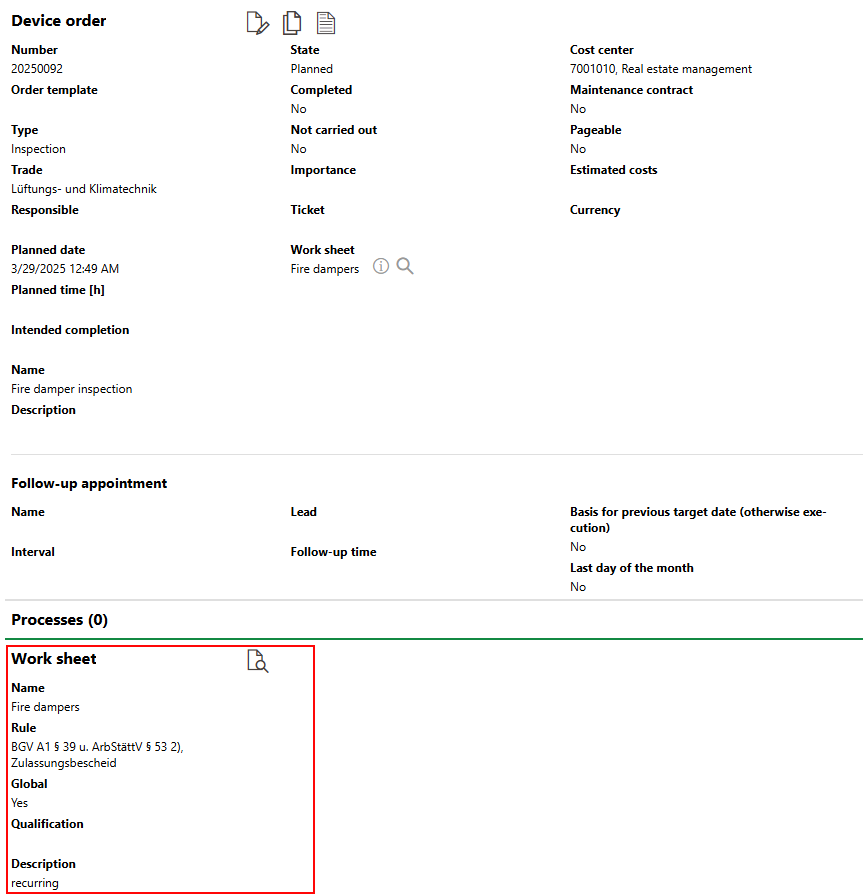
Work Sheet Attached to Order
Manual Order
To attach the work sheet to an order, you can select it in the Work Sheets field when you create or edit an order.
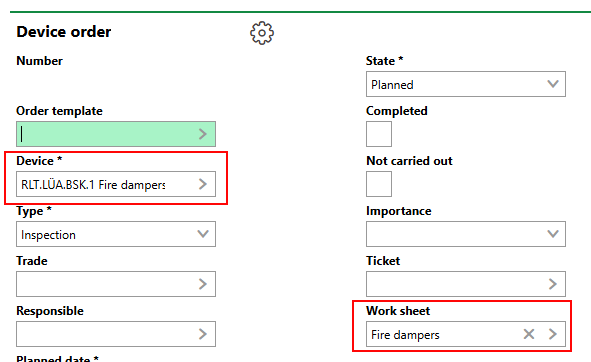
Selected Work Sheet with Order
You can only select work sheets assigned to the version of the asset for which the order is being created (in the example above, the device).
Maintenance Strategy Interval
You can attach a work sheet to a maintenance strategy interval so that it is visible in all orders generated by the maintenance strategy's interval. You can attach a work sheet to an interval when you add an interval to a maintenance strategy or edit an existing interval.
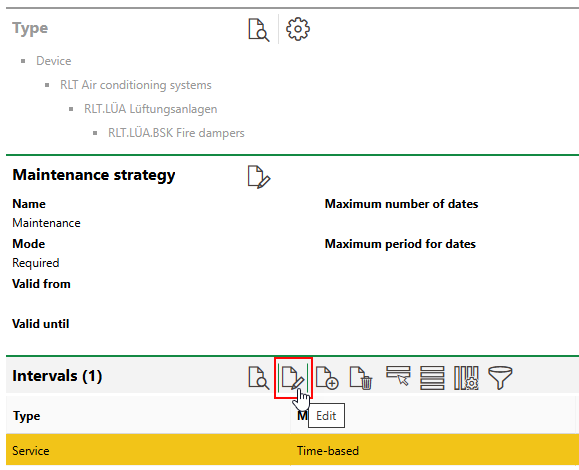
Edit Maintenance Strategy Interval
To attach a work sheet, click the arrow button in the Work Sheet menu in the interval details.
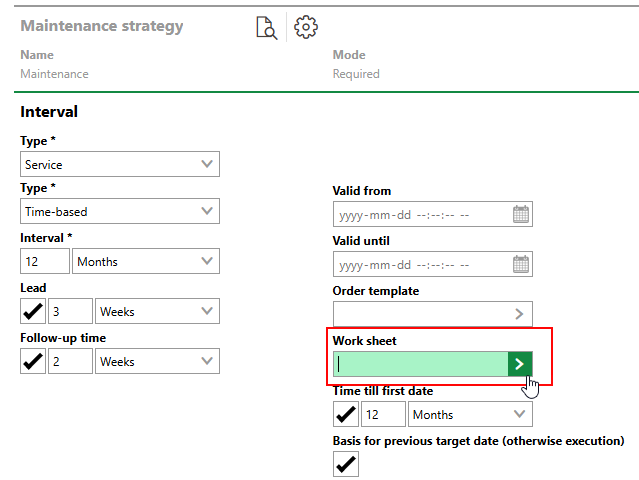
Work Sheet Menu in Interval Details
You can only select work sheets assigned to the version whose devices the maintenance strategy is created for.
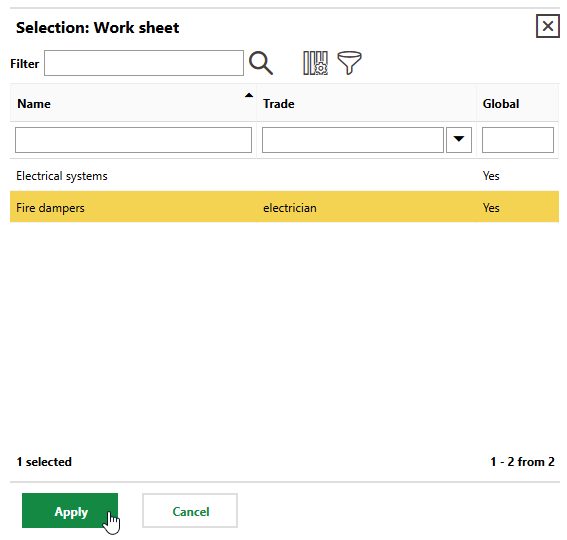
Work Sheets Assigned to Version Associated with Maintenance Strategy
Attach Work Sheets to Orders for Other Assets
You can attach global worksheets to task-based items like orders used to manage assets outside of VertiGIS FM Maintenance. You must simply select the VertiGIS FM product or module in which the assets associated with the work sheet are managed when you create the worksheet. Global worksheets cannot be shared across products and modules.
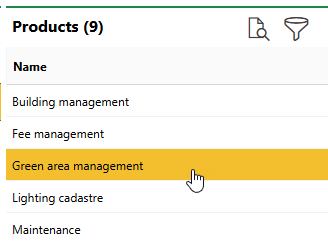
Product and Module Selection for Global Worksheet
For example, if you want to attach a worksheet for inspections for a green area managed in VertiGIS FM Greenspaces, ensure you create the work sheet in the Green Area Management section of the work sheet administration.
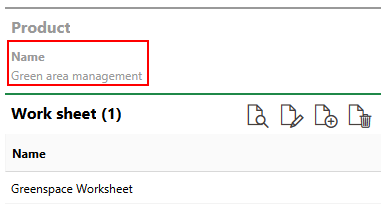
Green Area Worksheet Administration
You can then select the work sheet in the corresponding data field when you create an interval in the product or module.
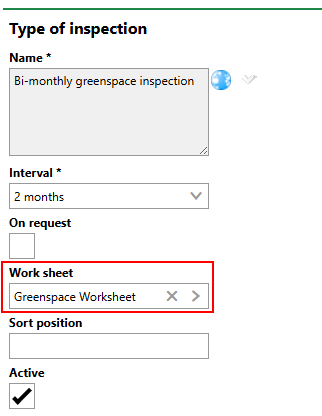
Maintenance Interval in VertiGIS FM Greenspaces