Threshold tables contain ranges of values that are paired with a measure to create maintenance strategies that use measurement-based intervals and generate orders accordingly.
Threshold tables are implemented in two steps. First, they have to be created globally for the group that contains the version with the affected devices, maintenance strategy, and interval. After they have been created at the group level, they need to be applied to the version in order to generate orders for that version's devices.
Limit Types
When creating a threshold table, you must define three limit ranges.
Limit Types
Limit Type |
Description |
|---|---|
Inspection Limit |
The range within which no order is generated. |
Operating Limit |
The range within which the device or system can continue to operate. |
Plausibility Limit |
The range of values that it is possible to register. |
Limit Rules
The following rules apply when defining the limits in the Threshold Table:
•The Inspection Limit minimum must be greater than the Operating Limit minimum.
•The Operating Limit maximum must be greater than the Inspection Limit maximum.
•The Operating Limit minimum must be greater than the Plausibility Limit minimum.
•The Plausibility Limit maximum must be greater than the Operating Limit maximum.
These rules mean that the Inspection Limit must fall within the range of the Operating Limit, and the Operating Limit must fall within the range of the Plausibility Limit, as illustrated below.
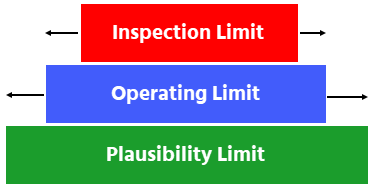
Diagram Illustrating Required Ranges for Threshold Table Limits
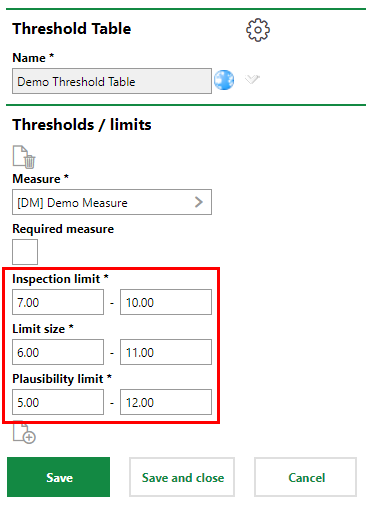
Limits on the Page to Create or Edit a Threshold Table
Create a Threshold Table
Threshold values are created on the group details page for the group that contains the maintenance strategy interval they will be used for. Before creating a threshold table, you should already have created a measure so that a unit of measurement can be applied to the values you specify.
To Create a Threshold Table
1.On the group details page, expand the Threshold Tables section and click the Add (![]() ) icon.
) icon.
2.In the Name text box, enter a name for the threshold table.
3.Under Thresholds / limits, click the Add (![]() ) icon.
) icon.
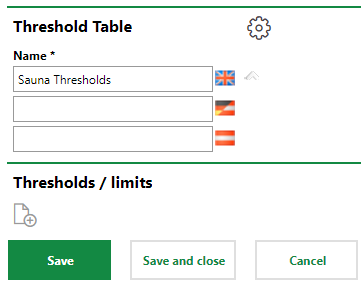
4.Click the arrow (![]() ) in the icon in the Measure box, select the measure to be applied, and click Apply.
) in the icon in the Measure box, select the measure to be applied, and click Apply.
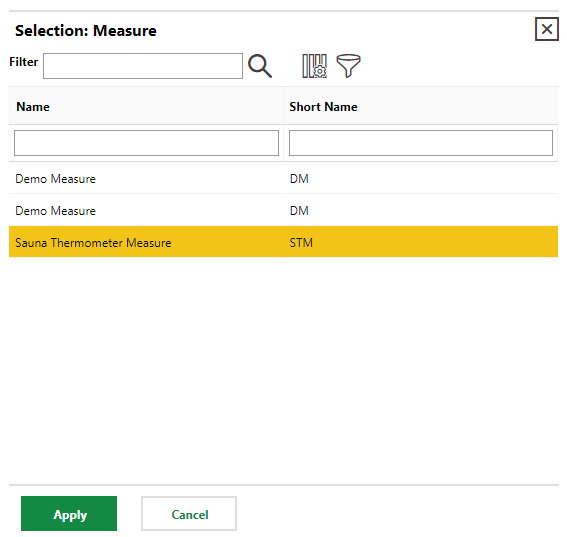
Only measures created for the group associated with the threshold table can be selected.
5.Enter values in the minimum and maximum text boxes for the Inspection Limit, Limit Size, and Plausibility Limit. Refer to the definitions and rules above for information about how to complete this step.
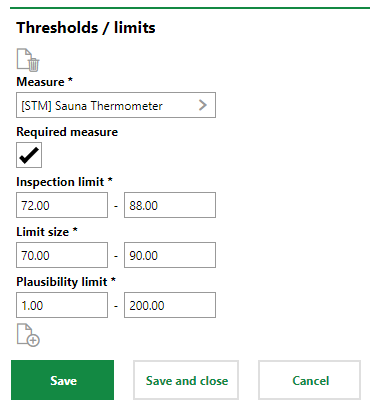
6.Click Save and Close.
The Threshold Tables section on the group details page now reflects the new threshold table.
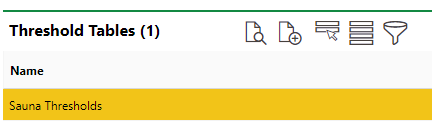
Threshold Tables Section
After you have created the threshold table for the group, you can apply it to any versions that contain maintenance strategies that it will be used in.
Apply a Threshold Table to a Version
After you have created a threshold table for a group, you can apply it to any versions beneath the group. This step is required if the threshold table is being used as part of a measurement-based maintenance strategy interval for the version.
To Apply a Threshold Table to a Version
1.Navigate to a version details page for a version in the group at which you created the threshold table.
2.In the Threshold Tables section, click the Allocate Global Checklist (![]() ) icon.
) icon.
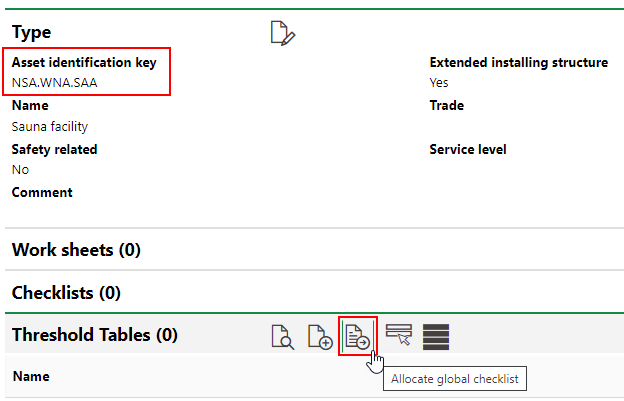
3.Under Threshold Tables, click the Add (![]() ) icon.
) icon.
4.In the Selection: Threshold Table dialog, select a threshold table from the list of threshold tables that have been created at the group level and then click Apply.
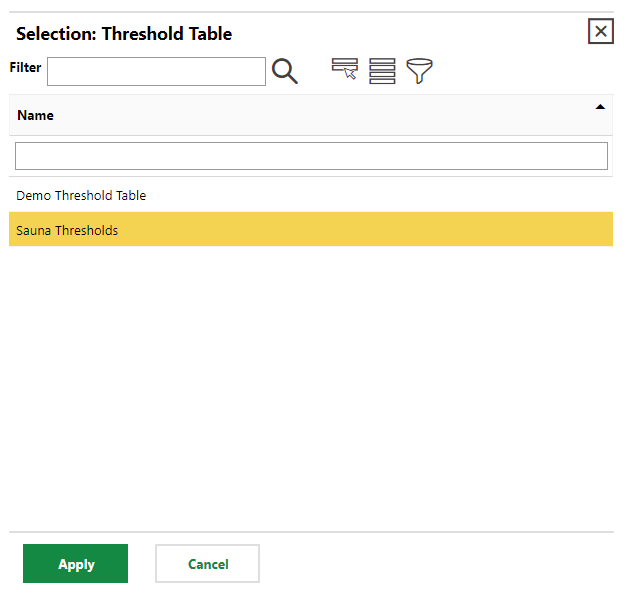
5.Click Save and Close.
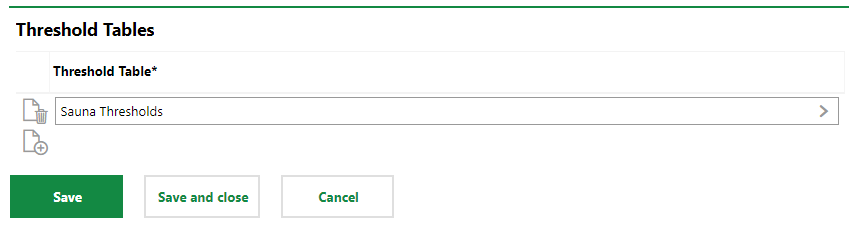
The Threshold Tables section reflects the threshold table you just applied to the version. It can now be used in maintenance strategy intervals associated with this version.
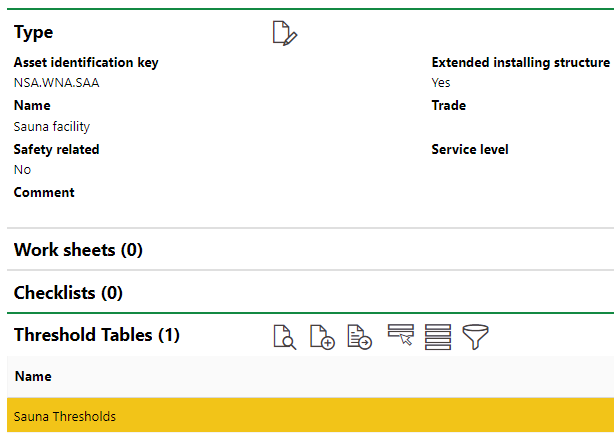
New Threshold Table on Version Details Page
Register Measurement Data
If the threshold table has been assigned to a device version, you can register measurement for devices within the version on the device details page.
Refer to Register Measurement Data for detailed instructions.