You can record measurement data for a device on the device details page. Measurement data is associated with a measure and is used to generate orders for maintenance strategies that use measurement-based intervals. When you enter values outside of a range defined in the threshold table associated with the measure, VertiGIS FM Maintenance generates maintenance appointments that can be seen in the Orders section on the device details page.
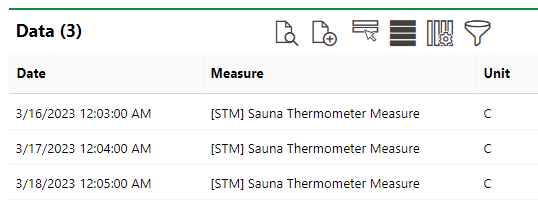
Data Section on the Device Details Page
Enter Measurement Values
Measurement data is registered in the Data section on the device details page. The page only displays the Data section if a threshold table has been created for the device's group and applied to its version. You may also need to customize your user privileges to make the section visible.
To Enter Measurement Values
1.Navigate to the device details page for the device for which you are registering data. You should already have
▪created a measure on the group details page for the group above the device;
▪created threshold table on the group details page for the group above the device; and
▪applied the threshold table on the version details page above the device.
2.Expand the Data section and click the Add (![]() ) icon.
) icon.
3.In the Date field, select the calendar icon associated with the measurement. Today's date and time is entered by default.
4.In the Reason field, enter the reason you are adding the data.
5.Under Measured Values, click the Add (![]() ) icon.
) icon.
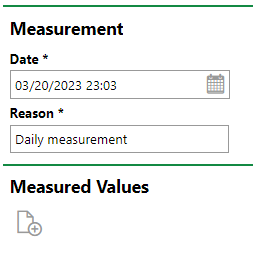
6.Select the measure associated with the value you are adding. The dialog lists all the measures created for the device's group.
7.Click Apply.
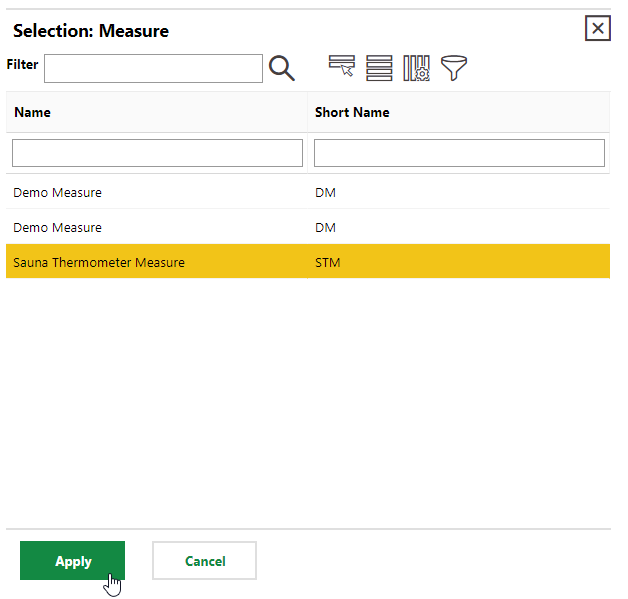
8.Enter the value for the measurement in the text box in the Measured Value column.
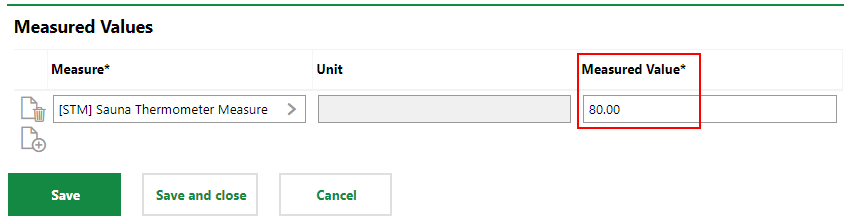
9.Click Save and Close.
The new measurement can be seen in the Data section.
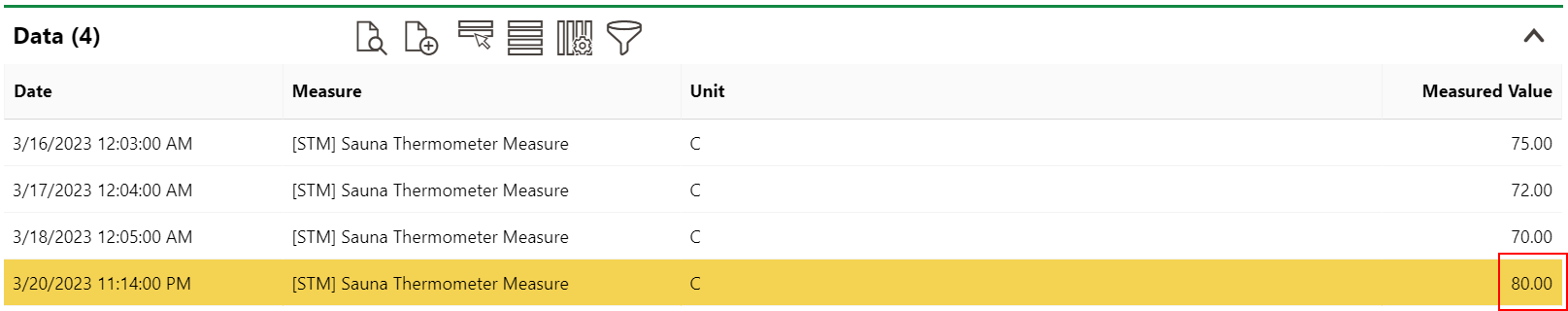
New Measurement Value Added in the Data Section
If the value falls outside of a range specified in the threshold table, the entry will generate an order in accordance with the maintenance strategy intervals.