In VertiGIS FM Energy, you can complete monthly plausibility checks to ensure your organization's energy usage is being captured and that its consumption falls within the expected levels. Plausibility checks are a convenient alternative to having to manually review the consumption at each individual metering point in the database every month.
On the Plausibility page, you can manage tolerances, which define the expected energy consumption at your metering points. You can also conduct the monthly plausibility check, which includes
•reviewing and checking variances (consumptions that fall outside of expected energy consumption rates or absolute consumption thresholds).
•reviewing and checking missing assignments (metering points to which no meter is assigned) that exist in the VertiGIS FM database.
•manually completing the plausibility check.
You can access the Plausibility page by clicking Plausibility under Operational Procedures on the VertiGIS FM Energy dashboard.
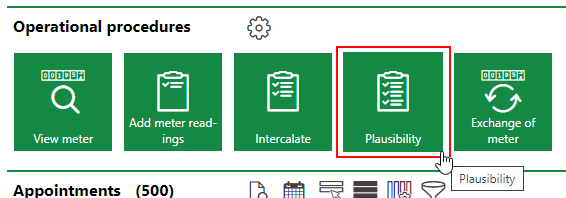
Link to Plausibility Page on VertiGIS FM Energy Dashboard
Tolerances
In the Tolerances section, you can define how much a metering point's consumptions are expected to increase or decrease between consumption periods. If a metering point's energy consumption increases or decreases by a percentage higher than the number specified in the tolerance applied to the metering point, a variance is created.
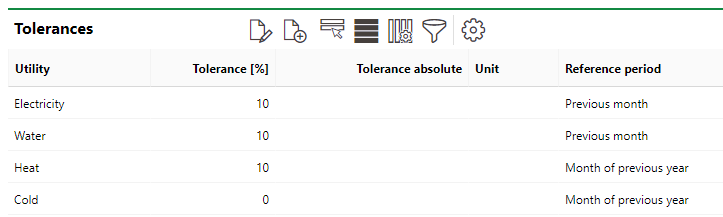
Tolerances Section
You can also create tolerances that use absolute values. With absolute tolerances, VertiGIS FM creates a variance if a metering point's consumption for a month is above the value defined in the Tolerance Absolute and Unit fields.
Tolerances are applied to metering points using their Utility property (for example, all metering points assigned Electricity as their Utility property will share the same tolerance). Selectable options are stored in the Utility catalog. If you want a metering point in your system to have a different tolerance than one applied to the other metering points that share the same Utility property, you can edit the tolerance for an individual metering point.
The Utility property is called Usage in the metering point details.
When you create a tolerance, you must also select a reference period. This informs the system of the consumption period to which it is applying the tolerance. Selecting Previous Month means VertiGIS FM creates a variance when the energy consumption between consecutive months increases or decreases by a rate outside the tolerance. Selecting Month of Previous Year means VertiGIS FM creates a variance when the energy consumption for the same month of consecutive years (e.g., January 2023 and January 2024).
You can create a new tolerance for a utility that doesn't already have one by clicking the Add (![]() ) icon in the Tolerance section on the Plausibility page. You can edit an existing tolerance by selecting it and clicking the Edit (
) icon in the Tolerance section on the Plausibility page. You can edit an existing tolerance by selecting it and clicking the Edit (![]() ) icon. The form fields available when adding or editing a tolerance are outlined below.
) icon. The form fields available when adding or editing a tolerance are outlined below.
Tolerance Details
Detail |
Description |
||||
|---|---|---|---|---|---|
Utility |
The utility whose associated metering points the tolerance is applied to. Selectable options are stored in Utility catalog. |
||||
Tolerance [%] |
The allowable percentage change in consumption between two periods, as specified in the Reference Period. |
||||
Tolerance absolute |
A threshold of energy consumption after which the system will generate a variance based on the metering point's consumption period. A tolerance can enforce an absolute tolerance level as well as a tolerance percentage. |
||||
Unit |
The unit of measurement associated with the Tolerance Absolute value. |
||||
Reference period |
The comparison between two consumption periods to which the tolerance is applied.
|
Edit Tolerance for an Individual Metering Point
You can change the tolerance for an individual metering point if it requires a different tolerance than the one associated with its Utility and applied to all the other metering points that share its Usage property.
To Edit the Tolerance for an Individual Metering Point
1.Navigate to the metering point details page for the metering point whose tolerance you want to change.
2.Expand the Tolerance section and click the Add (![]() ) icon.
) icon.
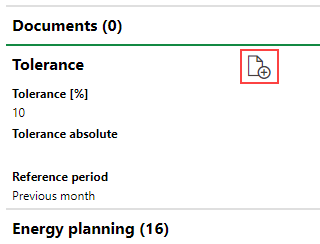
3.Update the Tolerance [%], Tolerance absolute, or Reference period as required.
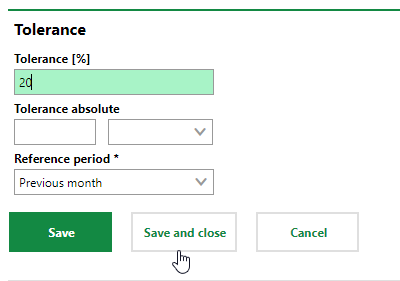
4.Click Save and Close.
The tolerance for the metering point is updated.
Deviations
The Deviations section is where an employee who manages your organization's energy consumption should complete a monthly plausibility check.
The table lists the each month of the current fiscal year in the leftmost columns. The columns to the right indicate the missing assignments, variances, and Checked status for the month
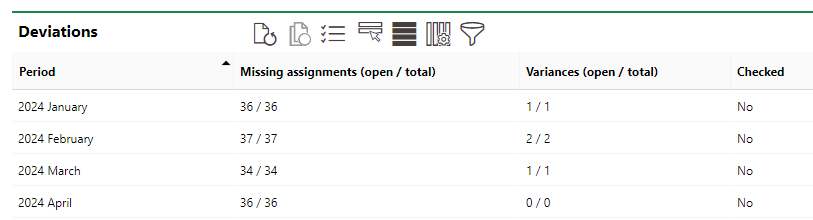
Deviations Section
You can change the fiscal year to which your Enter value environment is set by clicking the icon ![]() in the navigation bar at the top of the page.
in the navigation bar at the top of the page.
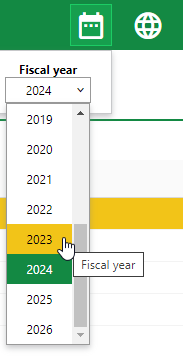
Fiscal Year
This selection determines which financial data is shown and which years you can set budgets for in the application.
If the current fiscal year does not appear in the drop-down menu, an administrator must add it in the fiscal year administration section.
The Missing Assignments, Variances, and Checked columns in the Deviations table each represent a task someone in your organization must complete as part of the plausibility check.
Deviations Table
Column |
Description |
|---|---|
How many metering points in the system do not have a meter assigned. Someone in your organization must review these metering points and provide a reason why they do not have a meter assigned. |
|
How many variances were caused by metering points whose consumption for the month was outside of its tolerance. Someone in your organization must review these metering points, investigate why their consumption levels increased or decreased by a rate outside of the one specified in the tolerance (or increased above the absolute threshold), and provide a reason for the variance. |
|
A status that indicates the plausibility check for the month is complete. This can only be done after all the missing assignments and variances for the month have been reviewed. This property can only be set to Yes manually, and only after all the missing assignments and variances have been checked in VertiGIS FM. |
Values for variances and missing assignments and shown in the Deviations table are rendered in the Open/Total format. The leftmost number represents the remaining number of variances or missing assignments that were flagged for the month and have not been checked, and the rightmost number represents the total number of variances or missing assignments before any were checked.
When the plausibility check is complete, the Deviations table indicates 0 for open missing assignments and open variances, and the Checked column indicates a status of Yes.
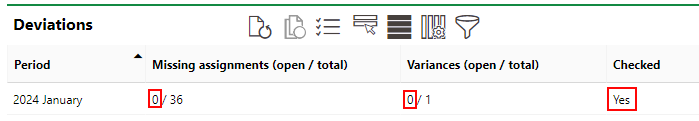
Completed Plausibility Check