A variance is a consumption whose reading value falls outside of the expected value defined in its tolerance.
Variances appear in the month's Deviations page when the consumption of a metering point whose Usage has a tolerance created for it falls outside of the expected consumption defined in the tolerance. You can view all the variances for a given month in detail by selecting the month and clicking the Evaluate Deviation (![]() ) icon.
) icon.
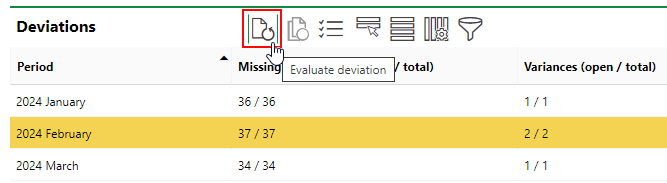
Monthly Deviations
In the example below, two metering points generated energy consumptions that exceeded the tolerances for their respective utilities. The first one has Electricity selected as its Utility (or Usage) in its metering point details.
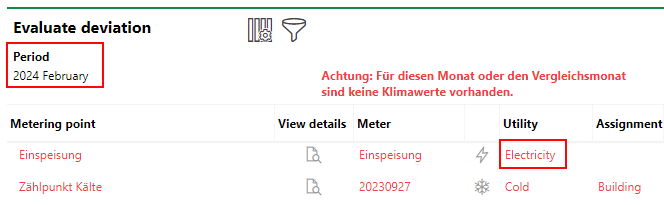
Deviations for Selected Month
In the Tolerances section, the Electricity utility has a tolerance that outlines that consumption is not expected to grow by more than 10% between months.
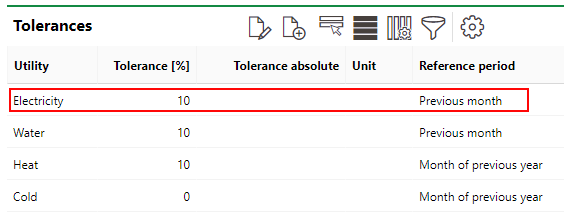
Existing Tolerance for Metering Points with Electricity Utility
On the page that lists the deviations for the month, you can click the View Details (![]() ) icon to navigate to the details page for the metering point that generated the variance.
) icon to navigate to the details page for the metering point that generated the variance.
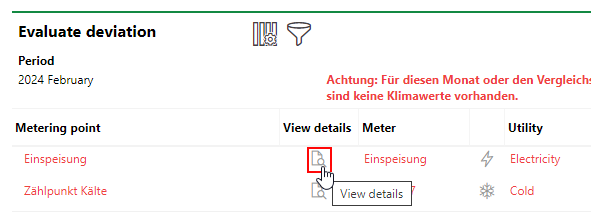
Navigating to the Metering Point Details Page
As shown in the Consumption section on the metering point details page, the consumption for February decreased from 293.200 in January to 14.535 in February. This change of -181.106% exceeds the 10% change outlined in the tolerance and results in the variance counted in the Deviations table.
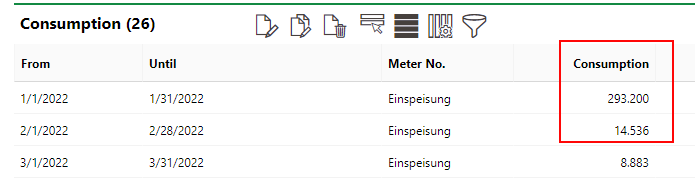
Consumption Change Between Months
Checking Variances
An employee responsible for assessing your organization's energy usage should review the variances captured in the Deviations table to determine why metering points have registered consumption levels outside of their tolerances. By checking a variance, they can document that they have investigated it, provided a reason for it, and resolved it.
To Check a Variance
1.From the VertiGIS FM Energy dashboard, navigate to the Plausibility page.
2.In the Deviations section, select the month whose variances you want to review and click the Evaluate Deviation (![]() ) icon.
) icon.
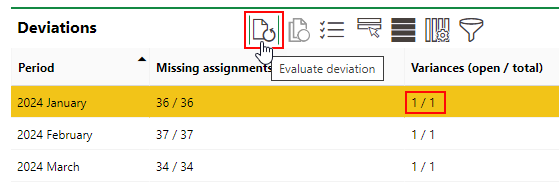
Months with value other than 0 to the left of the slash in the Variances column have unchecked variances.
3.Investigate the variance as required. This could involve reviewing the metering point, meter, and weather in the metering point's location, or contacting parties responsible for the metering point.
4.When you have determined the reason for variance, select it from the Reason drop-down menu.
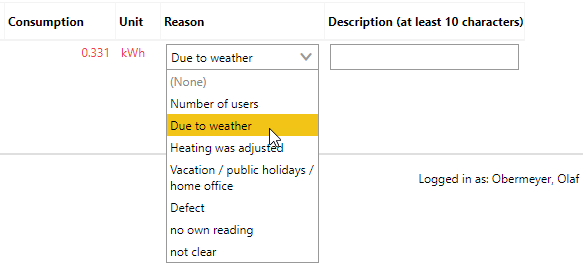
5.In the Description text box, type a description of at least 10 characters.
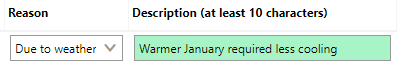
You cannot check the variance without entering a description. If the description you enter is fewer than 10 characters, you will be able to save the page, but the variance will not be counted as marked in the system.
You can set the Plausibility check: take over reason and description from previous month in the VertiGIS FM Energy product settings to Yes to autofill the Reason and Description fields for metering points that had variances in the previous month. The reasons and descriptions entered in the previous month are applied to the same metering points if they cause variances the next month.
6.Click Save and Close.
After you check the variance, the number to the left of the slash in the Variances column of the Deviations table should decrease by one.
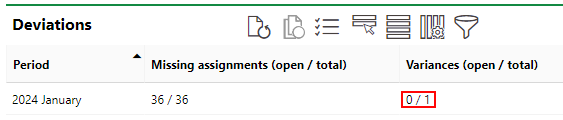
Updated Number of Open Variances for Month