In VertiGIS FM Energy, a missing assignment refers to a metering point to which no meter is assigned. Each month, VertiGIS FM generates a list of missing assignments for review on the Plausibility page.
The total number of missing assignments can be seen in the Missing Assignments column in the Deviations table. The number to the left of the slash indicates how many missing assignments have been unchecked, and the number of the right of the slash indicates how many were found for that month in total.
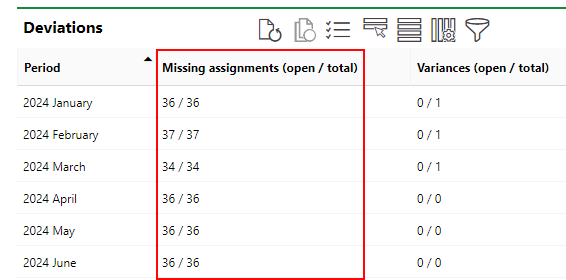
Missing Assignments Column
To view the metering points that had no meter assigned for a given month, select the month and click the Evaluate Missing Assignment (![]() ) icon.
) icon.
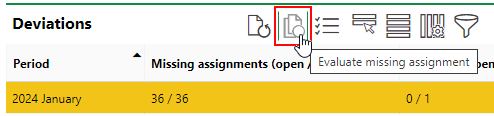
Evaluate Missing Assignments Icon
The page that opens lists all the metering points to which no meters are assigned.
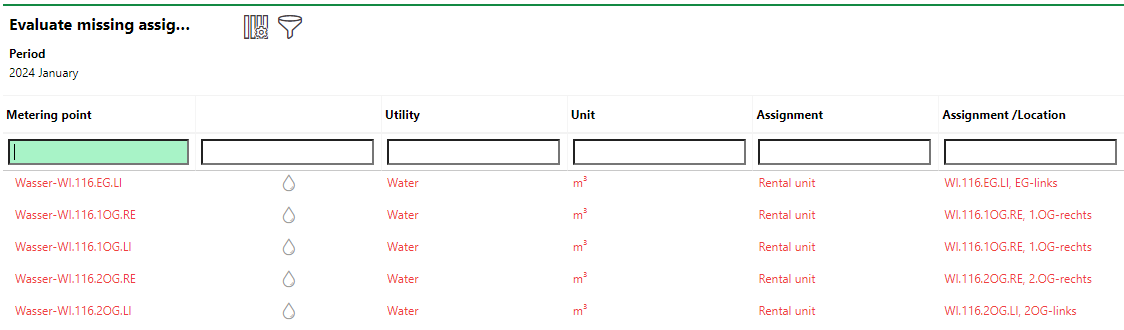
Evaluation Missing Assignments Page
Checking Missing Assignments
An employee responsible for assessing your organization's energy usage should review the missing assignments captured in the Deviations table so that your organization is aware of the locations at which energy consumption is not being captured in VertiGIS FM Energy. By checking a missing assignment, they can document that they have investigated the missing assignment, provided a reason for it, and dismissed it.
To Check a Variance
1.From the VertiGIS FM Energy dashboard, navigate to the Plausibility page.
2.In the Deviations section, select the month whose missing assignments you want to review and click the Evaluate Missing Assignment (![]() ) icon.
) icon.
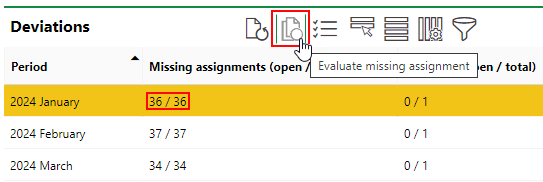
Months with value other than 0 to the left of the slash in the Missing Assignments column have unchecked variances.
3.Investigate the reason for the missing assignment. If necessary, assign a meter to the metering point to prevent the system from generating missing assignments for this metering point in the future.
4.When you have determined the reason for missing assignment, select it from the Reason drop-down menu.
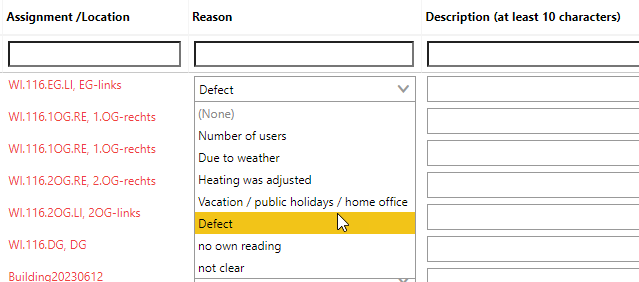
5.In the Description text box, type a description of at least 10 characters.
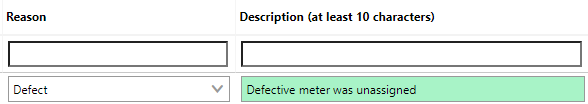
You cannot check the variance without entering a description.
6.Click Save and Close.
After you check the missing assignment, the number to the left of the slash in the Missing Assignments column of the Deviations table should decrease by one.
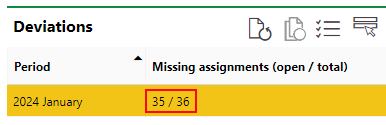
Updated Number of Open Missing Assignments for Month