You can configure various product settings for VertiGIS FM Energy in the Energy Management section on the Administration > Settings > Product Settings page.
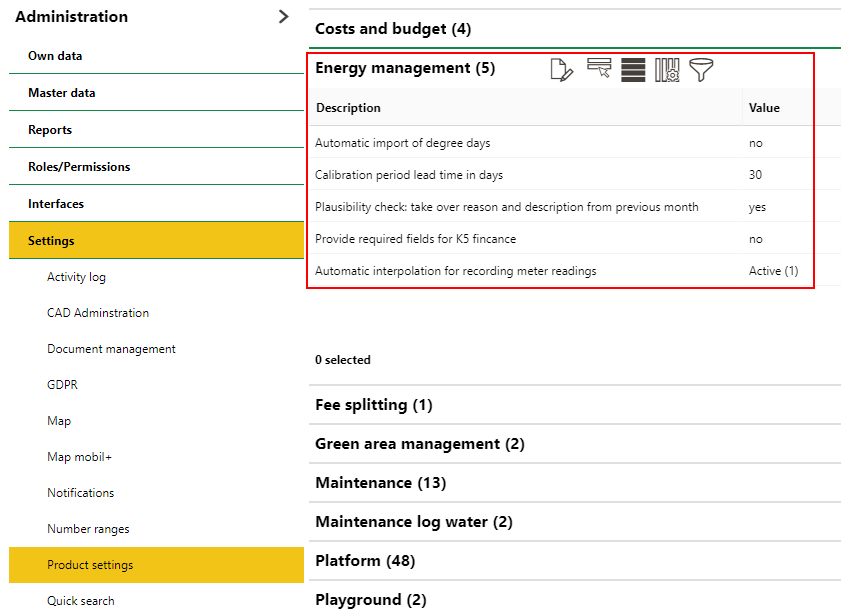
Energy Management Section on the Product Settings Page
Some notable VertiGIS FM Maintenance configurations are outlined below.
Plausibility Check: Take Over Reason and Description from Previous Month
Setting this configuration to Yes means that metering points that had variances checked the previous month and caused variances for the current will have their previous month's data prefilled in the Reason and Description fields. If a metering point's variance was checked with a Reason of "Defect" and a Description of "Meter not working" in January, the Reason and Description fields would inherit these entries the same metering point caused a variance in February.
Refer to Plausibility ChecksPlausibility Checks for more information.
Automatic Interpolation for Recording Meter Readings
Setting this configuration to Active means VertiGIS FM automatically generates missing required readings for a meter. A user does not need to manually apply intercalate readings.
Refer to Intercalate Meter Readings for more information.