In VertiGIS FM, a cost object refers to a cost that is not an organizational unit (i.e., a cost center). Examples of a cost object could include a product line.
You can associate a cost object with an invoice in the invoice details when you create a new invoice.
Details Page
Each cost object has its own details page. You can access it by navigating to the Costs and Budget search page, selecting Cost Object under Objects, and double-clicking a cost type in the search grid.
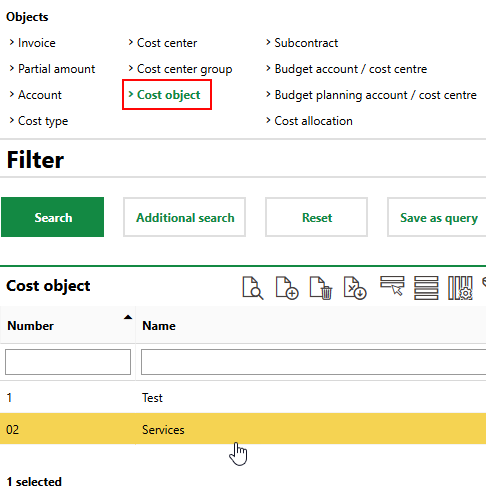
Cost Object in Search Page
Field |
Description |
|---|---|
Number |
The cost object's number. |
Name |
The name of the cost object. |
Active |
Whether the cost object is in use. |
If any of the sections described in this topic do not appear on the details page, you may need to edit the section authorization to show them.
Budgets
The Budget section shows the cost object's available annual budgets for the set fiscal year, the previous year, and if it has been added to the fiscal years administration page, the upcoming fiscal year. Each fiscal year's year budget page also shows the invoices charged to the cost object.
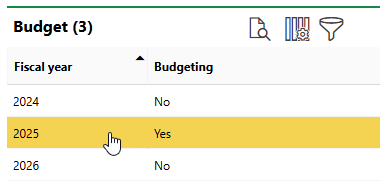
Budget Section
If you change the set fiscal year in VertiGIS FM, the available budgets update accordingly.
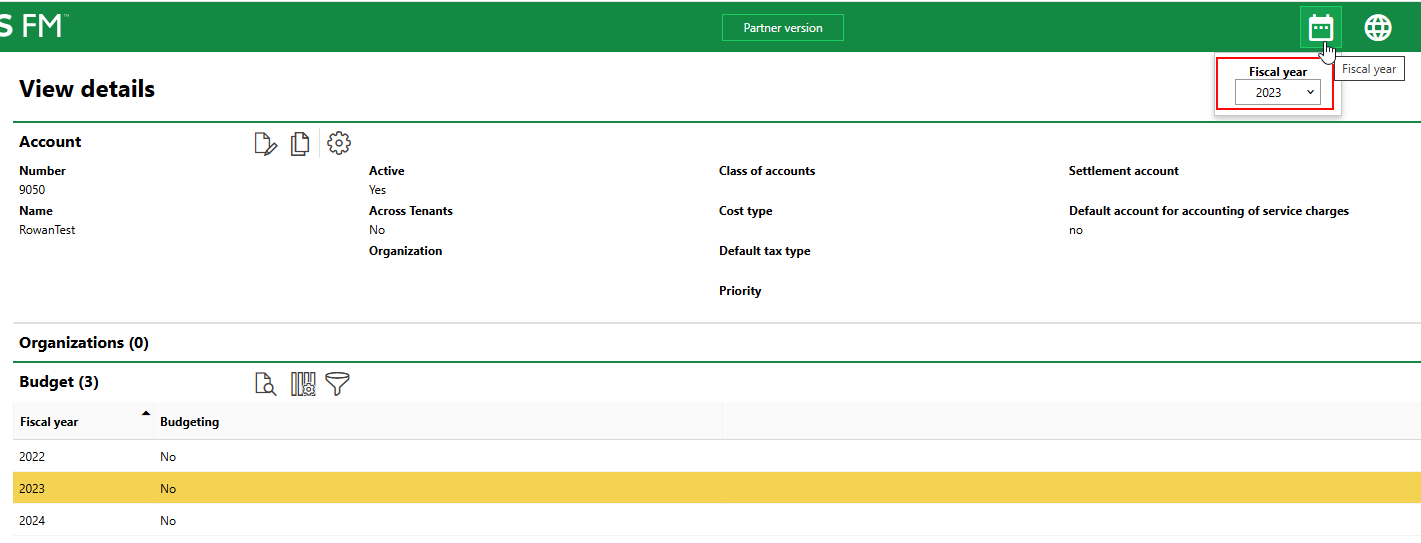
Set Fiscal Year and Available Budgets
The Budgeting column indicates whether a budget has been set for the year. A budget determines how much money in expenses associated with the cost object your organization can incur in the fiscal year.
Invoices sent to the cost object are listed in the Costs/Revenues section in the budget entry for the fiscal year in which the invoice is sent. An expense in the amount of an invoice is incurred against the cost object's budget when you create an incoming invoice of a positive amount or an outgoing invoice of a negative amount that is associated with the cost object, and the invoice is checked or printed. A credit in the amount of an invoice is added to the cost object's budget when you create an outgoing invoice of a positive amount or an incoming invoice of a negative amount that is associated with the cost object, and the invoice is checked or printed.
When the amount specified in the budget is spent, you will be unable to select the account for new invoices. Refer to Set a Budget for more information about account budgets, including instructions on how to set them.
An invoice is associated with the fiscal year that is set in VertiGIS FM when the invoice is created.
Your VertiGIS FM implementation can only be configured for budgeting by cost center or by cost object. You will not see the Budgets section on the cost object's details page unless VertiGIS FM is configured for budgeting by cost object.