Create a Cost Object
You can create a new cost object on the search page.
To Create a Cost Object
1.Navigate to the Costs and Budget search page.
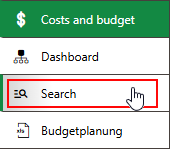
2.Under Objects, click Cost Object.
3.Click the Add (![]() ) icon.
) icon.
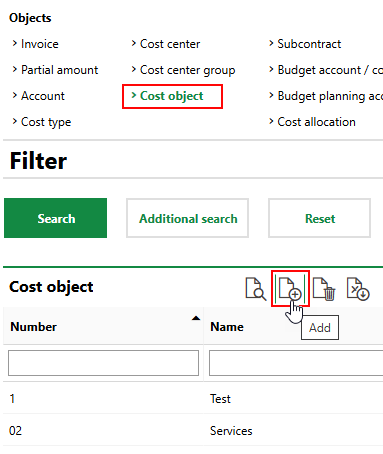
4.Enter a Number for the cost object. Enter other cost object details as available in the corresponding fields. Refer to Cost Object Details for descriptions of all fields.
5.Click Save and Close.
Edit Cost Object
You can edit a cost object on its details page.
To Edit an Individual Cost Type
1.Navigate to the Costs and Budget search page.
2.Under Objects, click Cost Object.
3.In the search grid, double-click the cost object you want to edit.
4.Click the Edit (![]() ) icon.
) icon.
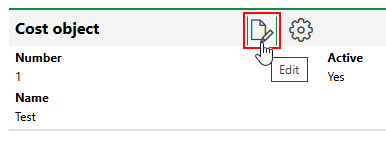
5.Edit the cost object details as required.
6.Click Save and Close.
Delete a Cost Object
You can delete a cost object on the search page.
To Delete a Cost Object
1.Navigate to the Costs and Budget search page.
2.Under Objects, click Cost Type.
3.Select the cost object you want to delete and click the Delete (![]() ) icon.
) icon.
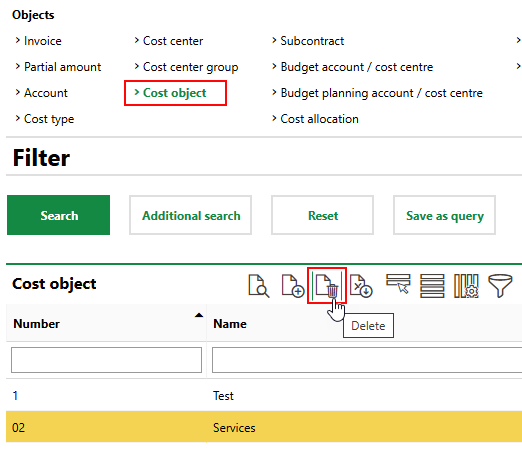
4.Click OK.