You can add an existing account to a cost type on the account's details page, or create a new account that is automatically added to the cost type on the cost type's details page.
Add an Existing Account to a Cost Type
You can add an existing account to a cost type on the account's details page.
To Add an Existing Account to a Cost Type
1.Navigate to the details page for the account you want to add to the cost type.
2.Click the Edit (![]() ) icon.
) icon.
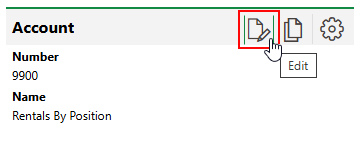
3.Click the arrow button in the Cost Type menu.
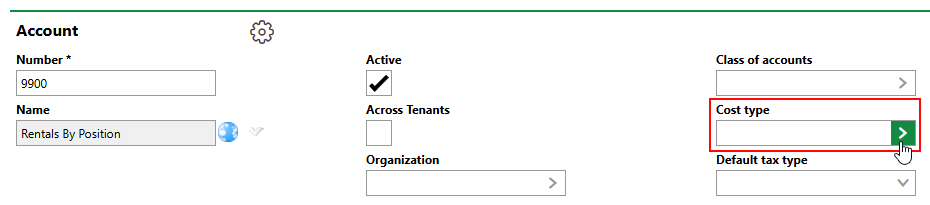
4.Select the cost type to which you want to add the account.
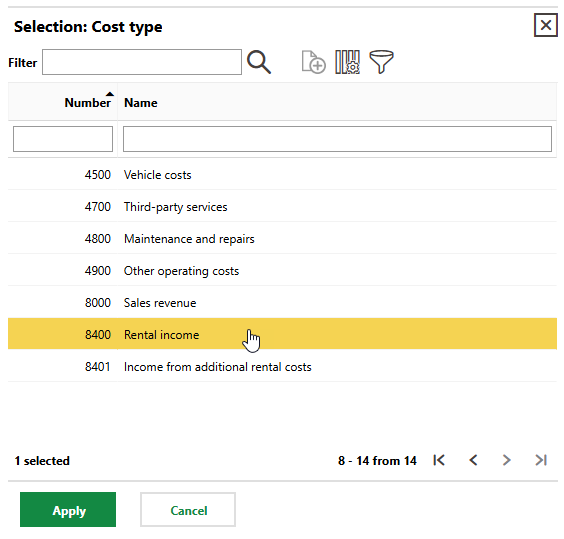
5.Click Save and Close.
The account now appears in the Accounts section on the cost type details page.
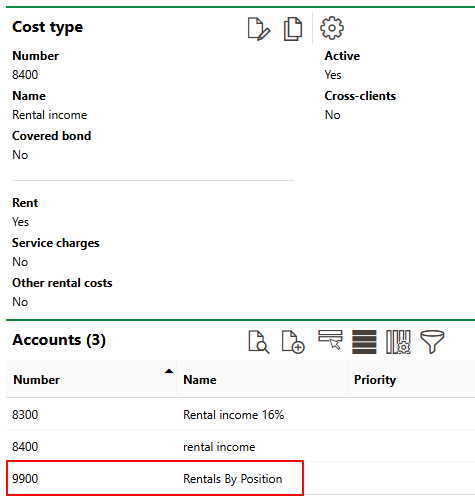
Cost Type Details Page
Accounts listed in this section can be selected for the payment line items enabled in the cost type details (in the example above, Rent only).
Add a New Account to a Cost Type
You can create a new account in the VertiGIS FM database that is automatically part of a cost type on the cost type's details page.
To create a new account for the cost type, click the Add (![]() ) icon in the Accounts section on the cost type details page. This action opens the form to create a new account.
) icon in the Accounts section on the cost type details page. This action opens the form to create a new account.
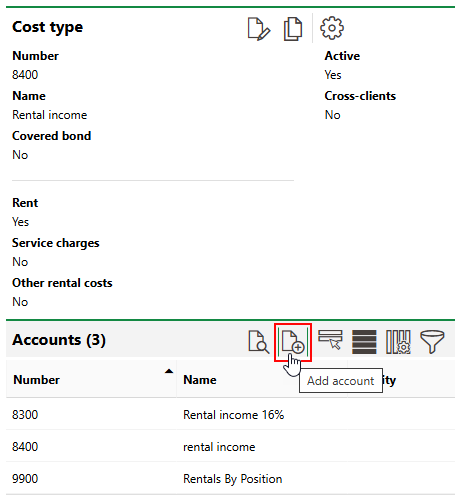
Adding New Account
Refer to Add an Account for detailed instructions and form field descriptions.