A land registry entry, which can also be referred to as a land registry sheet or land registry folio, is an administrative object for land parcels associated with a land registry office.
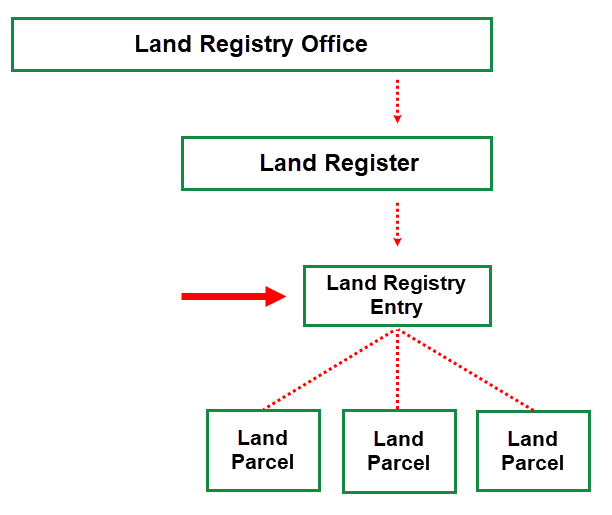
Land Registry Entry Entry in the Land Registry Entry Hierarchy
As determined by authorities in the land registry office, a land registry entry can contain just one land parcel or be shared by multiple parcels. However, an individual land parcel cannot be split among multiple land registry entries.
Details Page
Each land registry entry in VertiGIS FM has its own details page, which you can access either of two ways:
•on the details page for the land register with which the land registry entry's parcels are registered, in the Land Registry Entries section, double-click a land registry entry.
•on the VertiGIS FM Parcel search page, under Objects, click Land Registry Entry. Double-click a land registry entry in the search grid.
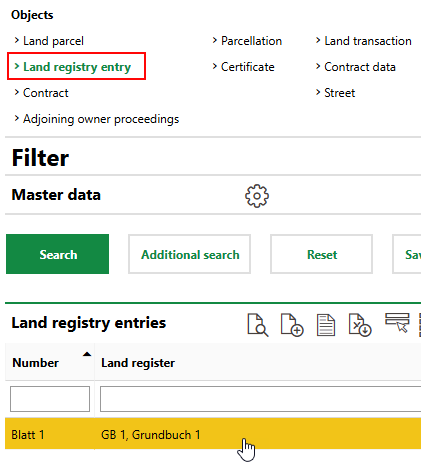
Land Registry Entry
Each land registry entry has the following core details.
Field |
Description |
|---|---|
Number |
A number or abbreviation for the land registry entry. |
Total Surface [m2] |
The total surface area of land parcels in the land registry entry in square meters. |
Valid until |
The date until which the land registry entry is valid. A date entered here could refer to the date the land registry entry is sold. If a date is entered in this field, land parcels and ownership assignments links to the land registry entry will have the date as their deletion date. |
Land register |
The land register in which the land registry entry is registered. Click the > button in the menu to select a land register that exists in the database. If you create the land registry entry on the land register's details page, VertiGIS FM automatically populates this field with the land register. |
Type |
|
Comment |
Additional comments regarding the land registry entry. |
The land registry entry's core details appear to the right of the Land Register section, which indicates the land register to which the land registry entry is registered, on the land registry entry details page.
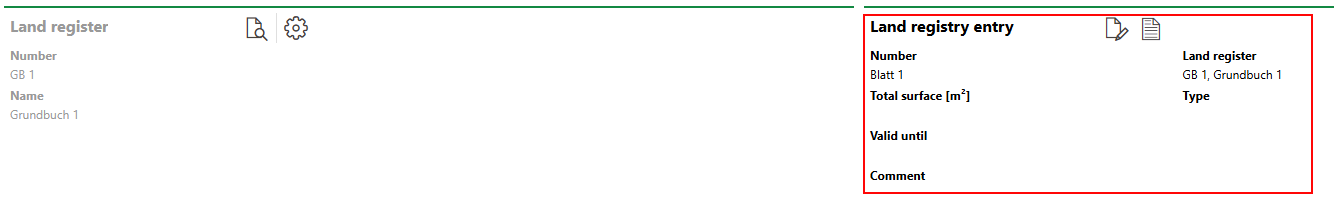
Land Registry Entry
Land Parcels
The Land Parcels section lists the land parcels associated with the land registry entry. Typically, only one land parcel is associated with each land registry entry.
Owner Assignment
The Owner Assignment section lists the owners of the land registry entry's land parcel(s) who are associated with a VertiGIS FM contact stored in the Contact Management module. Owners added in this section also appear in the Owner Assignment section on the details pages for all land parcels associated with the land registry entry.
Refer to Assign Owners to a Land Registry Entry for more information.
Owner
The Owner section lists the owners of the land registry entry's land parcel(s) who do not have a contact entry stored in the Contact Management module. Owners added in this section also appear in the Owner section on the details pages for all land parcels associated with the land registry entry.
Refer to Assign Owners to a Land Registry Entry for more information.
Loads, Constraints
The Loads, Constraints sections lists limitations or conditions that affect the use and value of the land registry entry's parcels without affecting the owner's ability to sell it. For example, certain parties may need to enter a land parcel they do not own to access other adjacent parcels. This is considered a limitation on the owner's ability to use the land freely.
This type of limitation can be documented in the Loads, Constraints section.
Refer to Document Encumbrances and Restrictions for more information.
Liens
The Liens section lists mortgages taken out on parcels associated with the land registry entry.
Refer to Document Liens for more information.
Contracts
The Contracts section lists the contracts associated with the land registry entry. These can include standard contracts, insurance contracts, or rental agreements. You can create and manage land parcel contracts as standard contracts.
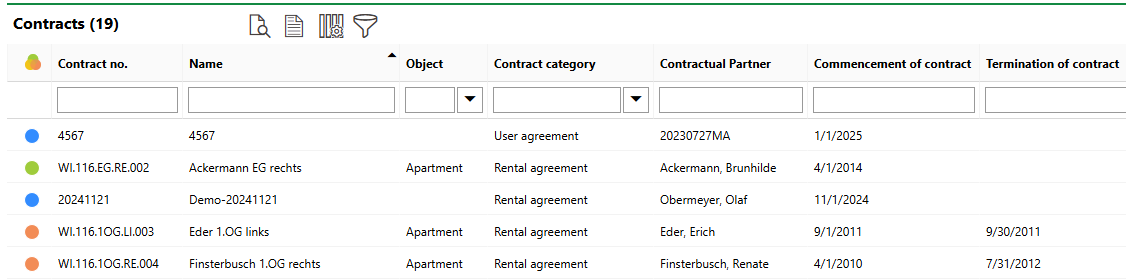
Contracts Section
You can add a Land Registry Entry entry to the Contract Type catalog and apply it to land parcel contracts you create.
Contracts are managed in VertiGIS FM Contracts. Refer to the VertiGIS FM Contracts product's documentation for more information.