You can assign owners to a land parcel on the details page for the land parcel's land registry entry. All of the land parcels associated with the same land registry entry will have the same ownership and ownership shares.
Owners are assigned to a land registry entry in the Owner Assignment and Owner sections on the land registry entry details page:
•Owners associated with a VertiGIS FM contact are listed in the Owner Assignment section.
•Owners not associated with a VertiGIS FM contact are listed in the Owners section.
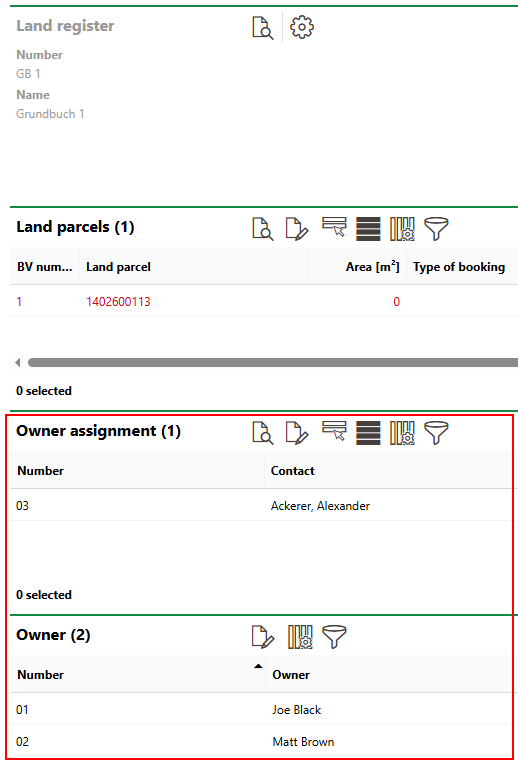
Owner Assignment and Owner Sections
Owners added in these sections also appear in the Owner Assignment and Owner sections on the details page for the land parcels associated with the land registry entry. You cannot assign owners directly to a land parcel.
Assign an Owner to a Land Registry Entry and Land Parcels
You can add an owner to a land registry entry and, in the process, its land parcels, on the land registry entry's details page.
To Assign an Owner to a Land Registry Entry and Land Parcels
1.Navigate to the details page for the land registry entry associated with the land parcels whose ownership you want to document.
2.Expand either the Owner Assignment or Owner section and click the Additional Editing (![]() ) icon.
) icon.
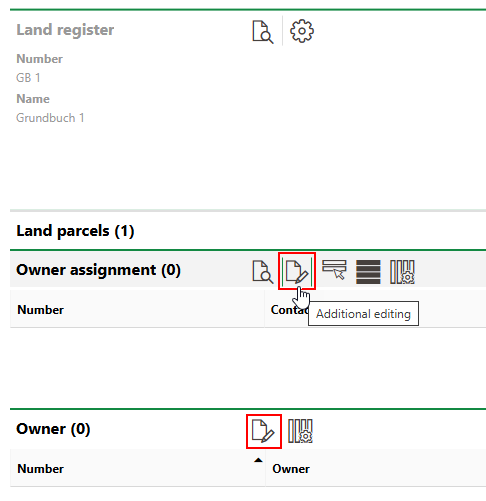
The owners you assign to the land registry entry will appear in either of these two sections, but the section in which you begin the procedure does not matter.
3.Click the Add (![]() ) icon.
) icon.
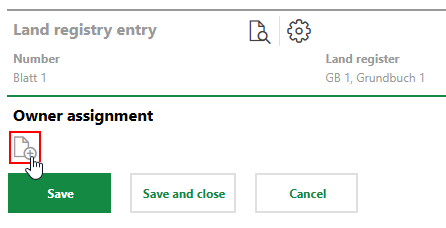
4.Enter the Share Counter and Share Denominator for the owner as the mandatory entry criteria. Refer to Owner Assignment Details for all form field descriptions.
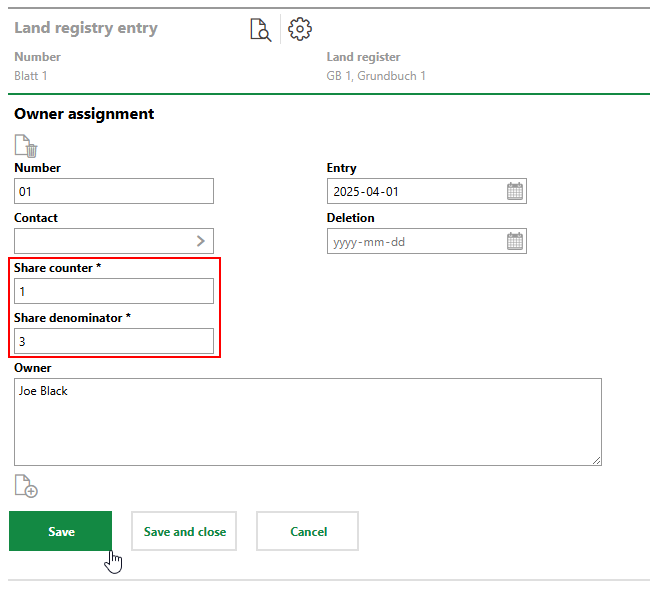
5.Click Save or Save and Close.
If the owner you add has a contact selected in the Contact menu, they will appear in the Owner Assignment section on the land registry entry details page. If the owner you add does not have a contact selected in the Contact menu, they will appear in the Owner section.
Field |
Description |
|---|---|
Number |
An ordered number assigned to the owner. |
Contact |
The VertiGIS FM Contact Management module entry for the owner, if applicable. |
Share Counter |
The owner's share of the land registry entry's total shares. |
Share Denominator |
The total shares associated with the land registry entry. |
Entry |
The date the owner was assigned to the land registry entry. |
Deletion |
The date the owner was removed as an owner of the land registry entry. |
Owner |
If the owner is not selected from an entry in the VertiGIS FM Contact Management module, the owner's name and additional information. |
Assign Another Owner
To add another owner, double-click an owner that already exists in the Owner or Owner Assignment sections, and click the Add (![]() ) icon at the bottom of the form for the existing owner.
) icon at the bottom of the form for the existing owner.
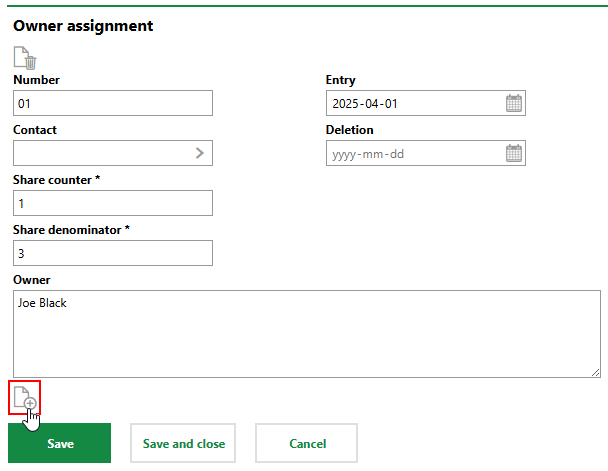
Add Additional Owner Path
You can then enter the owner's details in the form that opens.
If an owner already exists in the Owner or Owner Assignment sections and you attempt to add a new owner entry in the other section, it will overwrite the existing owner assignment.
Unassign an Owner
You can unassign a party from ownership of the land parcels associated with a land registry entry on the land registry entry's details page.
To Unassign an Owner
1.Navigate to the land registry entry's details page.
2.Click the Additional Editing (![]() ) icon in either the Owner Assignment or Owner section.
) icon in either the Owner Assignment or Owner section.
3.Click the Delete (![]() ) icon above the party whose ownership you want to unassign from the land registry entry. The party outlined in the form below the icon will be removed.
) icon above the party whose ownership you want to unassign from the land registry entry. The party outlined in the form below the icon will be removed.
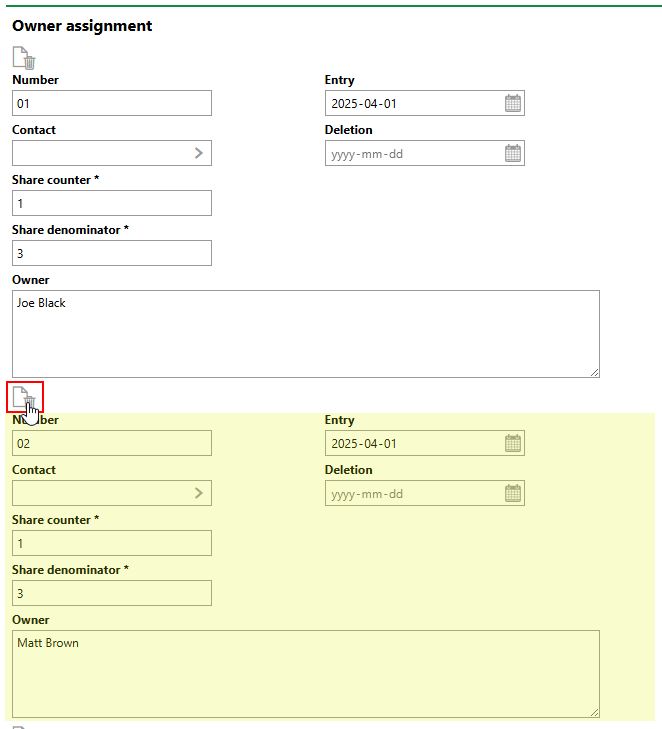
4.Click Save or Save and Close.