Encumbrances and restrictions refer to limitations or conditions that affect the use and value of a land registry entry's parcels without affecting the owner's ability to sell it.
Various conditions that affect an owner's ability to use their own land freely can include the following:
•Easements: statements allowing others to use part of the land (for example, a utilities company whose infrastructure runs through the owner's parcel).
•Liens: financial claims against the land (for example, a mortgage).
•Zoning and regulatory restrictions: laws that limit how land can be used (residential, commercial, agricultural, or industrial) or what type of buildings can be constructed on the land.
Other possible encumbrances and restrictions may exist depending on your country or region and its laws. All types of encumbrances and restrictions you may need to document in VertiGIS FM Parcel should be added in the Loads, Constraints catalog. You can separately document liens associated with a land registry entry or land parcel.
Document Encumbrances and Restrictions
You can document encumbrances or restrictions for a land registry entry or for a specific land parcel.
If you document an encumbrance or restriction on the land registry entry's details page, the entry will appear in the Encumbrances and Restrictions section for both the land registry entry as well as on the details page for the land parcel whose key you select during the creation process.
To Document an Encumbrance or Restriction
1.Navigate to the land registry entry details page or land parcel details page, depending on the level at which you document the encumbrance or restriction.
2.Expand the Encumbrances and Restrictions section and click the Add (![]() ) icon.
) icon.
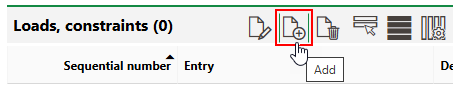
3.At minimum, select a category for the type of encumbrance or restriction being entered in the Type menu. Refer to Encumbrance or Restriction Details for descriptions of all form fields.
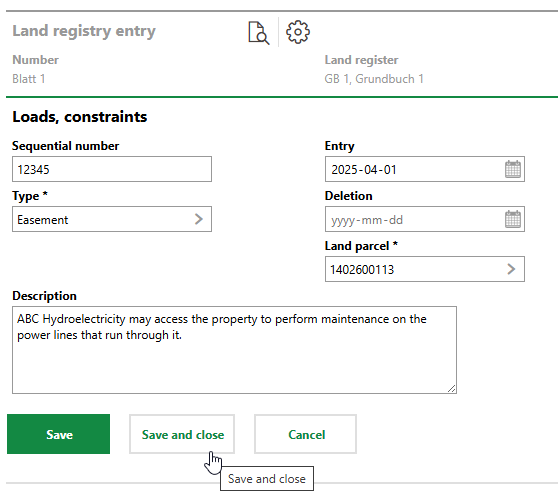
4.Click Save and Close.
Encumbrances and Restrictions Details
Field |
Description |
|---|---|
Sequential number |
A number, typically government-assigned, to identify the encumbrance or restriction. |
Type |
A category that describes the encumbrance or restriction. Selectable options are stored in the Loads, Constraints catalog. |
Entry |
The date the encumbrance or restriction is valid. |
Deletion |
The date until which the encumbrance or restriction is valid. |
Land parcel |
The land parcel to which the encumbrance or restriction applies. You can only select land parcels associated with the land registry entry (i.e., land parcels that are listed in the Land Parcels section on the land registry entry's details page). |
Description |
A description of the encumbrance or restriction. |
Authorised Land Parcels
In the Authorised Land Parcels section, you can add other land parcels that are affected by the encumbrance or restriction (for example, land parcels a third party may need to pass through to access the land parcel selected in the core properties for the encumbrance or restriction).
Click the Add (![]() ) icon and select a land parcel in your database to document additional land parcels affected by the encumbrance or restriction.
) icon and select a land parcel in your database to document additional land parcels affected by the encumbrance or restriction.
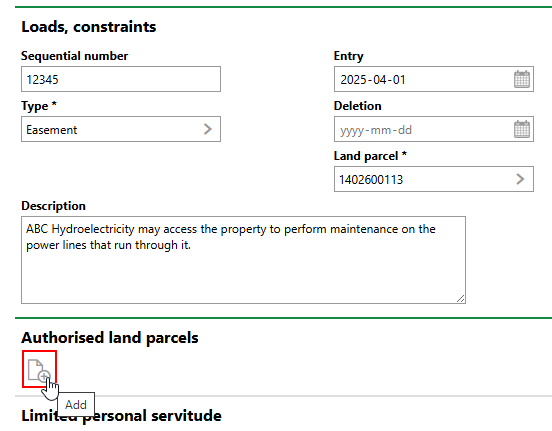
Encumbrance and Restriction
Limited Personal Servitude
In the Limited Personal Servitude section, you can select parties stored in the Contact Management module who are granted access or permission by the associated encumbrance or restriction (for example, a utility company or tenant that is permitted entry to the land).
Click the Add (![]() ) icon to select a contact.
) icon to select a contact.