You can add an existing land parcel to a land registry entry on the land registry entry's details page.
The land parcel must already exist in the VertiGIS FM before you can add it to a land registry entry. Refer to Add a Land Parcel for more information.
To Add a Land Parcel to a Land Registry Entry
1.Navigate to the details page for the land registry entry to which want to add a land parcel.
2.In the Land Parcels section, click the Additional Editing (![]() ) icon.
) icon.
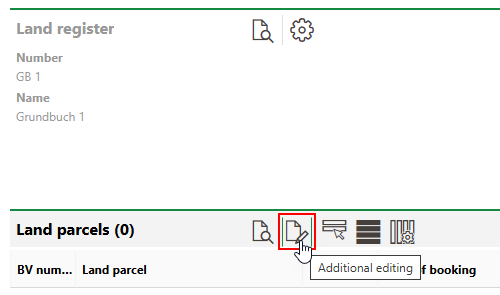
3.Click the Add (![]() ) icon.
) icon.
4.Select the land parcel you want to add and click Apply.
5.Enter the land parcel allocation details as relevant.
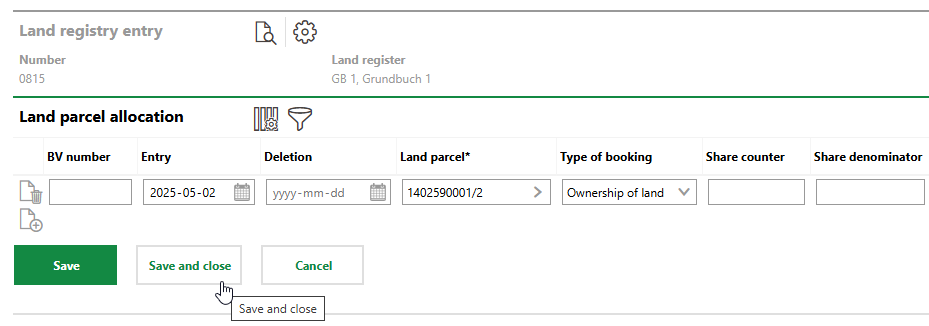
6.Click Save and Close.
You can click the Add (![]() ) icon again to add another land parcel to the land registry entry.
) icon again to add another land parcel to the land registry entry.
Remove a Land Parcel from a Land Registry Entry
Click the Delete (![]() ) icon to remove a land parcel that has already been added to the land registry entry.
) icon to remove a land parcel that has already been added to the land registry entry.
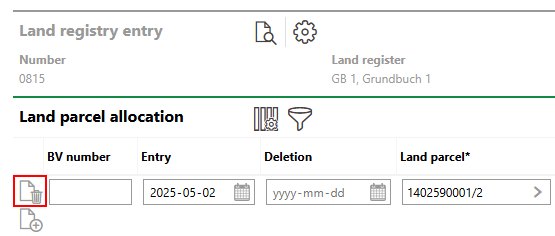
Delete Icon for Parcel Removal
Land Parcel Allocation Details
Field |
Description |
|---|---|
Inventory Number |
A serial number or identifier for the land registry entry. |
Entry |
The date as of which the land parcel was associated with the land registry entry. |
Deletion |
The date until which the land parcel was associated with the land registry entry. |
Land parcel |
The land parcel associated with the land registry entry. |
Type of booking |
The ownership model of the land parcel. Selectable options are stored in the Type of Booking catalog. |
Share counter |
The land parcel's ownership shares associated with the land registry entry. |
Share denominator |
The total ownership shares associated with the land registry entry. |