This topic outlines how to manually add, edit, and delete a land parcel in VertiGIS FM Parcel.
These actions can also be executed by importing an updated version of the land registry file.
Add a Land Parcel
You can manually at a new land parcel to the database on the VertiGIS FM Parcel search page.
To Add a Land Parcel
1.Navigate to the VertiGIS FM Parcel search page.
2.Under Objects, click Land Parcel.
3.Click the Add (![]() ) icon.
) icon.
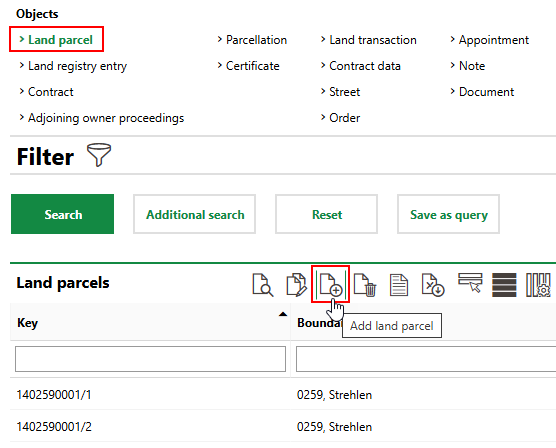
4.At minimum, select the land parcel's district in the Boundaries menu and enter the land parcel numerator in the Meter field. Refer to Land Parcel Details for descriptions of all form fields.
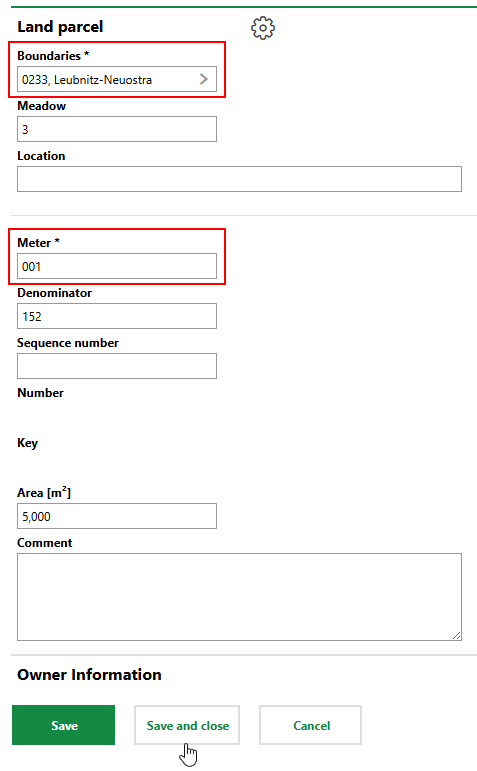
5.Click Save and Close.
Edit a Land Parcel
You can edit a land parcel's core details on the land parcel's details page, which you can access by double-clicking a land parcel
•on the VertiGIS FM Parcel search page.
•in the Land Parcels section on the details page for the land registry entry associated with the land parcel.
•in the Land Parcels section on the details page for the cadastral district in which the land parcel is located.
To Edit a Land Parcel
1.Navigate to the details page for the land parcel you want to edit.
2.Click the Edit (![]() ) icon.
) icon.
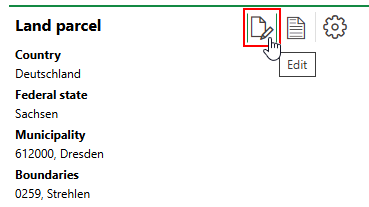
3.Edit the land parcel's details as required.
4.Click Save and Close.
Delete a Land Parcel
You can delete a land parcel from the database on the VertiGIS FM Parcel search page.
VertiGIS FM programmatically deletes a land parcel from the database when you split the entirety of its area into new land parcels.
To Delete a Land Parcel
1.Navigate to the VertiGIS FM Parcel search page.
2.Under Objects, click Land Parcel.
3.Select the land parcel you want to delete and click the Delete (![]() ) icon.
) icon.
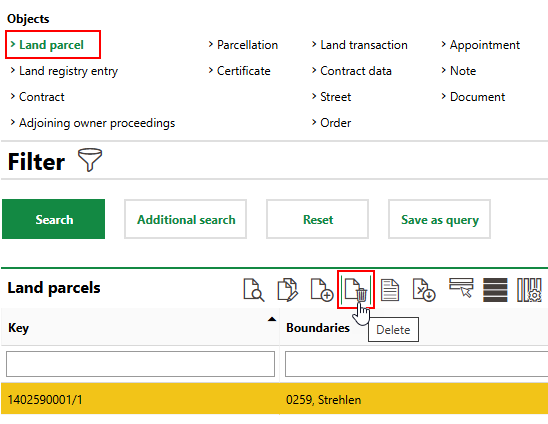
4.Click OK.