This topic outlines how to manually add, edit, and delete a land register in VertiGIS FM. These actions can also be executed by importing an updated version of the land registry file.
Add a Land Register
You can create a new land register on the details page for the land registry office whose jurisdiction it is in.
This procedure below outlines how to manually add a land register to the database. Typically, land registers are created in VertiGIS FM via import file.
To Add a Land Register
1.Navigate to the details page for the land registry office whose jurisdiction the new land register is under.
2.In the Land Registers section, click the Add (![]() ) icon.
) icon.
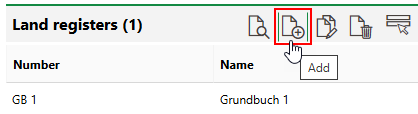
3.Enter a Name and Number for the land register.
4.Click Save and Close.
Edit a Land Register
You can edit an land register on the details page for the land registry office whose jurisdiction the land register is in.
To Edit a Land Register
1.Navigate to the details page for the land registry office whose jurisdiction the land register you want to edit is under.
2.In the Land Registers section, double-click the land register you want to edit.
3.Click the Edit (![]() ) icon.
) icon.
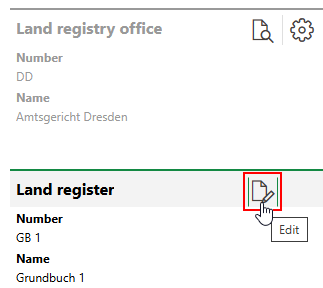
4.Edit the land register's details as required.
5.Click Save and Close.
Delete a Land Register
You can delete a land register on the details page for the land registry office whose jurisdiction the land register is in.
To Delete a Land Register
1.Navigate to the details page for the land registry office whose jurisdiction the land register you want to delete is under.
2.In the Land Registers section, select the land register you want to delete and click the Delete (![]() ) icon.
) icon.
3.Click OK.