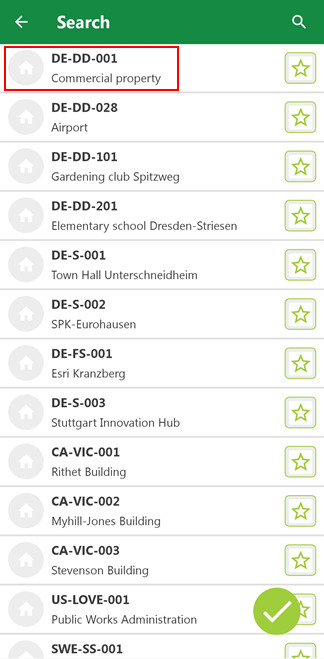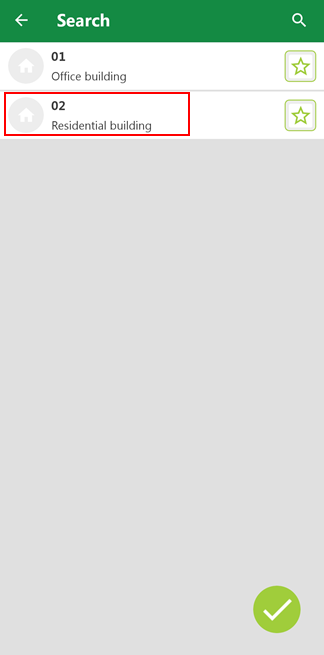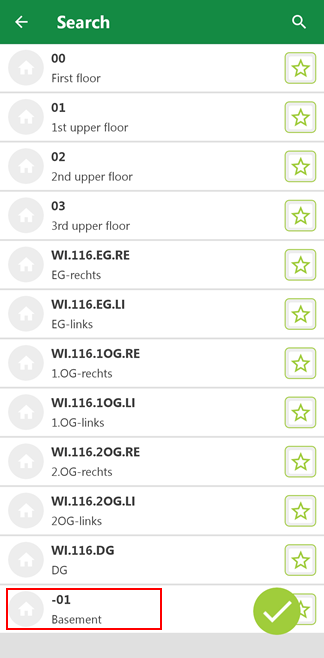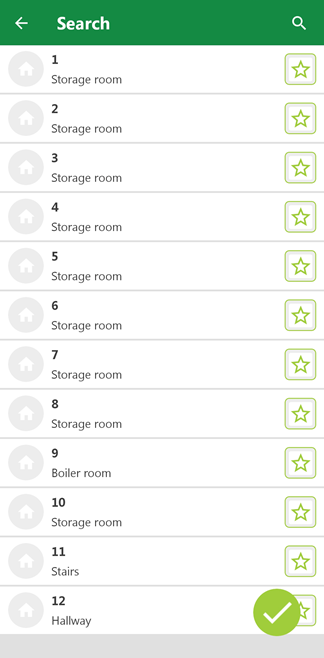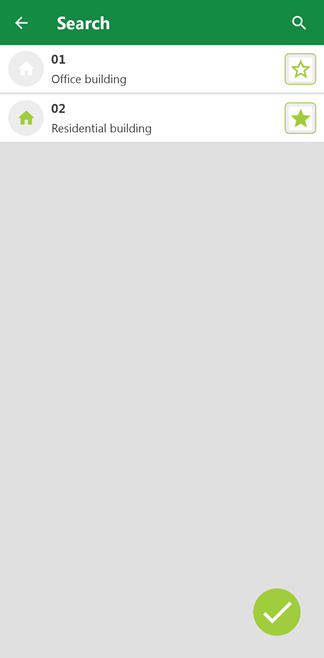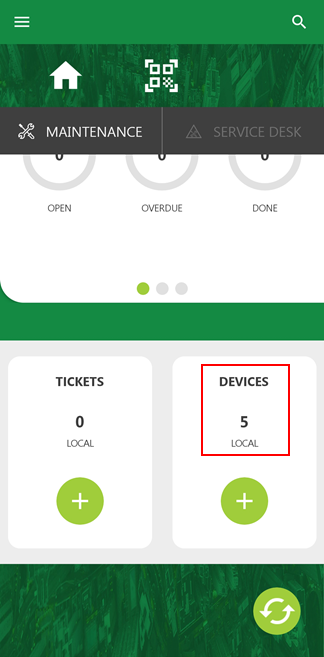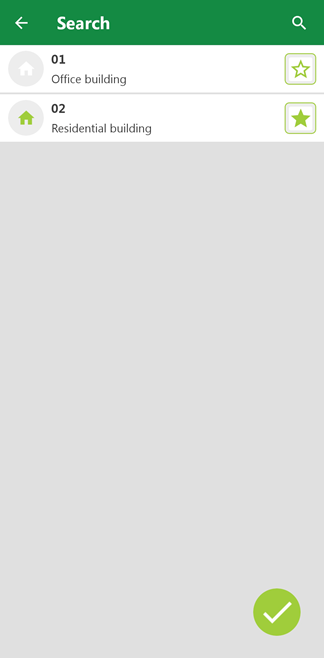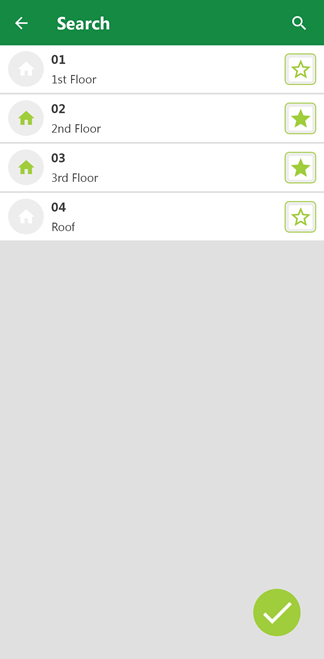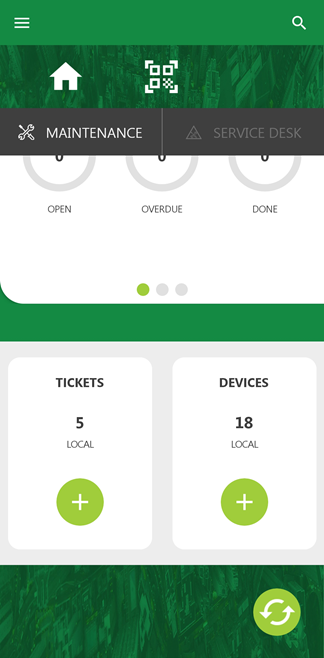You can apply location filters in the VertiGIS FM Maintenance app (for example, by real estate, building, floor, or room) so that only data associated with devices from the specified location is shown in the app. When you specify a location, only devices in that location appear in the device list. Only orders and service desk tickets associated with devices in the specified location appear when you view orders or view service desk tickets, respectively.
To use this feature, your VertiGIS FM implementation must include a VertiGIS FM Buildings license. Refer to Building Management for more information.
To filter the application by location, tap the ![]() icon on the Maintenance or Service Desk tabs.
icon on the Maintenance or Service Desk tabs.
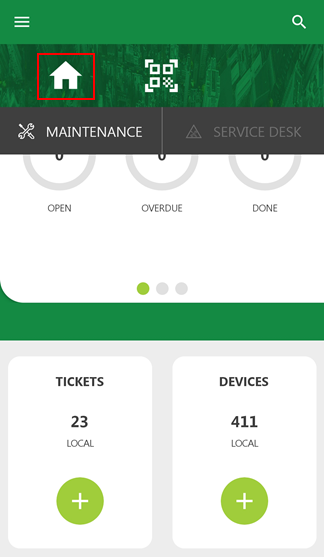
Location Filter Icon on Home Screen
A list of real estates in the database opens. You can tap a real estate to view the buildings within the real estate, tap a building to view a list of floors within the building, and then tap a floor to view a list of rooms within the floor.
List of Real Estates (1/4) |
List of Buildings on Selected Real Estate (2/4) |
List of Floors in Selected Building (3/4) |
List of Rooms on Selected Floor (4/4) |
Tap the ![]() button next to one of the real estates, buildings, floors, or rooms to select the location as the filter for objects in the VertiGIS FM Maintenance app. When you tap the
button next to one of the real estates, buildings, floors, or rooms to select the location as the filter for objects in the VertiGIS FM Maintenance app. When you tap the ![]() button, the home screen reloads with the filter applied.
button, the home screen reloads with the filter applied.
Selected Real Estate |
Maintenance Tab with Building Filter Applied |
In the example above, the selected building contains five devices, and there are no service desk tickets associated with any of them. You can tap Devices on the home screen to view the devices located in the building.
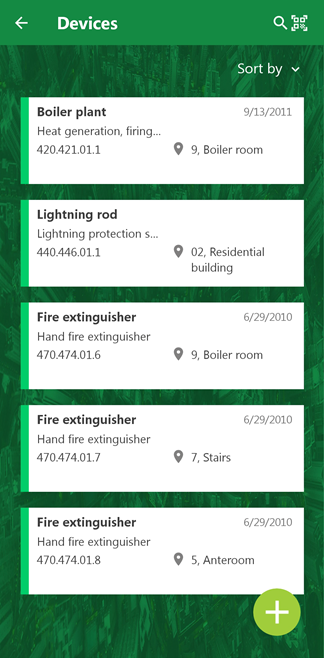
Devices in Filtered Location
The list of devices shows the lowest location level in the buildings hierarchy on the device's tile. In the example above, Lightning rod is located directly in the building and does not have a floor or room specified. Because the other devices have a room specified, the selected filter (02, Residential building) does not appear on the tile.
You can apply multiple location filters at the same time. For example, if an employee who uses the VertiGIS FM Maintenance app were responsible for all the assets in a building and two floors of a separate building, you could filter the app accordingly.
Building Selected as Filter |
Two Floors in Separate Building Selected as Additional Filter |
Dashboard with Both Filters Applied |