The VertiGIS FM Maintenance app dashboard displays data relevant to the user signed in to the application.
The home screen is split into two tabs: Maintenance and Service Desk. You can toggle between them by tapping the tabs near the top of the screen.
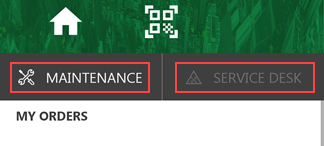
Dashboard Tabs
Icons
The icons below appear above the Maintenance and Service Desk tabs on the app home screen.
![]()
Home Screen Icons
Home Screen Icons
Icon |
Function |
|---|---|
|
Opens a page that allows you to apply building location filters in the app using the VertiGIS FM Buildings structure. You can limit the assets you see in the app to those located in specific real estates, buildings, floors, or rooms. Refer to Filter by Location. |
|
Opens the device's camera so that you can scan QR codes affixed to assets in the field. |
|
Opens a list of data objects that caused synchronization errors the last time you tapped the Synchronize button. This icon only appears if synchronization errors occurred the last time you tapped the Synchronize button. |