The Service Desk tab provides an overview of tickets assigned to the employee associated with the user signed in to the application in the My Tickets section, and of overall tickets in the system in the Tickets section.
My Tickets
My Tickets section that reflects the number of service desk tickets that are assigned to the employee associated with the user signed in to the application and have a status other than Finished. When you mark a ticket as Finished using the VertiGIS FM Maintenance app the number in the Done category increments by one until you synchronize the app with the database, at which point it resets to zero.
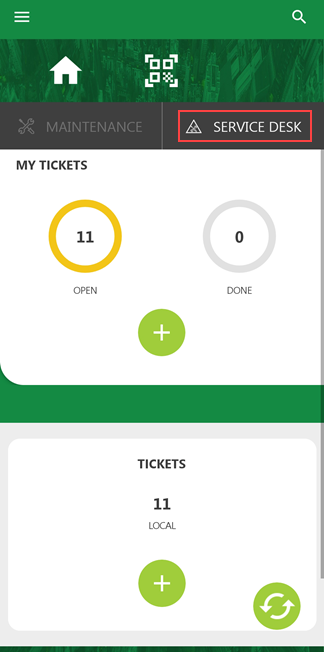
Service Desk Tab
You can tap the Open or Done tickets to view a list of tickets sorted by the criterion.
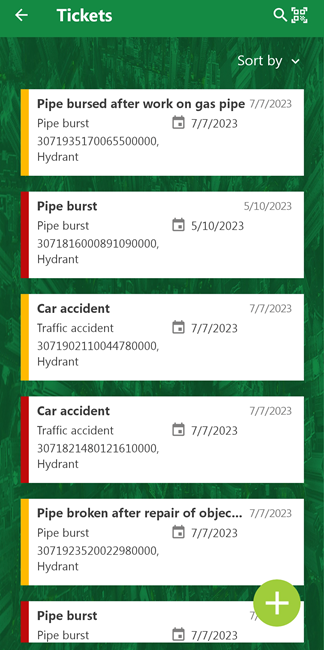
List of Open Tickets
You can tap the ![]() icon to add a service desk ticket. You can tap a ticket to view and edit the ticket details.
icon to add a service desk ticket. You can tap a ticket to view and edit the ticket details.
Tickets
The Tickets section indicates the total number of Recorded or In Progress tickets in the system. This number may vary from the number in the My Tickets section depending on how many tickets are assigned to you. For example, if you create a new ticket offline using the VertiGIS FM Maintenance app, the number in the Tickets widget will increase by one, but the number in the My Tickets widget will not, because a new ticket created in the app cannot be immediately assigned.
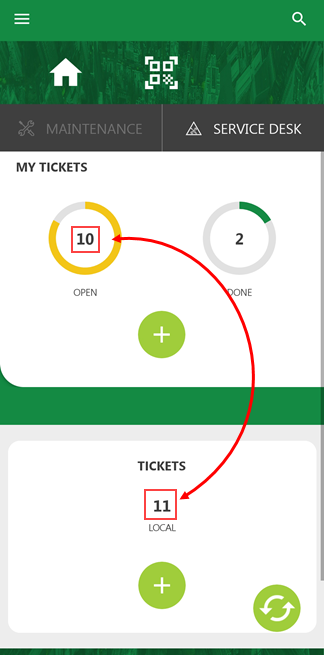
New Ticket Mismatch Between My Tickets and Tickets