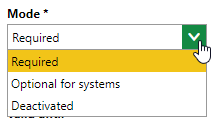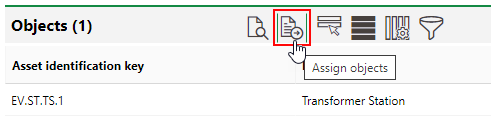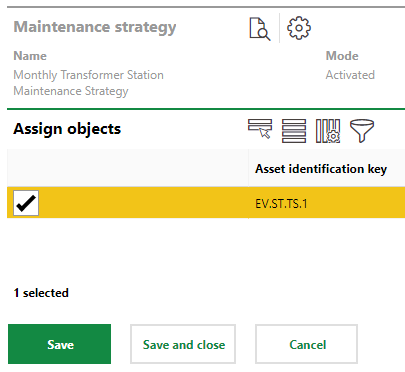Maintenance Strategies are series of routine, scheduled maintenance events (called orders) that occur on assets managed in VertiGIS FM. A maintenance strategy must be associated with at least one interval, which contains the criteria that determines when and how often orders are generated for the asset.
VertiGIS FM Maintenance allows you to create maintenance strategies for devices or systems (in the Device and Systems Structure) or for component objects in the (Component Structure), so that orders are generated uniquely for that device or component. You can also set them at the version level in either structure. When maintenance strategies are created for a version, they generate orders for all the devices and components in the version.
Maintenance Strategies for Assets with Installing Structures
You can create unique maintenance strategies for devices with components installed in their installing structures. Orders generated by this type of maintenance strategy can include separate checklists for the Device and Systems Structure asset and its installed components. Refer to Maintenance Strategies for Assets with Installing Structures for more information.
Maintenance Strategies for Non-Maintenance Assets
In addition to devices and components managed in VertiGIS FM Maintenance, you can also create maintenance strategies for assets managed in other VertiGIS FM products (for example, buildings in VertiGIS FM Buildings); however, maintenance strategies for these types of assets can only have time-based intervals, which means the only criteria that be used to generate orders is a specified amount of time elapsing.
View Existing Maintenance Strategies
To view all maintenance strategies in the system, navigate to the Maintenance search page and, under Objects, click Maintenance Strategies.
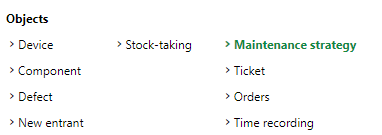
Maintenance Strategy Selection under Objects on the Maintenance Search Page
All existing maintenance strategies are listed in the search grid.
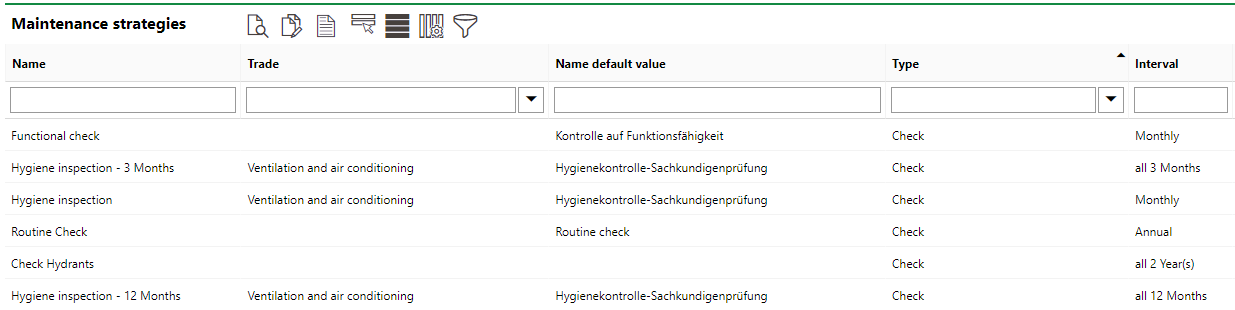
All System Maintenance Strategies Displayed in Search Grid
When maintenance strategies and intervals are established, VertiGIS FM programmatically schedules orders for the affected devices or components. Orders can be seen in the Orders section on the device details page or component object details page. For more information on orders, click here.
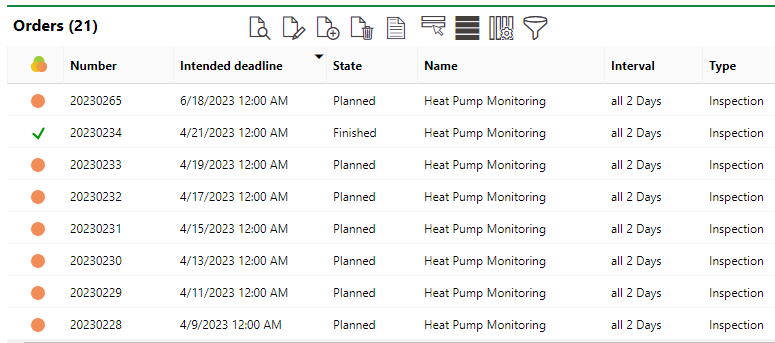
A device's orders (or appointments) generated as part of a maintenance strategy
Individual orders can also be scheduled manually instead of generated automatically as part of a maintenance strategy. Refer to Add Orders for instructions.
Other VertiGIS FM Products and Assets
Maintenance strategies are primarily associated with VertiGIS FM Maintenance. You can create maintenance strategies for VertiGIS FM assets managed outside of VertiGIS FM Maintenance (for example, buildings managed in VertiGIS FM Buildings), but different rules apply:
•You can only use time-based intervals. Meter- and measurement-based intervals can only be used for devices and components managed in VertiGIS FM Maintenance.
•You create the maintenance strategy and the interval in the same step by clicking the Add (![]() ) icon in the Intervals section on the asset's details page.
) icon in the Intervals section on the asset's details page.
•Each maintenance strategy you add to an asset other than a device or a component can only have one interval.
Maintenance Strategy Details
Each maintenance strategy created in VertiGIS FM has its own details page. You can access it by double-clicking a maintenance strategy in the Maintenance Strategies section on a version, device, or component (object) details page, or by double-clicking a maintenance strategy on the VertiGIS FM Maintenance search page.
The maintenance strategy details page includes the section and information fields outlined below.
Main Details
The Maintenance Strategy section on the maintenance strategies details page includes the following information fields.
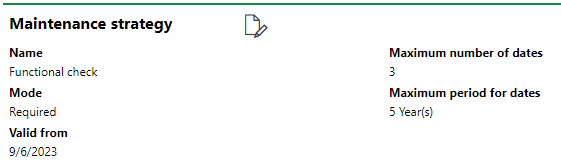
Maintenance Strategy Main Details
Maintenance Strategy Main Details
Detail |
Description |
|---|---|
Mode |
Whether the maintenance strategy is automatically applied to all devices or components in the version. Mandatory maintenance strategies are automatically generated for all devices or components in the version for which they are created. Optional maintenance strategies can be assigned only to selected devices or components within the version.
Mode Drop-down Menu In a maintenance strategy's mode is set to Required, all devices or components associated with the version are listed in the Objects section on the maintenance strategy details page, and no Assign Objects ( If a maintenance strategy's mode is set to Optional for systems, you can add select devices or components to the maintenance strategy by clicking the Assign Objects (
Object Section (Optional Maintenance Strategy) You can then select which devices or components in the version you want to apply the maintenance strategy to.
Device or Component Assignment |
Valid from |
The date the maintenance strategy will begin being active. |
Valid until |
The date until which the maintenance strategy will be active. |
Maximum Number of Dates |
The maximum number of orders in the future that the maintenance strategy will generate. If this field has a value of 10, the maintenance strategy will generate no more than 10 orders into the future. |
Maximum Period for Dates |
How far into the future for which the maintenance strategy will generate orders. If this field has a value of 1 year, and the maintenance strategy interval determines that maintenance strategy should occur monthly, VertiGIS FM Maintenance will generate 12 orders. |
Intervals
The Intervals section lists the intervals that have been created for the maintenance strategy. An interval is a set of rules that determines why, when, and how frequently the system will generate orders for the asset. Intervals can be configured to schedule orders based on meter readings, measurements, or after a certain amount of time elapses.
Refer to Intervals for more information.
Checklist Definitions
The Checklist Definitions section lists checklists associated with the devices from the Device and Systems Structure to which the maintenance strategy is applied. Your users must complete these checklists before they can close orders generated by this maintenance strategy.
If you created a maintenance strategy on a version details page in the Component Structure and are applying the maintenance strategy to components that are not part of a device's installing structure, you can also assign checklists for components in this section.
Refer to Checklists for more information.
Objects
The Objects section lists the devices or components for which the maintenance strategy will generate orders. If you created a maintenance strategy on the version details page but do not want it to generate orders for all devices or components in the version, you can set the maintenance strategy's Mode property to Optional for systems, click the Assign Objects (![]() ) icon, and then restrict the maintenance strategy to the assets you select in this list.
) icon, and then restrict the maintenance strategy to the assets you select in this list.
Documents
The Documents section lists the documents, including image files, associated with the maintenance strategy. Refer to Document Management for more information, including instructions on how to upload a document.
Files uploaded into the Documents section for a maintenance strategy appear in the Documents section for all orders generated by the maintenance strategy.
Component Checklist Definitions ("Komponenten-Checklistendefinitionen")
The Komponenten-Checklistendefinitionen section lists the checklists that are applied to components from the Component Structure in the device or asset's installing structure. Your users must complete these checklists before they can close orders generated by this maintenance strategy.
This section is only visible if the maintenance strategy is applied to devices with an installing structure. For more information, refer to Maintenance Strategies for Assets with Installing Structures.