The Warranty page lists each individual device and component in the system that it is currently under warranty. When you double-click a device or component in the table, you navigate to its details page.
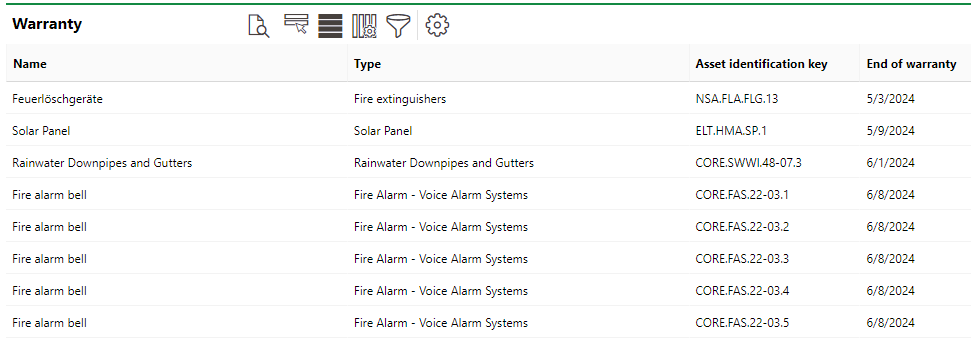
Warranty Page Table
You can access the Warranty page by clicking Warranty under Actions on the Maintenance dashboard.
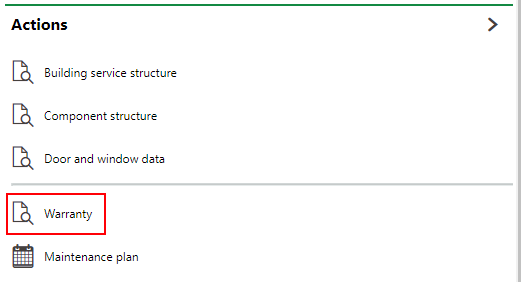
Link to Warranty Page on the Maintenance Dashboard
If the end date for a device or warranty passes, the device or component no longer appears in this table.
Warranty information is entered in the Commercial Characteristics tab when you edit the details page for individual devices and component objects. This information cannot be entered for a version and applied to all devices or components within it.
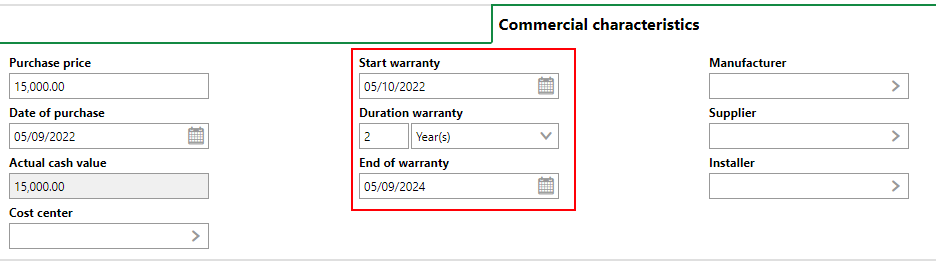
Warranty Information on the Commercial Characteristics Tab on the Device Details Page
For information about entering warranty details for a device, click here. For information about entering warranty details for a component, click here.