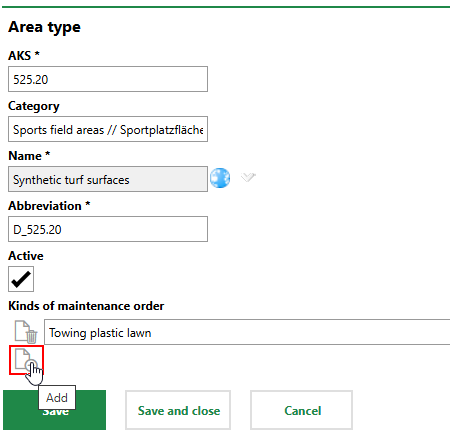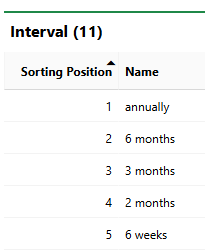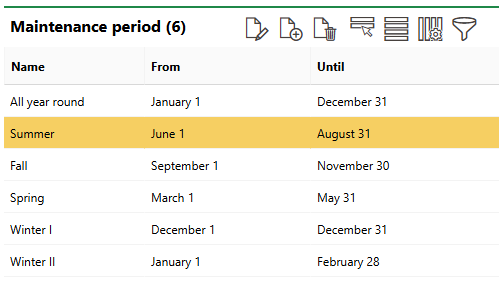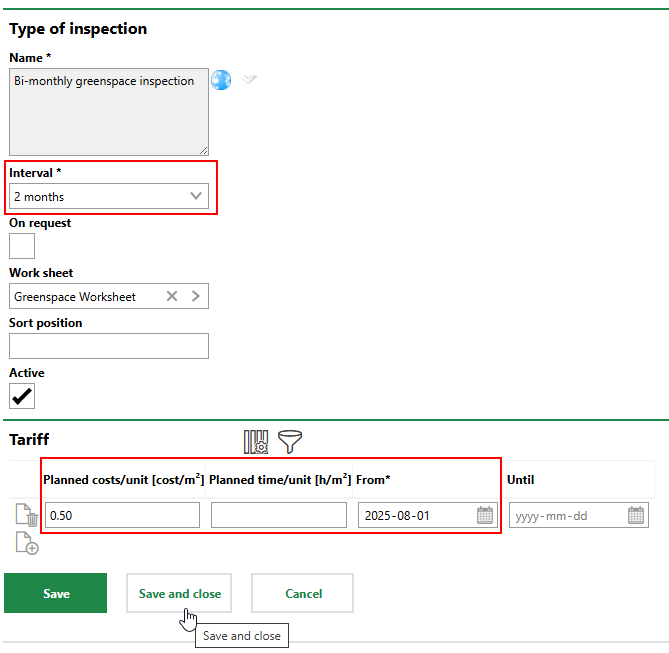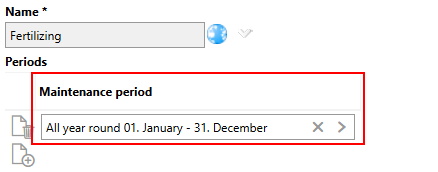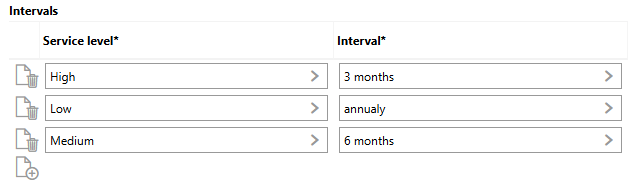The catalogs below are used to store selectable options for assets and features in VertiGIS FM Greenspaces. You can add options to these catalogs or edit existing ones by clicking Administration > Master Data > Catalog Management > Green Area catalog.
Green Area Catalog Sections
Catalog |
Description |
|---|---|
This section stores the age ranges that can be assigned to green areas in the Age Group menu in the green area's details. |
|
This section stores the types that can be assigned to partial areas in the Area Type menu in a partial area's details. Examples could include parks, sports facilities, fields, cemeteries, or public squares). Each entry can be associated with entries from the Type of Maintenance catalog, which contain the order criteria for partial areas assigned the area type. You can add a maintenance template to the area type by clicking the Add (
Adding Maintenance Order Type to Catalog Entry |
|
This section stores the categories that can be selected in the Category menu in a green area's details. Entries in the catalog service as an additional grouping mechanism for green areas. |
|
This section stores the options that can be selected from the Function menu in a partial area's details. |
|
This section stores intervals that can be associated with service levels to determine how frequently orders of a given kind will be generated based on the option selected in a partial area's Service Level menu. Intervals in this section are associated with entries from the service level catalog in the entry for a Type of Maintenance Order catalog. Each entry in this catalog must be associated with a name and a time interval that corresponds to it. You can specify these properties when you add or edit a new entry.
Interval Catalog Entries The interval associated with each entry comprises a number and a unit of time (days, weeks, months, and years). For example, the interval for an entry named "Annually" should have 1 entered and Years selected to tell the system to generate one order per year when the interval's associated service level is selected. |
|
This section lists the categories of maintenance issues that can be selected when you document damage associated with a green area, partial area, or functional unit. Examples could include dying flowers, dried out lawn, flooding, or vandalism. |
|
The Maintenance Period catalog lists entries that determine the times of the year that orders associated with a given Type of Maintenance template will be generated for green areas assigned the associated Type. Green area maintenance tasks vary from season to season, and several types of orders only need to be completed during a specific part of the year. For example, leaf removal only needs to be completed in the fall, and snow removal only needs to be completed in the winter. Each entry in this catalog requires a Name (for example, Spring, Summer, Fall, and Winter), a From date, and an Until date. For example, you could create an entry for leaf removal in the autumn months, which spans from September 21 to December 21.
Maintenance Periods Entries in this catalog are applied to entries in the Type of Maintenance catalog, which are applied to entries in the Type catalog, which are applied to green areas. |
|
This section stores the options that can be selected from the Road Safety menu when a user is completing an inspection for a green area or a functional unit (i.e., when the status is Finished and the Completed check box is selected). Entries in this catalog should describe the overall safety or danger to users or people near the object being inspected. The Road Safety value from the the most recently completed order is reflected in the Road Safety property in the green area's core details section. |
|
The Service Level catalog contains options that can be selected as service levels from the Service Level menu in a partial area's core properties. Each entry in this catalog can be associated with a time interval saved in the Interval catalog (for example, weekly, monthly, or annually) in the Type of Maintenance Order catalog. For partial areas associated with order intervals through their Area Type property, orders will be generated according to the interval associated with the service level selected in the partial area's Service Level menu. |
|
This section stores the options that can be selected from the Stage of Development menu to describe the development stage of a green area when a user is completing an order for the green area (i.e., when the status is Finished and the Completed check box is selected). The Stage of Development value from the the most recently completed order is reflected in the Stage of Development property in the green area's core details section. Examples of entries in this catalog could include Design Completed, Near Completion, Under Construction, and Completed.. |
|
This section stores the options that can be selected from the State menu to describe the state of a green area when a user is completing an order for the green area (i.e., when the status is Finished and the Completed check box is selected). The State value from the the most recently completed order is reflected in the State property in the green area's core details section. Examples of entries in this catalog could include Good, Normal, and Bad. |
|
This section stores the types that can be assigned to green areas in the Type menu in a green area's details. Examples could include parks, sports facilities, fields, cemeteries, or public squares). |
|
The Type of Inspection catalog contains core data for intervals that generate inspections for green areas. An entry in this section must be selected when you create an inspection interval for a green area or partial area. Each entry must specify •the amount of time between orders generated by the interval. •a current billing rate for work associated with orders generated by the interval (at minimum, you must enter a starting date for the billing rate, even if it does not have a cost per m2).
Type of Inspection Entry You can click the Add ( Optionally, you can attach a work sheet to the catalog entry. It will be presented to employees assigned inspections associated with this catalog entry. |
|
The Type of Maintenance Order catalog lists entries that act as intervals for maintenance orders for partial areas managed in VertiGIS FM. Entries in this catalog are applied to entries in the Type catalog, which are associated directly with green areas. Each entry in this catalog is associated with •A maintenance period, which determines the time(s) of the year for which the orders will be generated. Selectable options are stored in the Maintenance Period catalog.
Maintenance Periods Associated with Type of Maintenance Order •Service levels and intervals, which determine how frequently orders will be generated. You can create as many service levels as required and assign each one its own interval (for example, High, Medium, and Low, all with their own time interval). Selectable service levels are saved in the Service Level catalog, and selectable intervals are saved in the Interval catalog
Service Levels and Intervals •Tariffs, which store cost information (costs/m2 and h/m2) that determine the costs to complete orders for green areas who Type property is associated with this catalog entry. You can click the Add ( Optionally, you can attach a work sheet to the catalog entry. It will be presented to employees assigned orders associated with this catalog entry. |
|
This section stores the options that can be selected from a the Type of Recording menu in a partial area's details. Examples could include digitized, surveyed, or aerial photograph. |
|
This section stores the levels of urgency that can be assigned to damage that is documented against a green area. Examples could include High, Normal, and Low. |