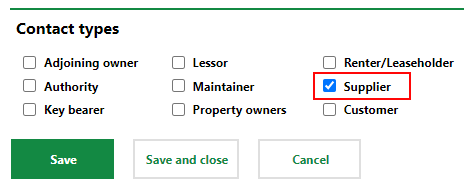In VertiGIS FM Energy, a tariff stores the rates that applied to your energy consumption and calculates the costs of the energy usage recorded at your metering points.
Tariffs are applied to a metering point and calculate costs based on the energy usage in the metering point's consumptions. In the Consumption section on the metering point details page, the monthly consumptions specify the number of units consumed during the time period. Typically, the number is multiplied by a rate specified in the tariff to determine the costs for the time period.
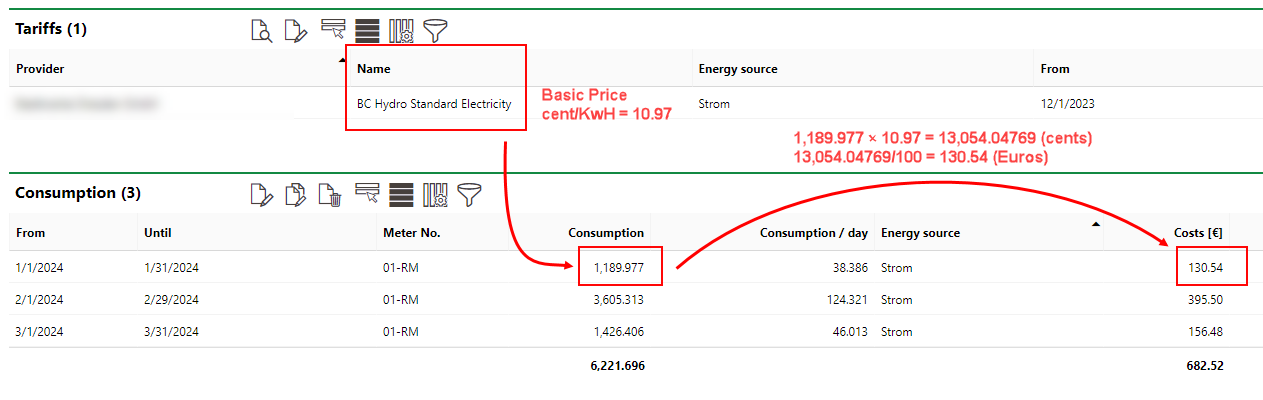
Total Consumption Costs for a Month Calculated Using a Standard Tariff (Metering Point Details Page)
You can see all the active tariffs in your system by clicking Tariffs on the VertiGIS FM Energy dashboard.
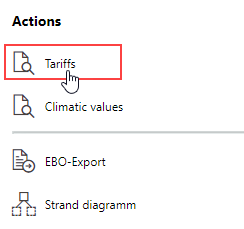
Tariffs Link on the Dashboard
The Tariffs page lists the existing tariffs in the database in a table.
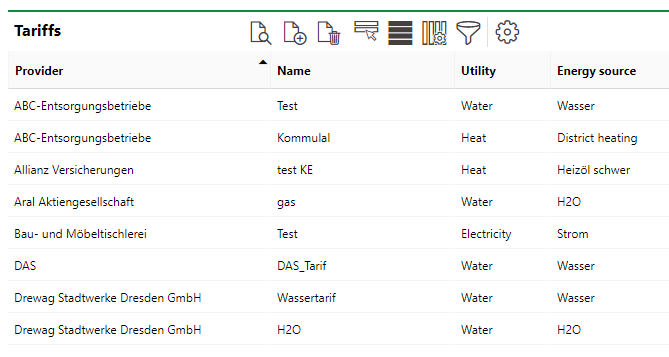
Existing Tariffs
You can add, edit, or delete a tariff on this page. You can double-click a tariff in the table to view its details.
Tariff Details
You can see the tariff's basic details when you double-click a tariff in the table, or select it and click the View Details (![]() ) icon.
) icon.
Basic Tariff Details
Tariff Detail |
Description |
|---|---|
Name |
The name of the tariff. |
Energy Source |
The source of the energy the tariff. Selectable options are stored in the Energy Source catalog. |
Provider |
The company that provides the energy. You must select a company stored in Contact Management. You can only select companies that have the Supplier contact type selected as energy providers. Refer to Contact Types for more information.
Supplier Contact Type on Company Details Page |
Currency |
The currency in which financial values in the tariff are calculated. Any currencies associated with a country whose status is active can be selected. |
You can also access a tariff's details by selecting Tariff Regulation under Objects on the VertiGIS FM Energy search page.
Additional tariff details, including pricing information used to calculate costs when the tariff is applied to a metering point, are found in the runtime tariff details.
Runtime
A tariff's runtime stores its pricing and consumption information and the dates during which this information is valid.
Runtime Tariff Details
The runtime stores the tariff details listed below, in additional to the date the runtime is active.
Missing detail descriptions in the section below will be added in the future. Contact support for assistance understanding these fields.
Tariff Detail |
Description |
|---|---|
Municipal discount |
A check box that, if selected, allows you apply discount rates to each of the tariff details below. |
Standard tariff basic price [Cent/unit] |
The standard consumption price. |
Standard price network standard tariff [Cent/unit] |
The labour price. This increases with the amount of energy used. |
Grid losses standard tariff [Cent/unit] |
The amount the grid operator is compensated for the costs incurred for the procurement of the energy quantities required. Used only for electricity. |
Price of consumption standard tariff [Cent/unit] |
The price per consumption unit. The consumption price comprises the energy and grid costs, among other costs, and includes the statutory taxes and levies. |
Budget tariff basic price [Cent/unit] |
The tariff used for off-peak times, for example, a nighttime electricity price. |
Basic price network low-cost tariff [Cent/unit] |
The labour price for off-peak times. |
Grid losses low-cost tariff [Cent/unit] |
The amount the grid operator is compensated for the costs incurred for the procurement of the energy quantities required, for off-peak times. |
Price of consumption low-cost tariff [Cent/unit] |
The price per consumption unit for off-peak times. The consumption price comprises the energy and grid costs, among other costs, and includes the statutory taxes and levies. |
Demand charge [€ Per unit/Year] |
The amount charged to electricity consumers by the grid operator for the capacity provided. This is usually calculated for kWh. |
Demand charge network fee [€ Per unit/Year] |
|
Basic price electricity [€/Year] |
A fixed amount that is paid each month regardless of the consumption. The basic price can include fixed costs, like the preparation of the electricity bill or the reading of the meter. |
Basic price network [€/Year] |
|
Settlement of grid charges [€/Year] |
|
Fees for network monitoring service [€/Year] |
|
Fees for operation of metering points network [€/Year] |
|
Concession levy [Cent/unit] |
|
Rent for transformer [€/Year] |
|
Renewable Energy Law premium [Cent/unit] |
|
KWK-Zuschlag Netz [Cent/unit] |
|
Additional allowance [Cent/unit] |
|
Blind additional work [€/kvarh] |
|
Electricity grid regulation of fees - grid charge [Cent/unit] |
|
Deferrable load network [Cent/unit] |
|
Offshore liability apportionment network [Cent/unit] |
|
Tax on electricity [Cent/unit] |
|
CO2 emission [kg/unit] |
|
SO₂-Emission [g/unit] |
|
NOₓ-Emission [g/unit] |
|
Primärenergiefaktor fp |
|
Primärenergiefaktor fp, ern. |
|
Primärenergiefaktor fp, n. ern. |
|
Monetary values in the tariff are calculated in cents. On the metering point details, consumption costs will be shown in the actual currency (for example, Euros or Dollars).
In the tariff details, "unit" is replaced by the unit of measurement based on the Energy Source associated with the tariff. The currency, shown using the Euro (€) in the table above, also varies based on the currency defined in the tariff details.
Municipal Discounts
You can add discounts to any of the rates stored in the tariff details by selecting the Municipal Discount check box. This causes an extra column of text boxes to appear to the right of the runtime details.
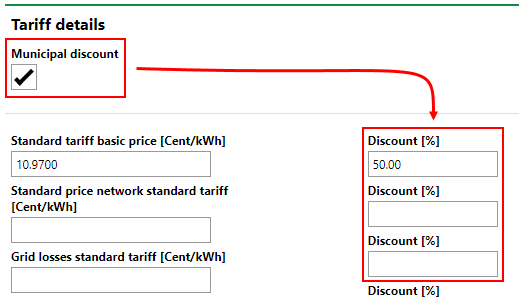
Municipal Discount Applied
In the text box, you can enter the percentage by which the discount will reduce the tariff. In the example above, the rate applied to the customer's energy consumption is 5.485/kWh (0.5 × 10.9700).
Discounts are often offered to municipal government clients.
Start a Runtime for a Tariff
In order to calculate the costs of the energy consumption for the metering point to which the tariff is assigned, you must create a runtime in the tariff.
To Start a New Runtime for a Tariff
1.From the VertiGIS FM Energy dashboard, navigate to the Tariffs table.
2.Double-click the tariff to which you want to specify a runtime.
3.In the Runtime section, click the Add (![]() ) icon.
) icon.
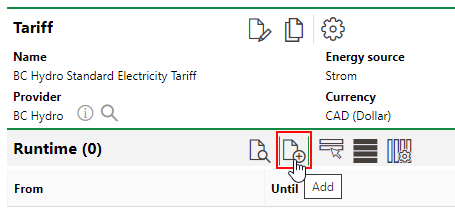
4.Under Runtime, click the calendar icon (![]() ) in the From field and select the date from which you want the tariff to apply the details specified in this runtime.
) in the From field and select the date from which you want the tariff to apply the details specified in this runtime.
5.Expand the Tariff Details section and enter the pricing and emission information. Refer to Runtime Tariff Details for more information.
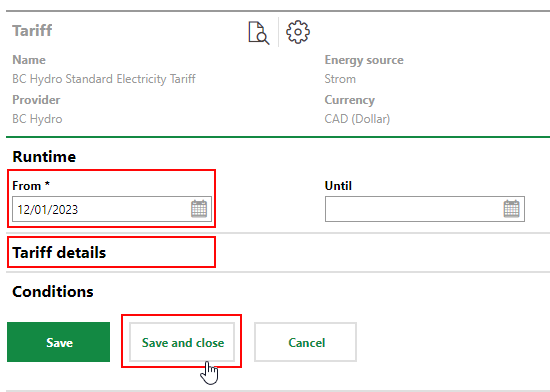
6.Click Save and Close.
Update a Tariff's Runtime
If you need to change the pricing information associated with a tariff, you must end the existing runtime and create a new one.
To Update a Tariff's Runtime
1.From the VertiGIS FM Energy dashboard, navigate to the Tariffs table.
2.Double-click the tariff whose runtime you want to update.
3.In the Runtime section, click the Edit (![]() ) icon.
) icon.
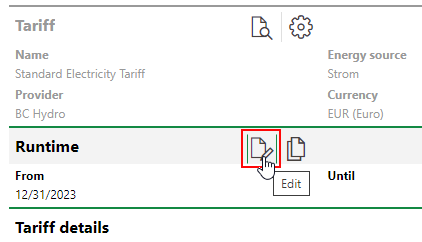
4.Click the calendar icon (![]() ) in the Until field and select the date you want to stop applying the runtime's rates to the metering points to which the tariff is assigned.
) in the Until field and select the date you want to stop applying the runtime's rates to the metering points to which the tariff is assigned.
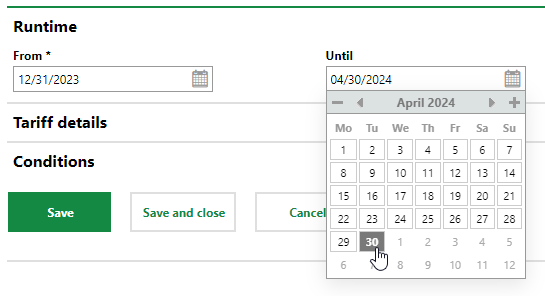
5.Click Save and Close.
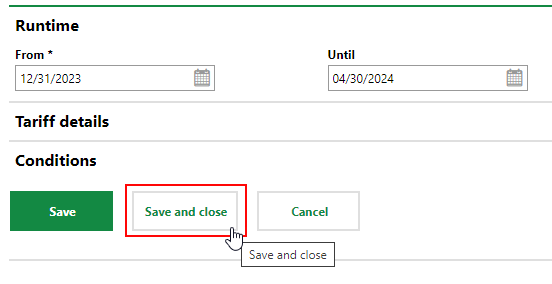
6.Create a new runtime in the tariff that begins after the previous runtime ended. Enter the updated rates information in the runtime details.
If any of the sections described in this topic do not appear on the details page, you may need to edit the section authorization to show them.