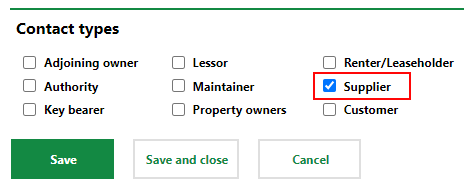You can add, edit, or delete a tariff on the Tariffs page, which is accessed by clicking Tariffs on the VertiGIS FM Energy dashboard.
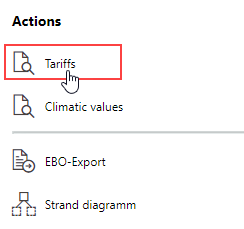
Tariffs Link on the Dashboard
Add a Tariff
Follow the procedure below to add a tariff.
To Add a Tariff
1.Under Actions on the VertiGIS FM Energy dashboard, click Tariffs.
2.Click the Add (![]() ) icon.
) icon.
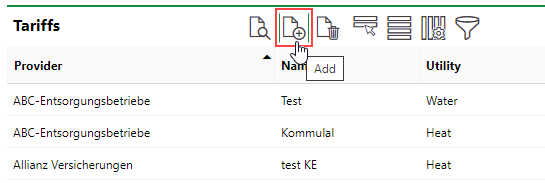
3.Enter the tariff details in the form. Refer to Tariff Details for more information.
4.Click Save and Close.
Edit a Tariff
You can change a tariff's details by editing on the tariff page.
To Edit a Tariff
1.Under Actions on the VertiGIS FM Energy dashboard, click Tariffs.
2.Double-click the tariff you want to edit, or select it and click the View Details (![]() ) icon.
) icon.
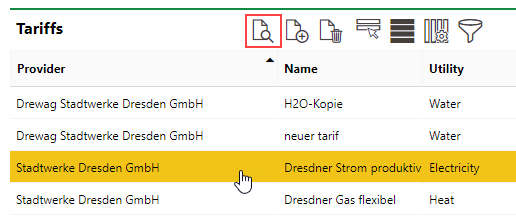
3.In the Tariff section, click the Edit (![]() ) icon.
) icon.
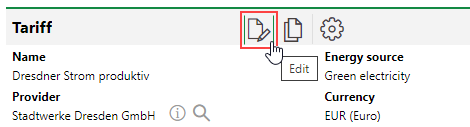
4.Edit the tariff details as required.
5.Click Save and Close.
Basic Tariff Details
Tariff Detail |
Description |
|---|---|
Name |
The name of the tariff. |
Energy Source |
The source of the energy the tariff. Selectable options are stored in the Energy Source catalog. |
Provider |
The company that provides the energy. You must select a company stored in Contact Management. You can only select companies that have the Supplier contact type selected as energy providers. Refer to Contact Types for more information.
Supplier Contact Type on Company Details Page |
Currency |
The currency in which financial values in the tariff are calculated. Any currencies associated with a country whose status is active can be selected. |
Copy a Tariff
If you want to create a new tariff that has identical Energy Source, Provider, and Currency properties as a tariff that already exists, you can copy the existing tariff.
To Copy a Tariff
1.On the Tariffs page, double-click the tariff you want to copy, or select it and click the View Details (![]() ) icon.
) icon.
2.In the Tariff section, click the Copy (![]() ) icon.
) icon.
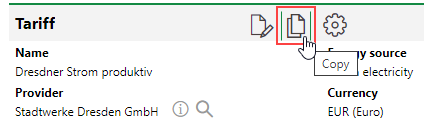
3.In the Name box, type a new name for the new tariff.
4.Click Save and Close.
Delete a Tariff
You can delete a tariff on the tariffs page. Simply select the tariff you want to delete and click the Delete (![]() ) icon.
) icon.
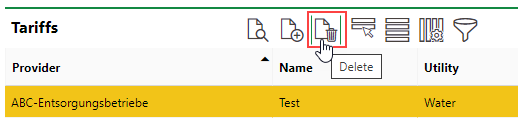
Delete a Tariff
You cannot delete a tariff that is assigned to a metering point.