A meter reading is a recording of the value shown on a meter at a certain point in time. If you have assigned a meter to a metering point, you can add meter readings to it in the Meter Readings section on the meter details page.
You can also record meter readings directly on the meter details page if the meter has been designated for energy storage. The process and prerequisites vary from the ones outlined in this topic. Refer to Purchase and Store Energy for more information.
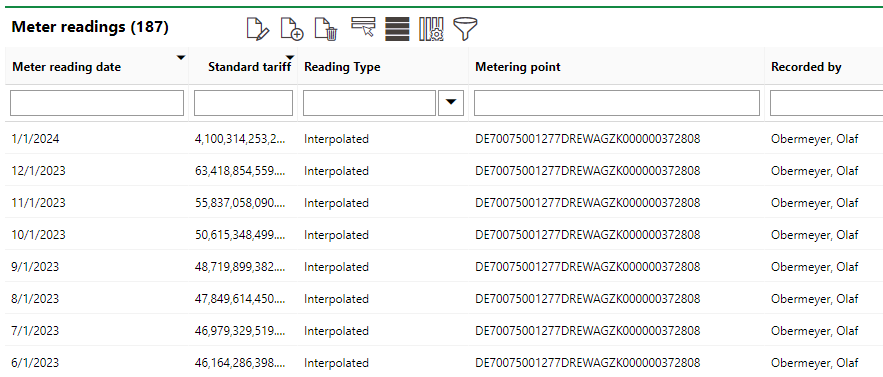
Recorded Meter Readings on the Meter Details Page
Meters that measure energy use increment over time. The system prevents you from entering meter reading values that are lower than the previous date's reading, and only one meter reading can be recorded each day.
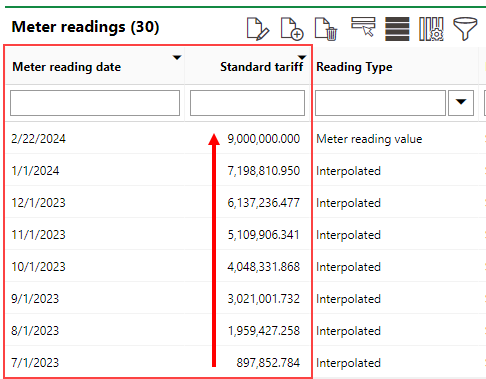
Incremental Meter Reading Values
Required Reading Dates
In VertiGIS FM Energy, meter readings must be entered on the first day of the month. How often meter readings should be recorded depends on the Reading Interval property of the metering point to which the meter is assigned. The Reading Interval property is stored in the metering point details.
Required Meter Readings
Reading Interval (Metering Point) |
Required Readings (Meter) |
||||||||||||
|---|---|---|---|---|---|---|---|---|---|---|---|---|---|
Monthly |
|
||||||||||||
Quarterly |
|
||||||||||||
Annually |
|
You cannot record meter readings that predate the meter's assignment to the metering point.
Meter Reading Details
The Meter Readings table on the meter details page includes columns for the data points below.
Meter Reading Details
Field |
Description |
||||||||
|---|---|---|---|---|---|---|---|---|---|
Meter Reading Date |
The date the meter reading was recorded. |
||||||||
Standard Tariff |
The meter reading value for the standard tariff. |
||||||||
Low-cost Tariff |
The meter reading value for the low-cost tariff. This field only appears if the Number of Tariffs field in the metering point details of the metering point to which the meter is assigned is 2. |
||||||||
Reading Type |
The type of meter reading.
|
||||||||
Metering Point |
The metering point associated with the meter on which the reading is recorded. |
||||||||
Reading reason |
The reason the meter reading is being recorded. Selectable options are stored in the Reading Reason catalog. |
||||||||
Comment |
Additional comments about the meter reading. |
||||||||
Signature |
The signature of the person providing the meter reading. Signatures provided are saved in the Signatures section on the meter details page. You can draw a signature using the mouse of touchscreen, if applicable. You can restart your signature by clicking the |
||||||||
Full name |
The name of the person who provided the signature. |
||||||||
Date |
The date the signature was provided. |
||||||||
Comment |
Additional comments about the signature. |
Record a Meter Reading
You can record meter readings on the meter details page. As an alternative to the manual procedure below, you can also import sensor values as meter readings.
The process varies if you are recording meter readings for a metering point that has been designated for energy storage. Refer to Add Meter Readings in the Purchase and Store Energy topic.
To Record a Meter Reading
1.Navigate to the meter details page for the meter for which you want to record a reading.
2.Expand the Meter Readings section.
3.Click the Add (![]() ) icon.
) icon.
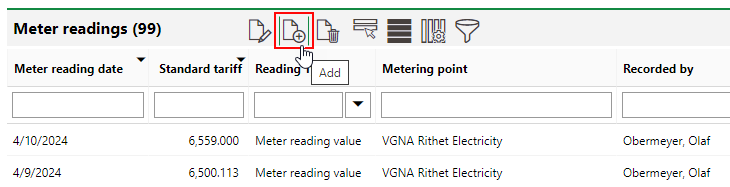
4.Click the ![]() icon in the Meter Reading Date box and select the date of the meter reading, if it should be recorded as a date other than today.
icon in the Meter Reading Date box and select the date of the meter reading, if it should be recorded as a date other than today.
You cannot record meter readings for dates in the future and or for dates before the meter was assigned to its metering point.
You can only reading can be recorded for a meter each day.
5.In the Meter Reading box, enter the value for the meter reading. The unit of measurement is indicated in the meter details.
6.Optionally, select a reason for the reading from the Reading Reason drop-down menu. Selectable options are stored in the Reason Reading catalog.
7.Optionally, provide a signature and enter your name.
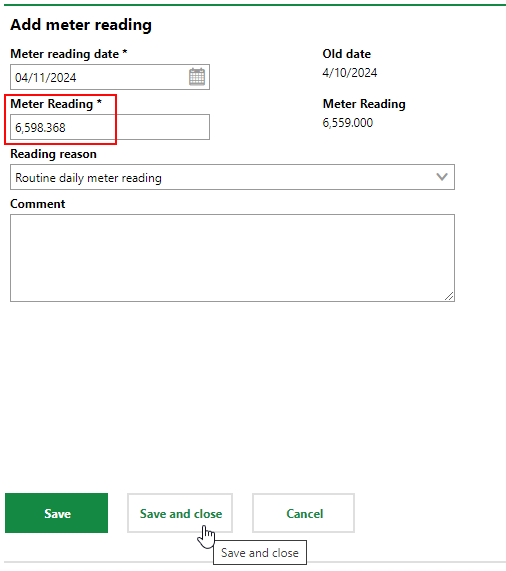
8.Click Save and Close.
Batch Record Outstanding Meter Readings
The Add Meter Readings workflow on the VertiGIS FM Energy dashboard compiles meters with outstanding meter readings of the same date. An outstanding meter reading is a missing meter reading based on the Reading Interval property of the metering point to which a meter is assigned. For example, a meter whose metering point has Monthly selected as its Reading Interval must have a meter reading recorded on the 1st of every month.
Refer to Required Reading Dates for more information.
You can enter meter readings for all meters that share the same outstanding reading date on one page and record them in a single click.
To Batch Record Outstanding Meter Readings
1.Navigate to the VertiGIS FM Energy legacy dashboard.
2.Under Operational Procedures, click Add Meter Readings.
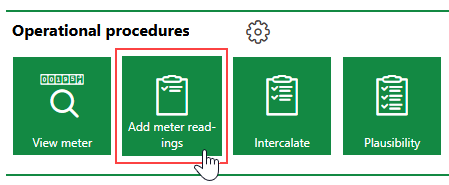
3.Expand the Add Reading Data section.
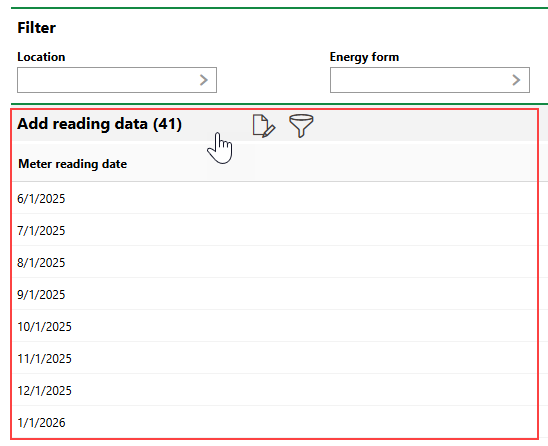
4.Double click the date for which you want to record outstanding meter readings.
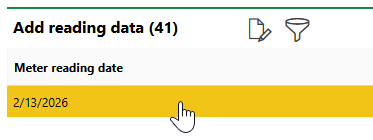
Because all Reading Interval properties generate required reading dates for the first day of a month, all outstanding meter readings have a required reading date of the first day of the month (for example, January 1 or February 1). If today's date is not the first day of the month, you can alternatively select the entry for today's date at the bottom of the list.
5.In the Standard Tariff or Low-cost tariff columns, enter the meters' current reading values for the meters in the list.
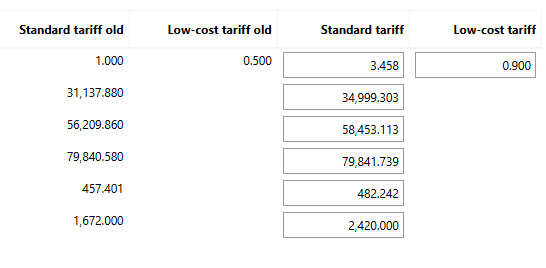
The Add Meter Readings page groups meters with different energy forms and units associated with the reading values.
Refer to Multiple Reading Values for information about meters with available cells in both the Standard Tariff and Low-cost Tariff columns.
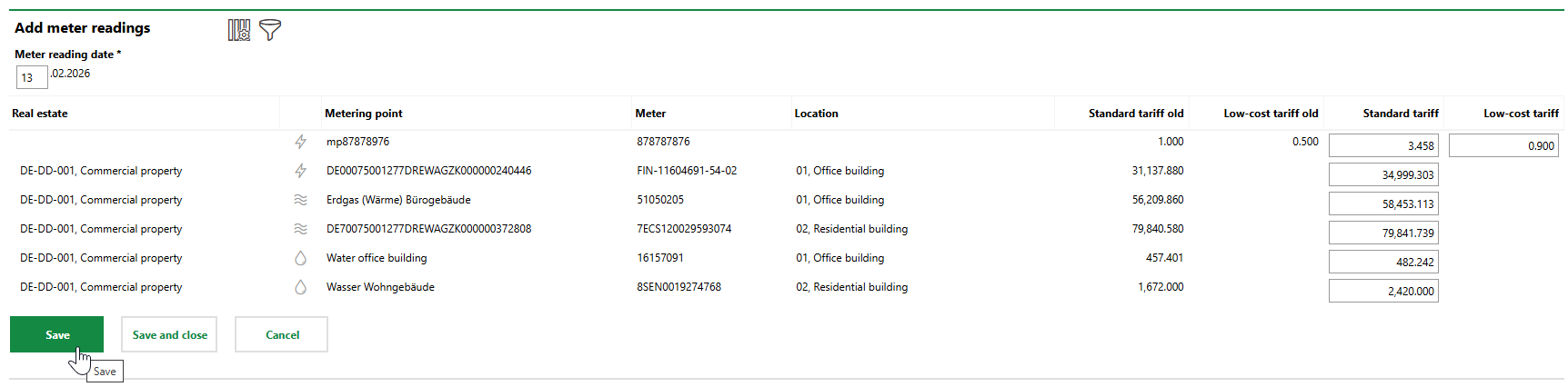
6.Click Save or Save and Close.
The meter reading value(s) now appear in the Meter Readings section on the meter details page for each meter in the list.
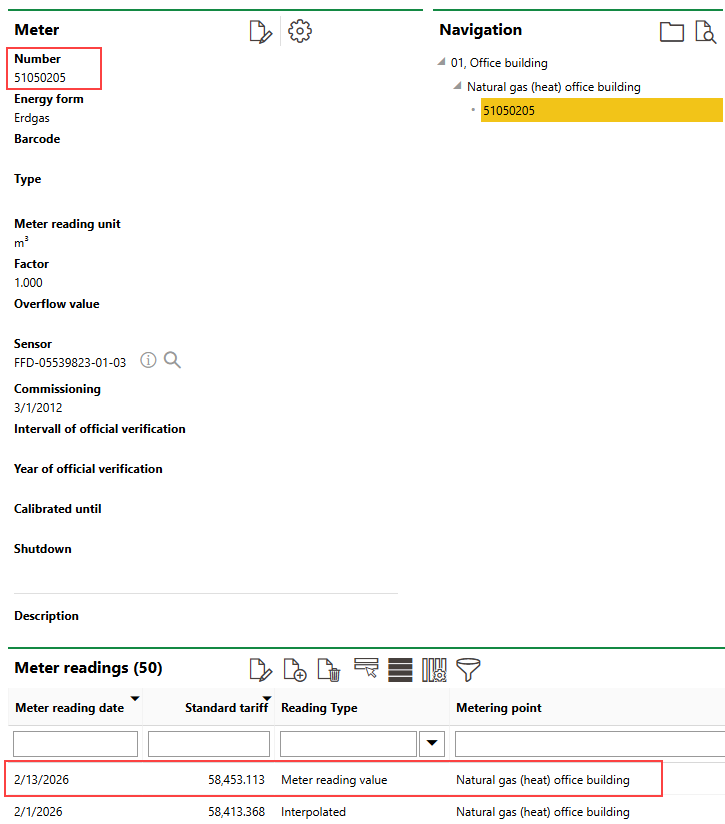
Add Meter Readings
Multiple Reading Values
Meters can show two values at a time that need to be recorded in VertiGIS FM. The Add Meter Readings page has two available meter reading cells for meters that have a Number of Tariffs property of 2.
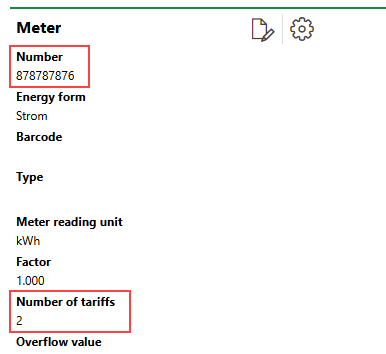
Number of Tariffs Property in Meter Details
These meters allow you to enter two separate values with each meter reading.
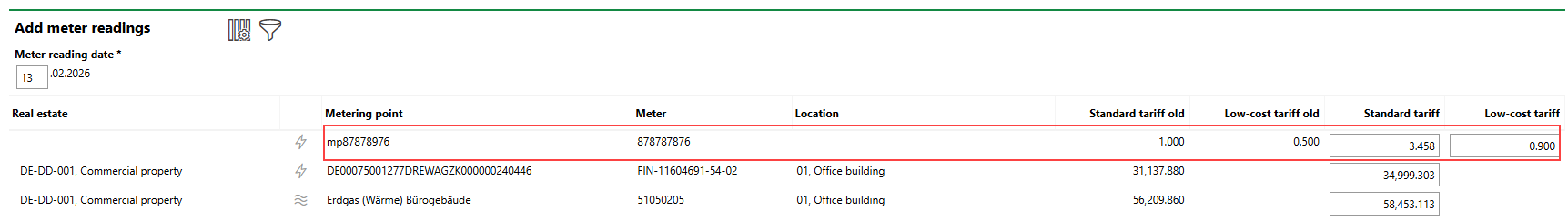
Meter with Number of Tariffs Property of 2
Both values are recorded separately in the Meter Readings section on the meter's details page.
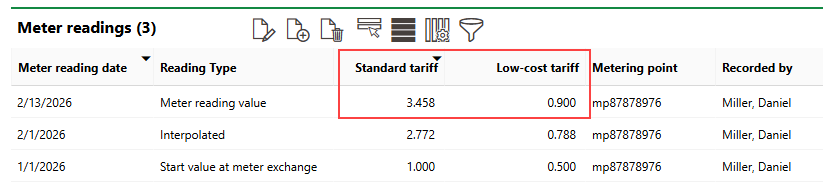
Multiple Values Associated with Same Meter Reading
Edit Meter Readings
If you entered a meter reading incorrectly or need to change it for another reason, you can edit it.
To Edit a Meter Reading
1.Navigate to the meter details page for the meter whose reading you want to edit.
2.Expand the Meter Readings section.
3.Select the meter you want to edit and click the Edit (![]() ) icon.
) icon.
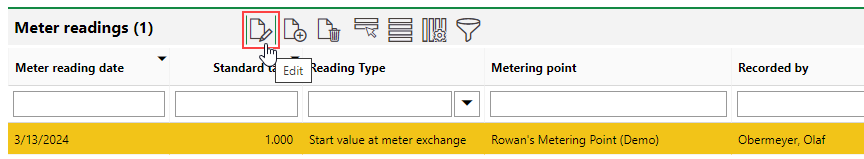
4.Edit any of the information entered with the reading recording, or enter new information as required.
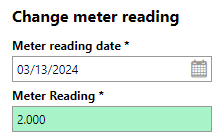
5.Click Save and Close.
The Meter Readings section reflects the edits made to the meter reading.
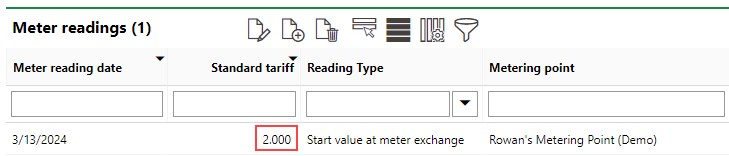
Meter Reading with Edited Value